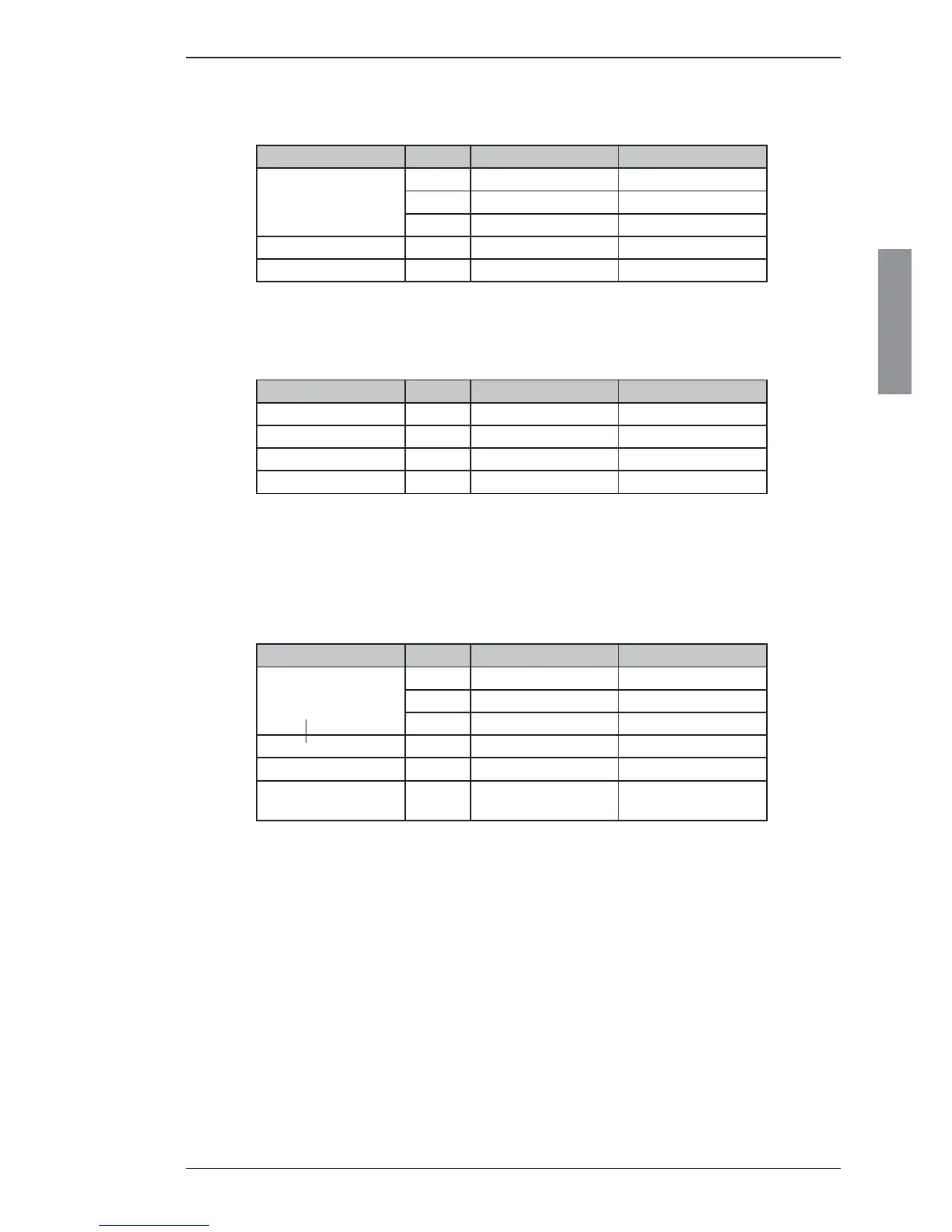2-33
Installation
Chapter 2: Installation
98-144591-D
Confi guration
2.11.4 DSC Printer confi guration
Operation Key Operation Function
Press 2 2 x More
2 Setup
2 5 x > System Setup
Scroll down to 11 Rotate Printer confi guration
Select 11 Press
2.11.5 DSC self test
Menu Key Operation Function
3 x > 2 DSC setup
Scroll 11 DSC Self Test
Press 11 Select RUN
Press 11 To Activate
System start TX test With DSC call on 2187.5 kHz to own WR.
2.11.6 Factory default/reset
Factory default is a ‘User defi ned’ reset of settings and address books etc.
Operation Key Operation Function
Press 2 2 x More
2 Setup
2 5 x > System Setup
Scroll down to 11 Rotate Factory Default
Press 11 Select Continue Factory Reset
Select 2 Yes / No Factory Resetting
Please wait up to 30 sec.
System reboot and Control Unit connecting to radio.
2.11.7 Factory reset via service tool
Factory reset will bring all ID and confi guration settings in the radio system back to factory level as a
new system and is performed via the Service Interface or in the protected menu on the Control Unit.
Options already enabled in the system will remain activated. Resetting of options require separate
operation via the Service Interface.
2.11.8 LSB mode confi guration
LSB (Lower Side Band) mode is confi gured via the Service Interface or in the protected menu.
GMDSS radios require SSB operation in USB (Upper Side Band) mode and may only have LSB mode
enabled on a special exemption depending on national requirements where the ship is registered.
Radios installed and operated as ‘non-GMDSS radios’ can have LSB enabled.
