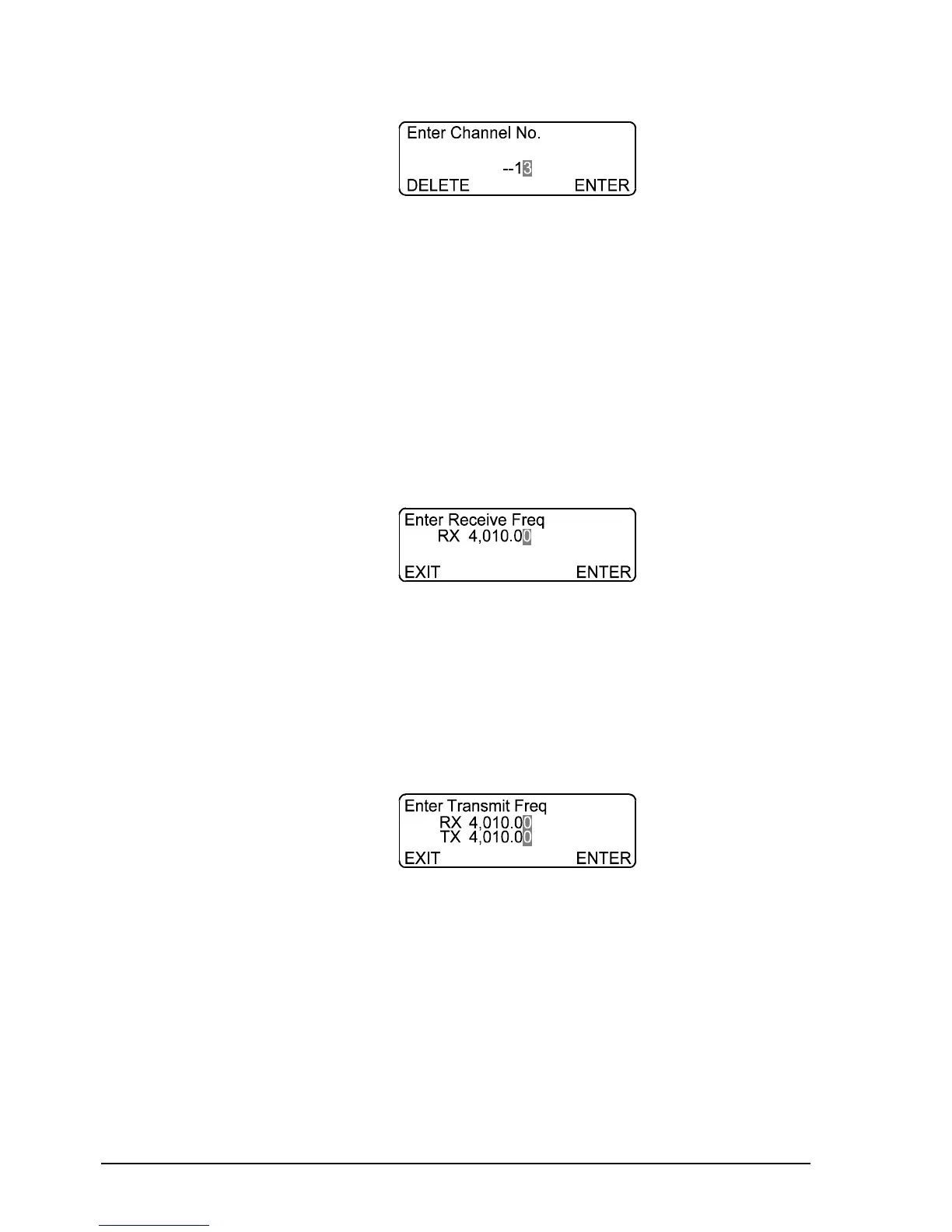Channel additions
6-4 HF SSB Transceiver 9323/9360/9390/9780 Technical Service Manual
q Press F2(ENTER) twice to see the display for Enter Channel No.
Entering the channel number
q Enter the channel number of the channel you want to create using Select
and Volume.
If you do not want to change the channel number, proceed to the next step.
q Press F2(ENTER).
If you are editing an existing channel, the transceiver will beep and a
message will appear saying Channel used. Press F2(ENTER) to
continue.
You will see a display that is similar to the following.
The display tells you to Enter Receive Freq.
Setting the receive frequency
q Enter the receive frequency using Select and Volume.
If you do not want to change the receive frequency, proceed to the next step.
q Press F2(ENTER) to see a display that is similar to the following.
The display tells you to Enter Transmit Freq.
Setting the transmit frequency
q Enter the transmit frequency using Select and Volume.
If you want to change the channel to a receive-only channel, enter a transmit
frequency of 0 Hz.
If you do not want to change the transmit frequency, proceed to the next
step.