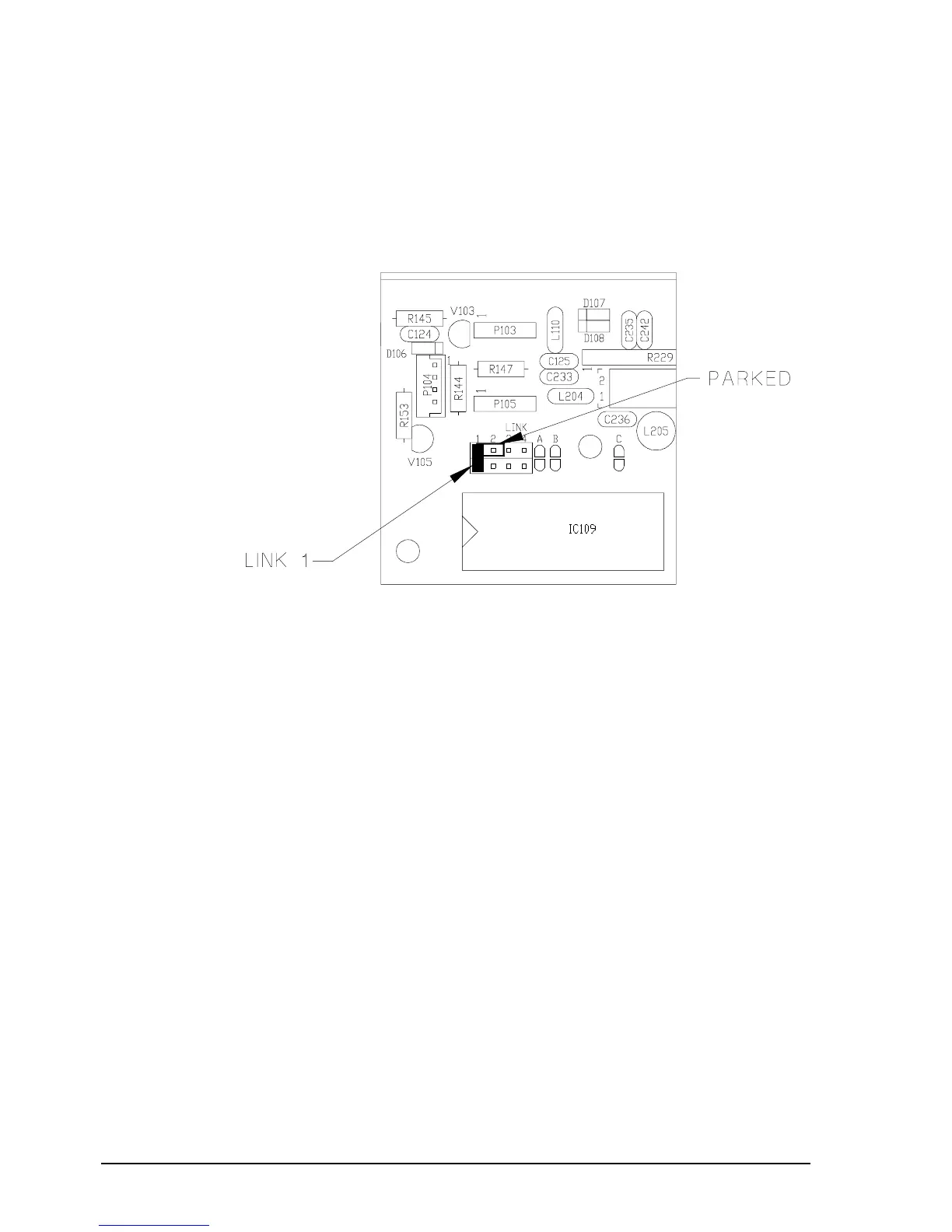Adjustments
7-6 HF SSB Transceiver 9323/9360/9390/9780 Technical Service Manual
Accessing Test mode
Selecting the Test mode
q Switch off the transceiver.
q On the Microprocessor and Audio PCB [108-04966], remove the shorting
link parked on the two ground pins and fit to Link 1 (test).
Figure 7 -1: Link 1 position
q Switch on the transceiver, which is now in the Test mode. In the Test mode
the transceiver is fitted with a number of test channels specifically to check
the performance of the transceiver.
Returning to Normal mode
q Switch off the transceiver.
q Remove the shorting link from Link 1.
q Replace the shorting link to its normal parked position. The transceiver will
return to its normal operating mode.