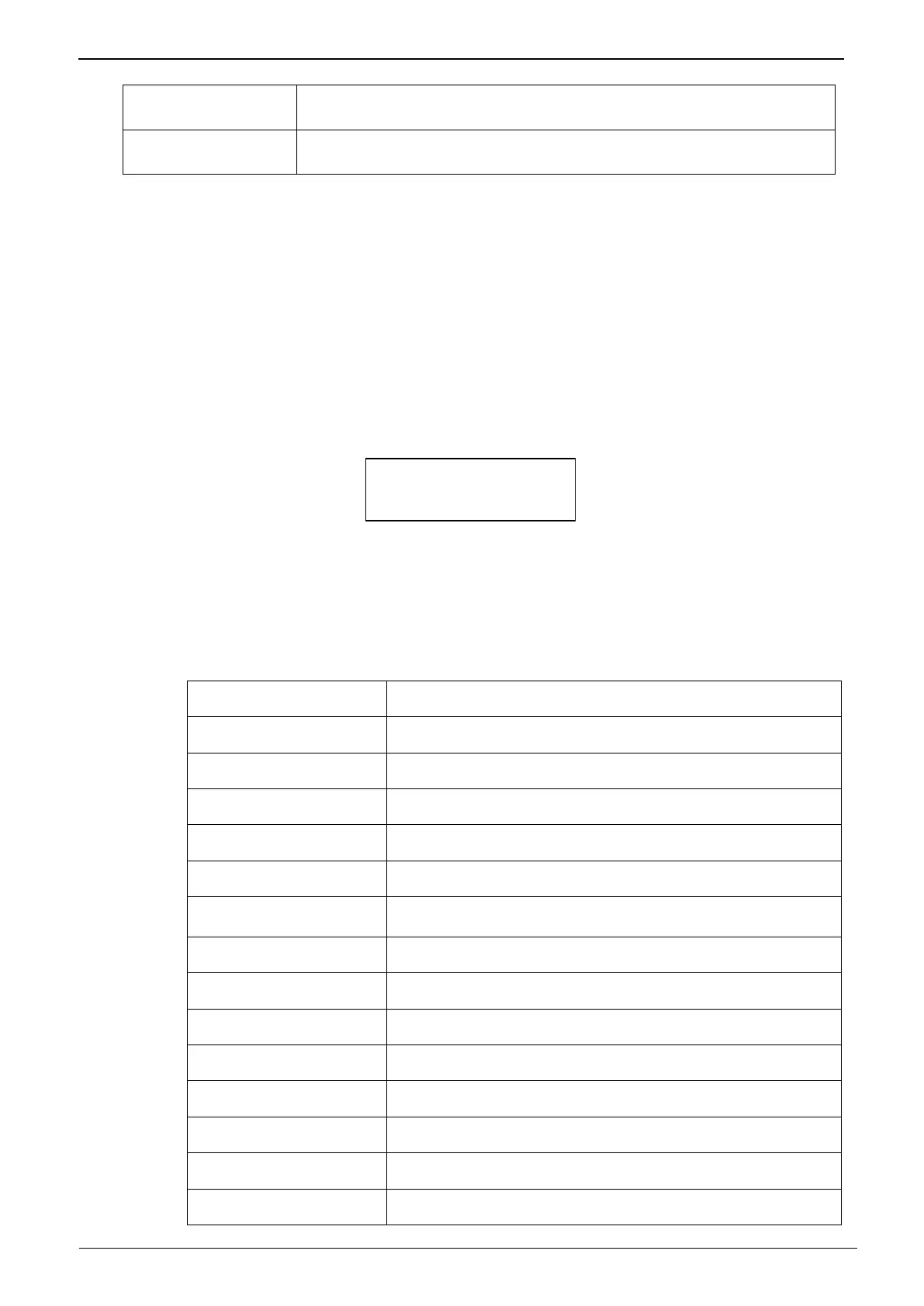0 Warning message when machine has done certain number of
group brewer vends. This will clear when a flush is done.
1000 number of vends needed to trigger above warning message
(b) SET MACHINE TYPE
The SET MACHINE TYPE menu provides the means by which the control board
software is configured to produce the desired menu and work with the appropriate
combination of brewers and chillers present in the machine. This operation must be
carried out when fitting a new or replacement board and can be performed with or
without the ENG LNK connected, for a new blank board it is always advised to start
with the ENG LNK on. (For performing this with the ENG LNK on please see Section
5 Setting up a New or Replacement Control Board)
On selecting this option, the display will change to one of the following forms:
There is only the choice of STEP CONFIGS. Pressing ENTER selects the new
configuration.
Whilst the set-up process takes place the LCD indicates the status of the procedure.
On completion the screen reverts to the SET MACHINE TYPE menu. In order to aid
understanding the following table contains an explanation of the abbreviations used.
Machine has Coffee, Decaf & Soup canisters
Machine has an Espresso canister
Machine has Coffee & Soup canisters
Machine has a Decaf canister
Machine has a Soup canister
Machine has Decaf speciality vends and an Espresso
canister
Machine has Decaf speciality vends and a Decaf canister
Machine has Decaf speciality vends and a Soup canister
Machine has Decaf speciality vends
Machine has no cold-water capability
Machine has a chiller unit for cold water
Machine has a chiller unit with two flavoured syrups
Machine has a carbonator unit with two flavoured syrups
All drinks made from instant products
STEP CONFIGS
,, ENTER OR ESC
