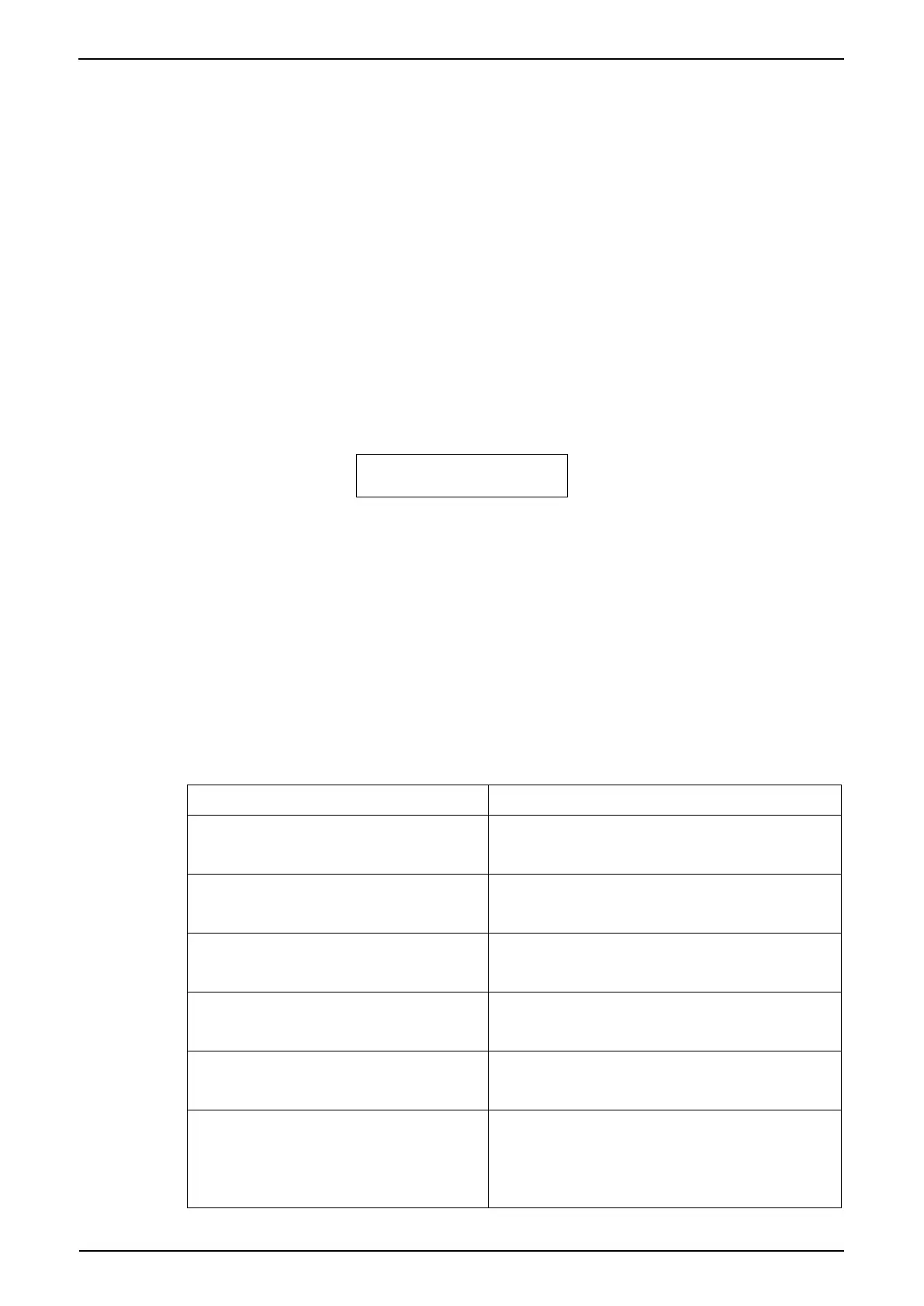(c) SET CASH SYSTEM
This option in this submenu allows the type of credit device to be selected. Existing
versions of the Neo range of equipment support MDB change giving coin mechanisms
and MDB and DIGICARD card reader units. At present NO SYSTEM, MDB
PROTOCOL, MDB (ZIP VARIANT) and DIGICARD are the only options, however other
choices to allow the selection of proprietary systems may be added in future versions.
If no payment system is connected NO SYSTEM should be selected.
To enable an MDB peripheral MDB PROTOCOL should be selected. If MDB
PROTOCOL is selected and communication with at least one peripheral does not take
place, the error screen below will be displayed. MDB (ZIP VARIENT) should be selected
if an N&W ZIP reader is fitted. These units have a different interpretation of the MDB
specification to many other readers and require a product specific implementation of the
protocol.
OUT OF SERVICE
MECH LINK ERROR
(d) JUG SETTINGS
The Neo machine can be switched to a special ‘Jug Mode’ using a jug code or if the
‘extras’ on default are set to Jug. Whilst in this mode the machine will automatically
repeat a number of cycles of a selected single cup portion. The number of repetitions
can be altered by repeatedly pressing the selections’ key to increase the number of
cycles. When the number of cycles reaches a programmable maximum, it resets to one.
By default, only the black coffee, decaf and tea selections can be selected in jug mode.
However, it is possible to override this to enable pot of white / sugared tea and coffee.
A further override forces the entire menu to be available. The following table
summarizes the function of the jug mode parameters:
