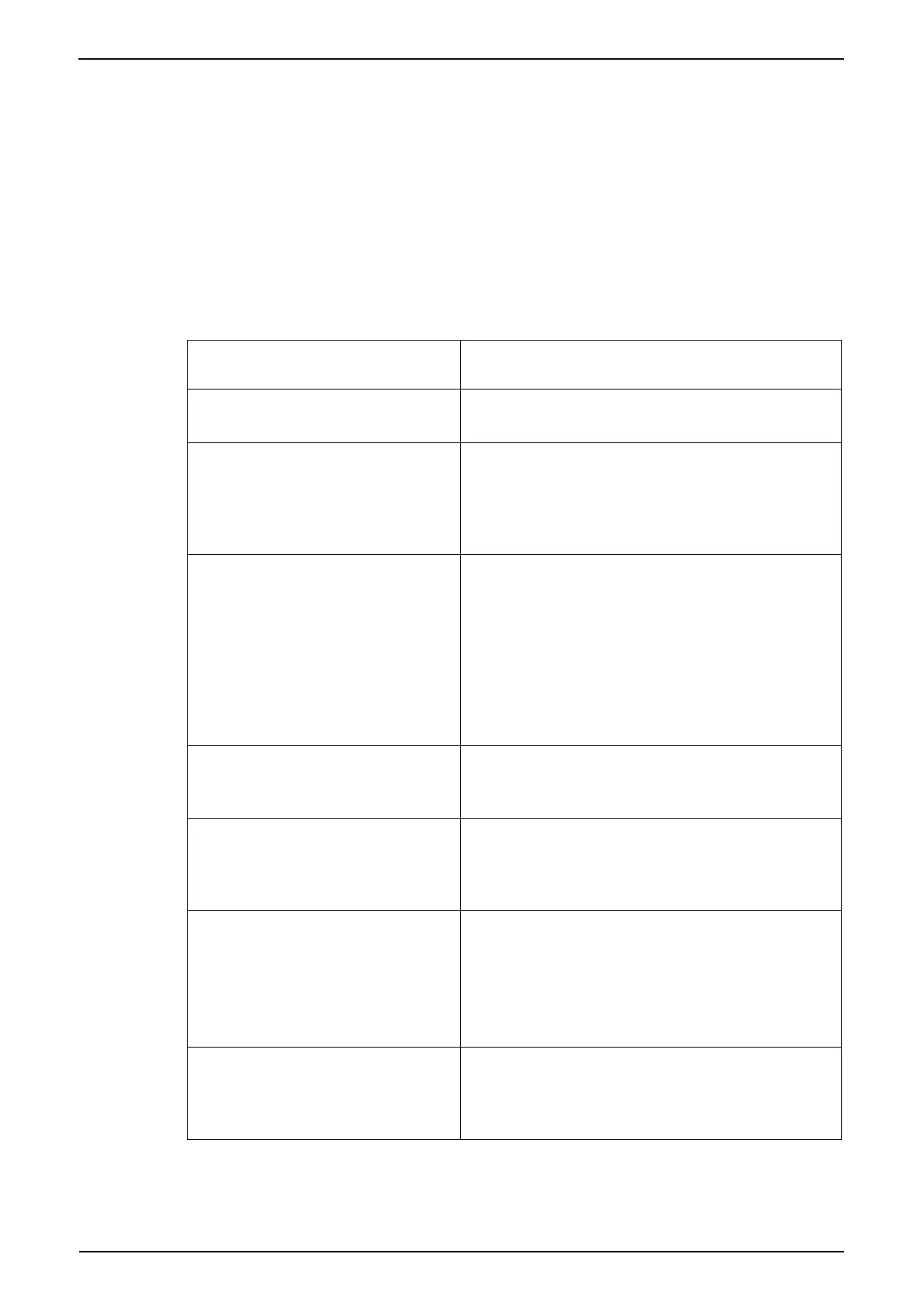(e) HARDWARE SETTINGS
This submenu allows some machine components to be disabled to allow limited
functionality to be restored in the event of a failure. For example, in the event that one of
the cup sensor PCBs fails, it is possible to inform the control system that these are not
fitted. Likewise, in the event of a brewer failure setting the COFFEE BREWER to NO will
allow any selections not reliant on the brewer to operate. Whilst all possible system
components are visible in this submenu, irrespective of the machines configuration, it is
only meaningful to ENABLE components that actually exist in the machine. Thus, it
makes no sense to set TEA BREWER to YES on an all-instant machine and indeed will
result in an IO MAPPING ERROR.
Enable disable user Cup Sensors.
Default is YES - sensors fitted.
Enable moving dispense head.
Default is YES.
Can be usefully disabled only for diagnostics.
The machine cannot operate with this item
deselected.
Yes/No
Sets the dispense arm location in standby
mode. The default setting will depend on the
software version, pre version 04 the default was
No, currently the default is yes. The decision to
alter this setting must be based on an
assessment of the risk of misuse of the
equipment on site.
Enable Tea brewer.
Default for Fresh Brew machine configurations
is YES; for Instant configurations - NO.
Enable Coffee brewer.
Default for Double Fresh Brew configurations is
YES; for Instant and Single Fresh Brew
configurations - NO.
Indicates the type of cold drinks unit installed.
Possible values are:
• HOT ONLY
• CARBONATOR
• CHILLER
• CHILLER+SYRUP
Tells the machine it is fitted with a GSM system
to allow text message audits and faults to be
sent to mobile phones.
Default NO
