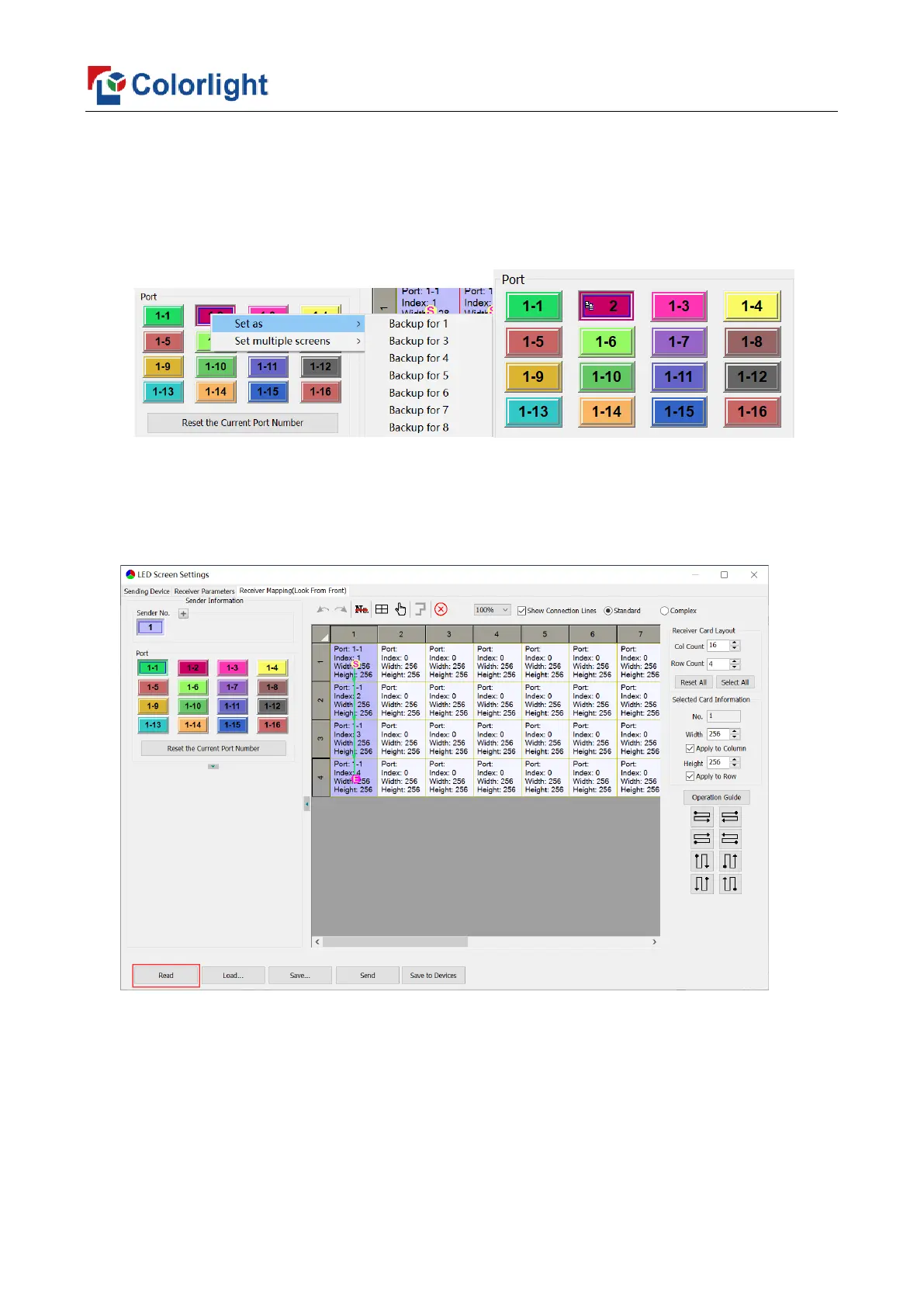www.colorlightinside.com
8
4.2.3 Port Backup Setting
Right-click the sequence number of the backup port, and select the target port that
needs a backup. After setting, a backup sign will be displayed besides the sequence
number of the backup port.
4.2.4 Read Mapping
Click Read in the lower-left corner of the page, and the mapping parameters of
cabinets saved in the receiving cards can be read back.
