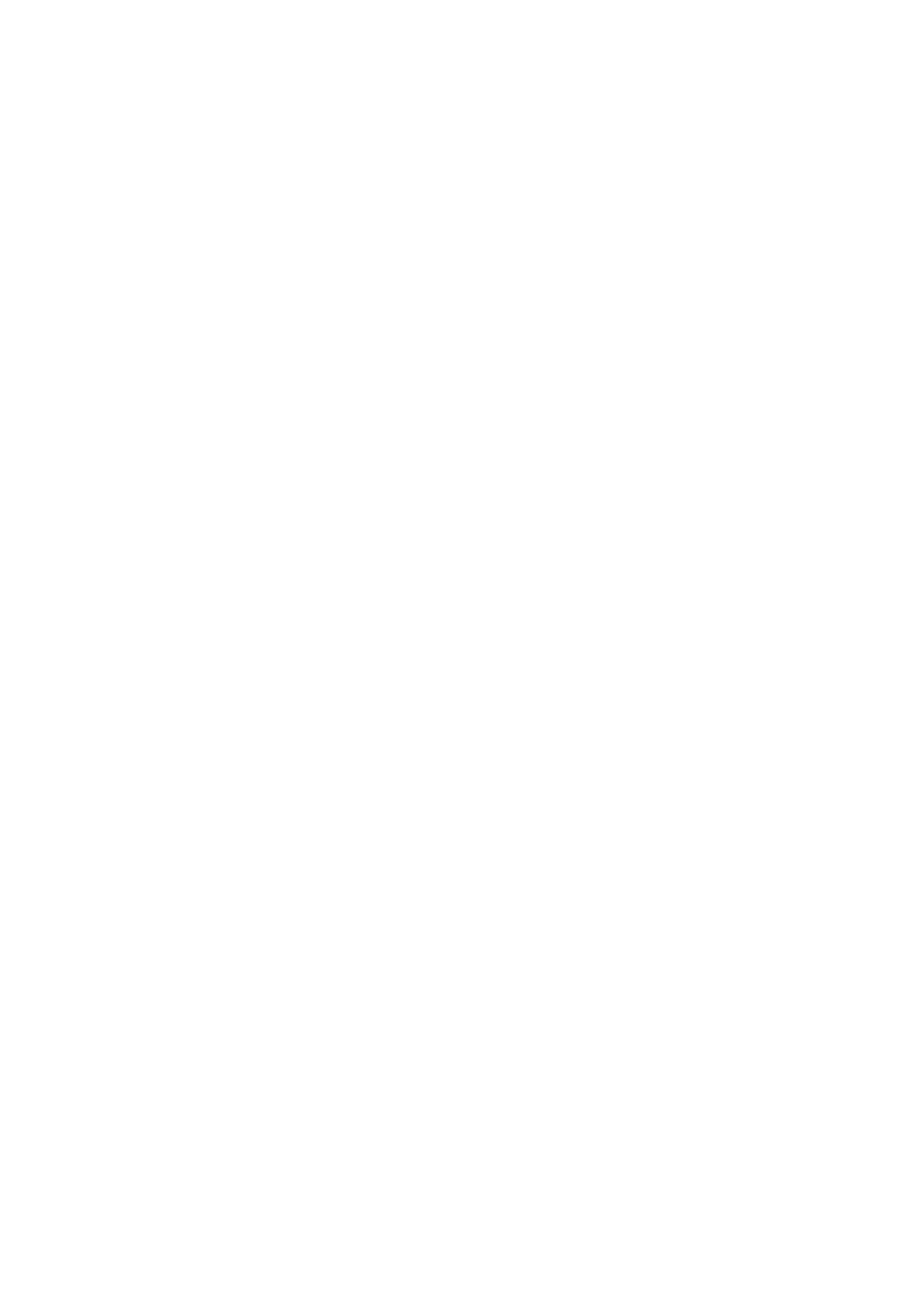Content
1. Safety Information .............................................................................................................................................. 1
2. Overview .............................................................................................................................................................. 2
3. Appearance ......................................................................................................................................................... 3
4. Software Operation Instruction ......................................................................................................................... 5
4.1 Detect the Sender and Receiving Card ................................................................................................ 5
4.2 Receiver Mapping Settings ..................................................................................................................... 6
4.2.1 Mapping Settings .......................................................................................................................... 7
4.2.2 Saving Mapping ............................................................................................................................. 7
4.2.3 Port Backup Setting ...................................................................................................................... 8
4.2.4 Read Mapping ............................................................................................................................... 8
4.3 Video Source Settings ............................................................................................................................. 9
4.3.1 Multi-window Display .................................................................................................................... 9
4.3.2 Window Settings .......................................................................................................................... 10
4.3.3 Picture Adjustment ...................................................................................................................... 11
4.3.4 Preset ............................................................................................................................................ 12
4.3.5 Genlock ......................................................................................................................................... 13
4.3.6 Cropping ....................................................................................................................................... 14
4.3.7 EDID (Resolution) ....................................................................................................................... 15
4.4 Network .................................................................................................................................................... 16
4.5 3D ............................................................................................................................................................. 17
4.6 Other......................................................................................................................................................... 18
5. LCD Operation Instruction ............................................................................................................................... 19
5.1 Operation Instruction .............................................................................................................................. 19
5.2 Main Interface ......................................................................................................................................... 20
5.3 Menu Operation ...................................................................................................................................... 20
5.3.1 Display Setting ............................................................................................................................. 20
5.3.2 EDID Setting ................................................................................................................................ 23
5.3.3 Cropping Setting .......................................................................................................................... 23
5.3.4 Preset Setting .............................................................................................................................. 24
5.3.5 Output Setting .............................................................................................................................. 25
5.3.6 Output Shift .................................................................................................................................. 25
5.3.7 Lock to Input ................................................................................................................................ 26
5.3.8 Tile Mapping ................................................................................................................................. 26
5.3.9 Network Setting ........................................................................................................................... 27
5.3.10 Language Setting ...................................................................................................................... 27
5.3.11 System Setting........................................................................................................................... 28