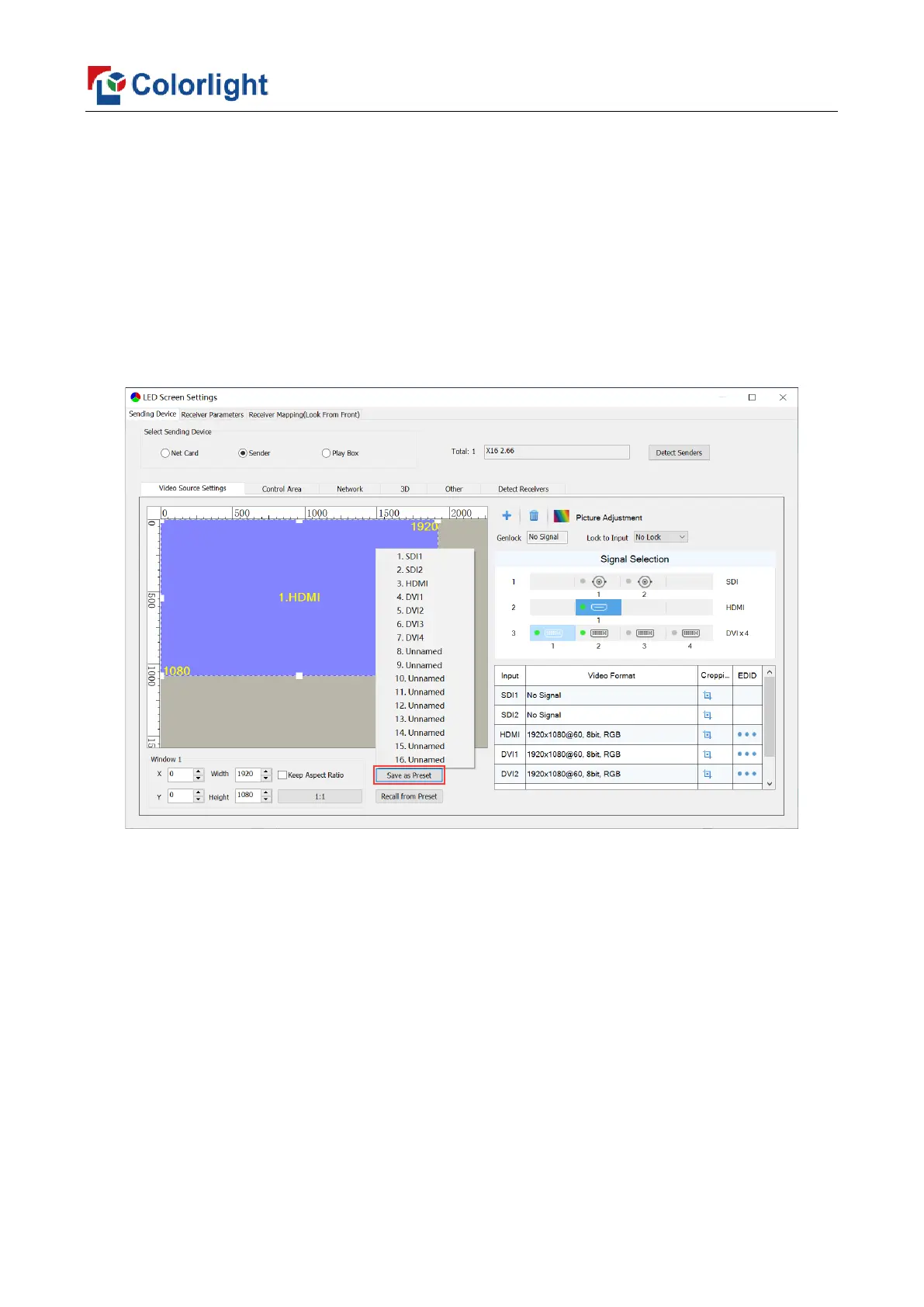www.colorlightinside.com
12
4.3.4 Preset
You can save 16 presets, and every preset includes the following parameter information:
scaling, cropping, multi-window display, picture adjustment and 3D. You can also directly
load the saved preset parameters to display the image according to your need without
needing to set up all the parameters again.
After setting the video source parameters, click Save as Preset, select an unnamed
preset item and rename it, and then click OK to save the preset to the sender.