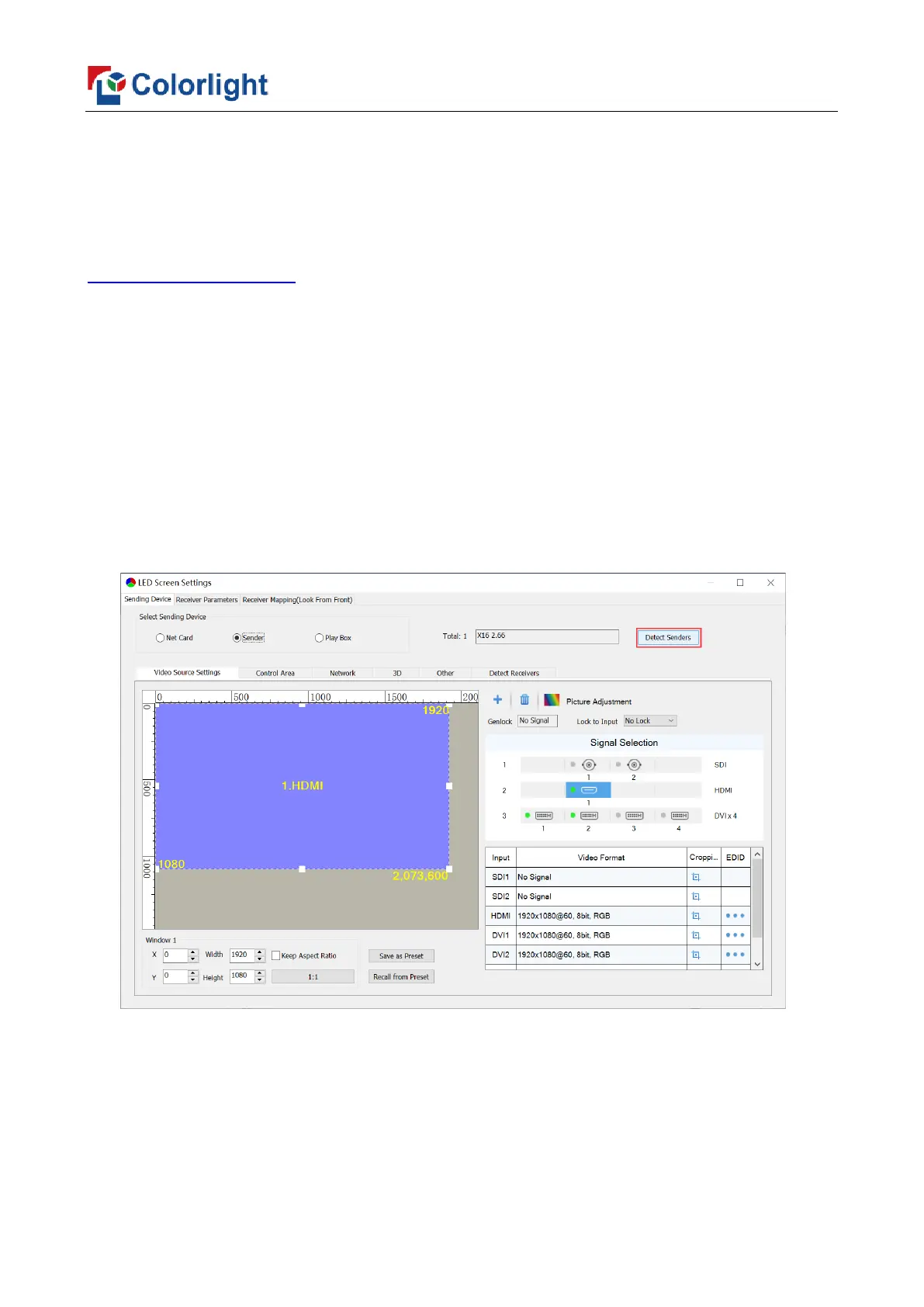www.colorlightinside.com
5
4. Software Operation Instruction
Please make sure the hardware is properly connected before setting parameters, and
that all senders and receiver cards can be detected by the software. You can visit
www.colorlightinside.com to download LEDVISION installation package.
4.1 Detect the Sender and Receiving Card
Open LEDVISION, click Control, select LED Screen Settings from the drop-down list,
and enter the password “168”.
In the pop-up LED Screen Settings window, click Detect Senders in the upper-right
corner of the window, and the number, model and version of the sender are displayed in the
field next to Detect Senders. When the input of signals is normal, the current status of
signals can be displayed in the Signal Selection area.
