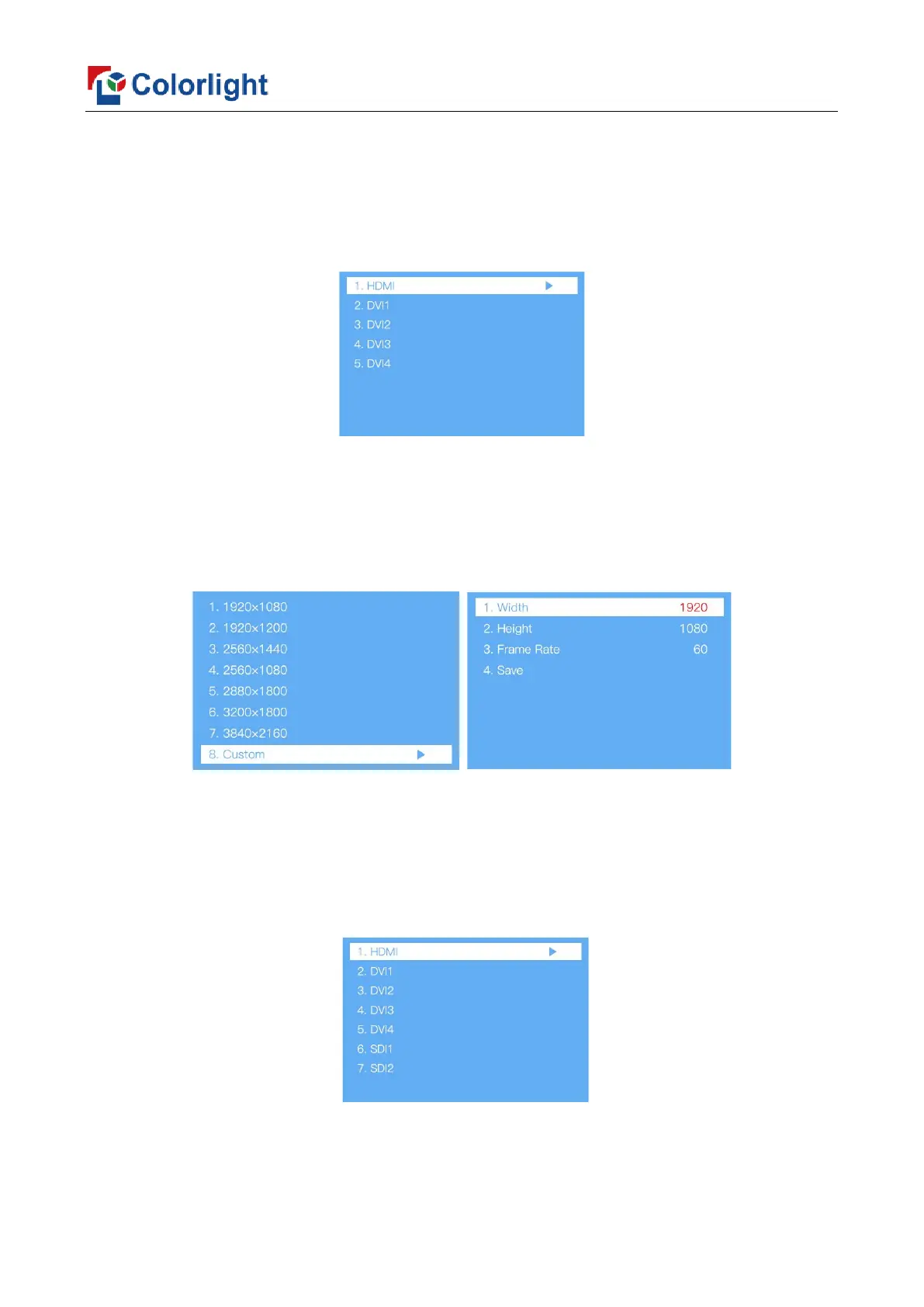www.colorlightinside.com
23
5.3.2 EDID Setting
Rotate the knob and select EDID Setting to enter the EDID Setting submenu that
displays different options of signals corresponding to the combination of daughter boards.
(Take HDMI daughter board and DVI daughter board as an example).
In the EDID setting submenu of HDMI and DVI1/2/3/4 (take HDMI as an example), you
can rotate the knob and select a conventional resolution to save the selected resolution to
the sender, or select Custom and rotate the knob to adjust the width, height and frame rate,
and then select Save to save the setting in the sender.
5.3.3 Cropping Setting
Rotate the knob and select Cropping Setting to enter the Cropping Setting submenu
that displays different options of signals corresponding to the combination of daughter
boards. (Take HDMI daughter board and DVI daughter board as an example).