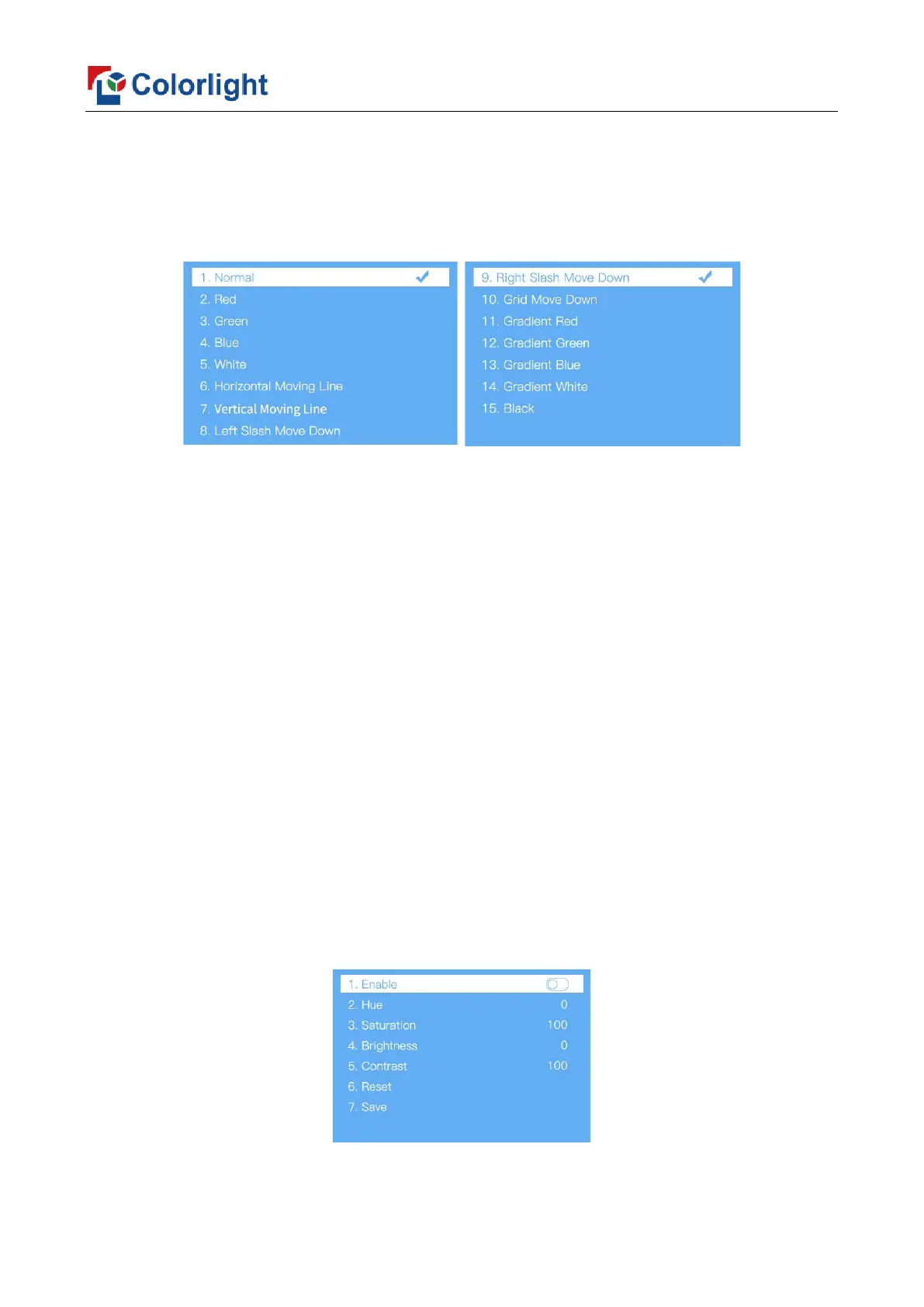www.colorlightinside.com
22
Better Gray
Press the knob/OK to turn on or off the Better Gray function.
Test Mode
In the Test Mode menu, you can select a test mode.
Test Mode (50Hz)
Press the knob/OK to turn on or off Test Mode (50Hz). If Test Mode (50Hz) is turned
on, the frame rate of input signals will change from 60Hz to 50 Hz, and the loading capacity
will change from 8.88 million to 10.88 million.
3D
Press the knob/OK to turn on or off 3D.
Picture Adjustment
In the Picture Adjustment menu, you can select Enable and press the knob/OK to
turn the picture adjustment function on or off; select Hue and rotate the knob to change the
value of hue; select Saturation and rotate the knob to change the value of saturation;
select Brightness and rotate the knob to change the value of brightness; select Contrast
and rotate the knob to change the value of contrast; select Reset to reset the hue value as
0, saturation value as 100, brightness value as 0, and contrast value as 100; select Save to
save the changed value of hue, saturation, brightness and contrast.
