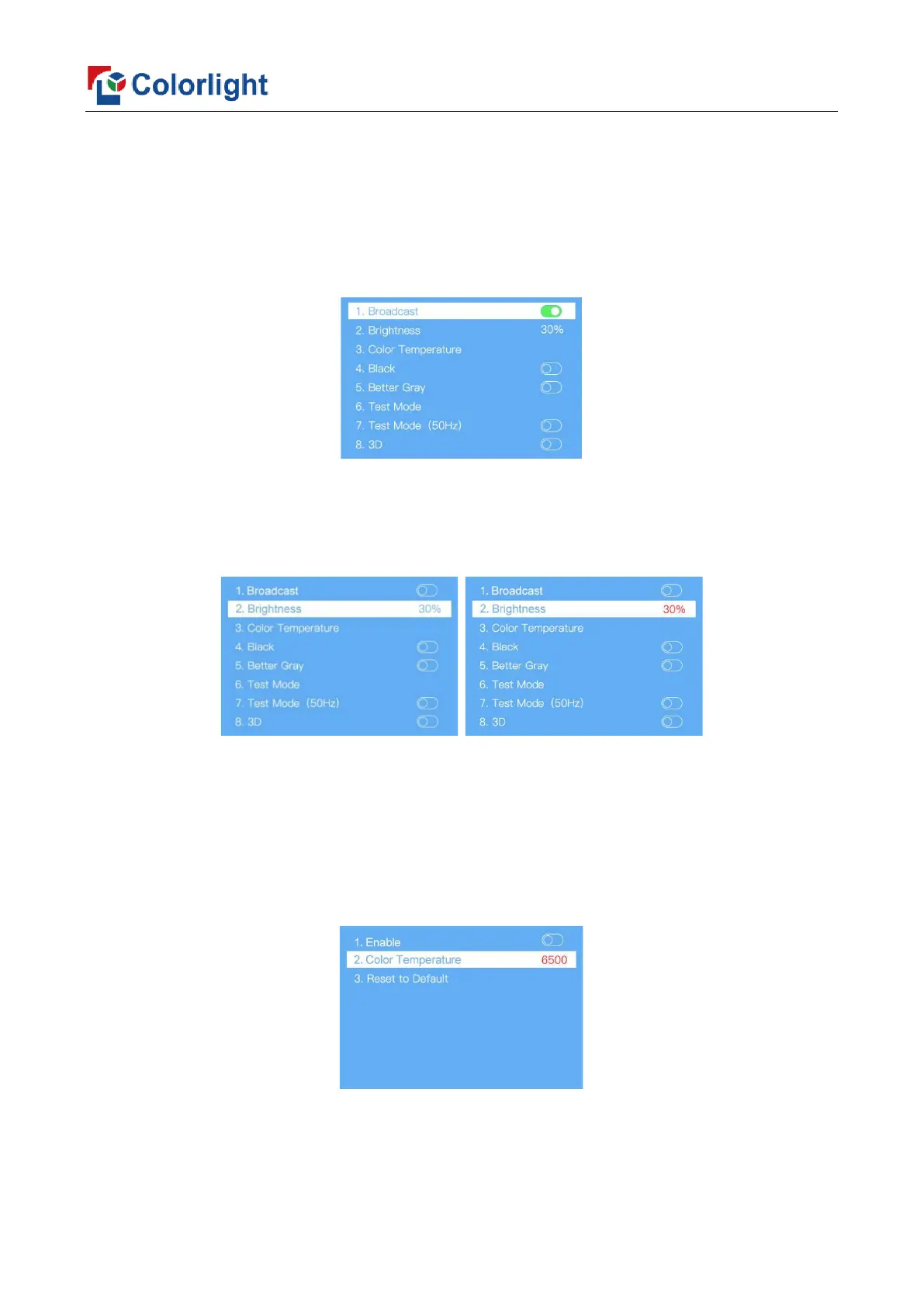www.colorlightinside.com
21
Broadcast
Press the knob/OK to turn on or off the Broadcast function. If the broadcast function is
turned on, the setting of the menu items in this submenu (Brightness, Color Temperature,
Black, Better Gray, Test Mode, Test Mode(50Hz), 3D) will be synchronously sent to the
devices cascaded with this controller.
Brightness
Select Brightness, rotate the knob to change the brightness, and then press the
knob/OK again to save the brightness.
Color Temperature
In the Color Temperature menu, you can select Enable and press the knob/OK to
turn the color temperature adjustment function on or off; select Color Temperature and
rotate the knob to change the value of color temperature; select Reset to Default to reset
the value of color temperature as 6500.
Black
Press the knob/OK to turn on or off the LED screen.