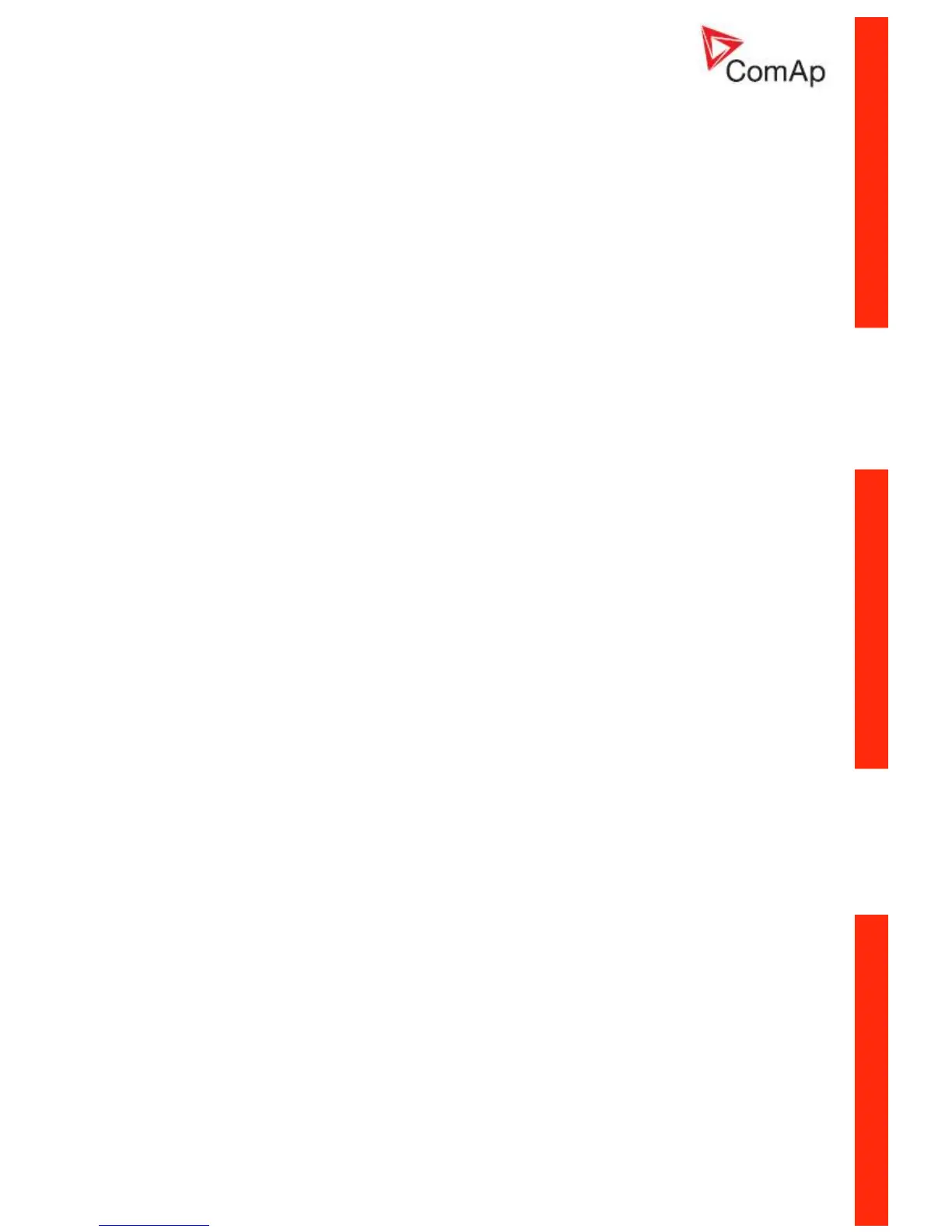InteliATS
NT
PWR, SW version 1.0, ©ComAp – March 2009 2
IA-NT- PWR-1.0-Reference Guide R1.pdf
Table of Contents
Table of Contents .................................................................................................................................... 2
Document information ............................................................................................................................. 4
Clarification of notation........................................................................................................................ 4
Text ..................................................................................................................................................... 4
Conformity Declaration........................................................................................................................ 4
General Guidelines.................................................................................................................................. 5
What is in this manual?....................................................................................................................... 5
Description............................................................................................................................................... 7
Description of the controller system.................................................................................................... 7
Configurability...................................................................................................................................... 8
What is in the package?...................................................................................................................... 8
IL-NT RS232 Communication module ................................................................................................ 9
IL-NT RS232-485 Communication module....................................................................................... 12
IL-NT S-USB Service USB communication module.......................................................................... 12
IL-NT RD Remote display software .................................................................................................. 13
IB-Lite Communication module......................................................................................................... 13
Programming of IA-NT controller ...................................................................................................... 13
User Interface ........................................................................................................................................ 14
Terminals............................................................................................................................................... 15
IA-NT PWR terminals and face......................................................................................................... 15
Recommended Wiring........................................................................................................................... 16
IA-NT PWR – Wiring Diagram........................................................................................................... 16
Applications ........................................................................................................................................... 17
AMF using two separate breakers with feedbacks (MCB and GCB)................................................ 17
AMF using two separate breakers with feedbacks (MCB and GCB) + Test on Load....................... 18
AMF using two-position ATS with feedback...................................................................................... 19
AMF using three-position ATS with feedbacks ................................................................................. 20
AMF + manual transfer & neutral control using three-position ATS ................................................. 21
AMF + no battery operation .............................................................................................................. 22
Getting Started ...................................................................................................................................... 23
How to install..................................................................................................................................... 23
Three phase applications .................................................................................................................. 25
Current measurement ....................................................................................................................... 25
Voltage measurement....................................................................................................................... 25
Single phase applications ................................................................................................................. 26
Inputs and Outputs ................................................................................................................................28
Binary inputs IA-NT - default............................................................................................................. 29
Binary inputs – list ............................................................................................................................. 29
Binary outputs IA-NT - default........................................................................................................... 31
Binary outputs - list............................................................................................................................ 31
Setpoints................................................................................................................................................ 35
Password........................................................................................................................................... 35
Basic Settings.................................................................................................................................... 35
Engine Params.................................................................................................................................. 37
Gener Protect.................................................................................................................................... 39
AMF Settings..................................................................................................................................... 41
Date/Time.......................................................................................................................................... 44
SMS/E-Mail ....................................................................................................................................... 45
Function Description.............................................................................................................................. 47
Operating modes............................................................................................................................... 47
Circuit breakers timing ...................................................................................................................... 50
Alarm Management ............................................................................................................................... 52
Warning (WRN)................................................................................................................................. 52
Trip (TRP).......................................................................................................................................... 52
Mains failure (MF) ............................................................................................................................. 52