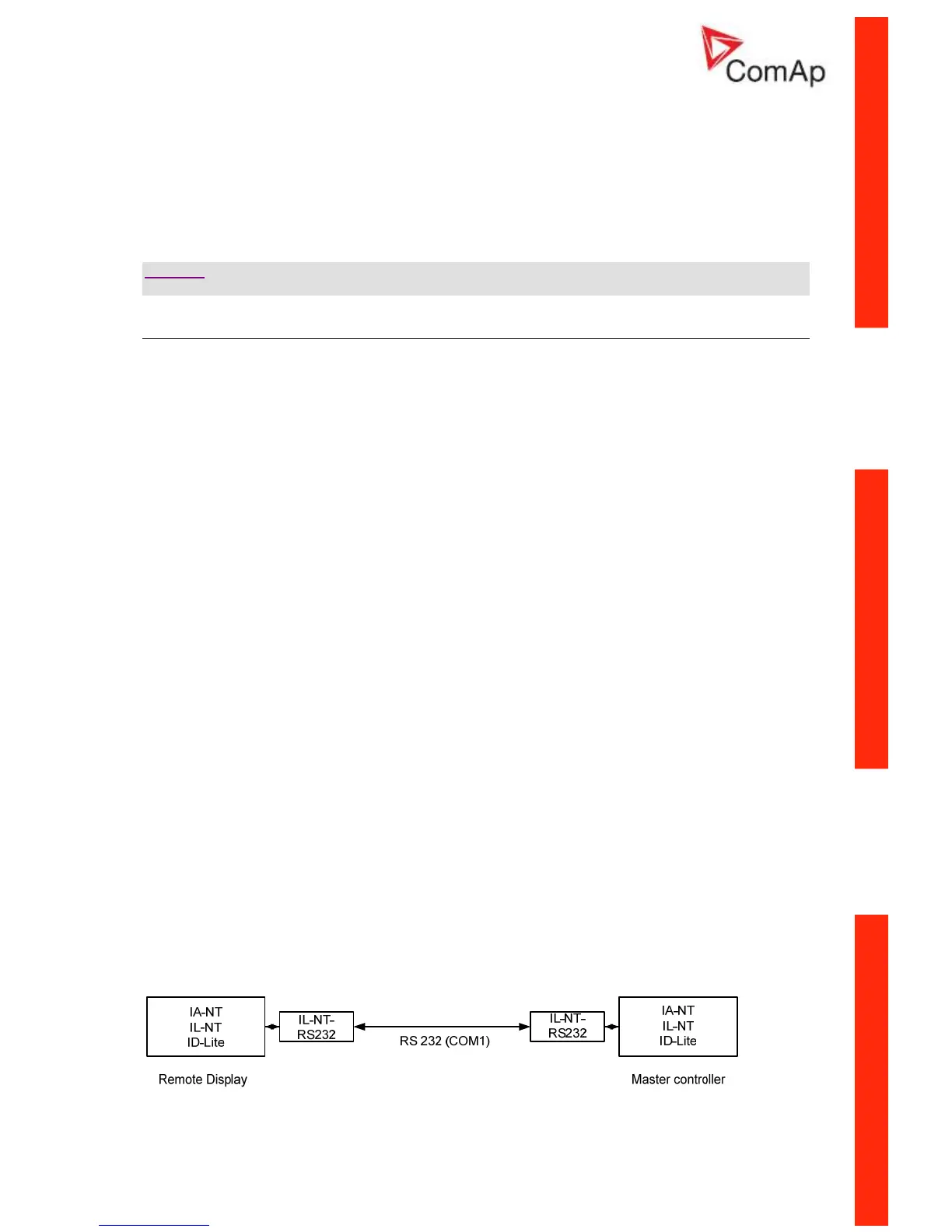InteliATS
NT
PWR, SW version 1.0, ©ComAp – March 2009 63
IA-NT- PWR-1.0-Reference Guide R1.pdf
• It may be required to switch off power supply of controller, close the boot jumper and switch
on controller again. Follow the information windows accordingly.
• After programming is finished (it may be required to power off controller, open the boot jumper
and power it on again) open configuration window and perform the configuration process
manually. There is no compatibility of the configuration between different firmware versions.
• In some cases the "wrong setpoints" message can occur in the DDE server status line and the
controller is blocked showing "Init" state. Use C
ONTROLLER -> RESET FROM INIT STATE menu
item to put the controller to normal operation. Be sure you have checked all setpoints before.
CAUTION!
Check the statistic values after firmware upgrade. Readjust the values if necessary.
IL-NT-RD Wiring
IL-NT-RD can be connected to InteliATS
NT
, InteliLite
NT
or InteliDrive Lite controller via RS232 or
RS485 communication line. It is possible to connect only up to two remote displays to one master
controller, if they are using different communication COMs. It is not supported to connect two or more
remote displays to one communication line, eg. RS485. It is possible to monitor only one master
controller from one remote display at the time.
Connection process
Remote display after power on automaticaly starts to search for any master controller connected. It
starts to search on COM1 from master controllers address 1 to 32 and later on COM2 from address 1
to 32. Remote display tries two communication speeds 38400 bps and 56000bps.
During this process is displayed text “Detecting…” on screen and progress bar below counts from 0 to
100%. This process takes approx. 10-15 seconds. Than is 5 seconds pause and process continues
again until compatible master controller is found.
Not supported types of controllers, not supported application, or controllers that are not properly
comunicating are skipped during the search.
Controller type selection
IL-NT-RD automatically detects controller type.
Troubles with connection
There are few reasons why remote display can not connect with master controller:
1. Not supported type of controller connected (Eg. IGS-NT, ID-DCU, IC-NT, IGS-CU, etc.)
2. Not supported firmware in master controller
3. Configuration table error in master controller
4. Wrong settings of setpoint COMx Mode in master controller
5. Wrong connection, wiring, communication fail
Direct RS232 connection
HW module: IL-NT-RS232
Master controller settings: ControllerAddr = 1..32
COM1 Mode = DIRECT
Up to 2 meters: Recommended to use our standard AT-LINK cable.
