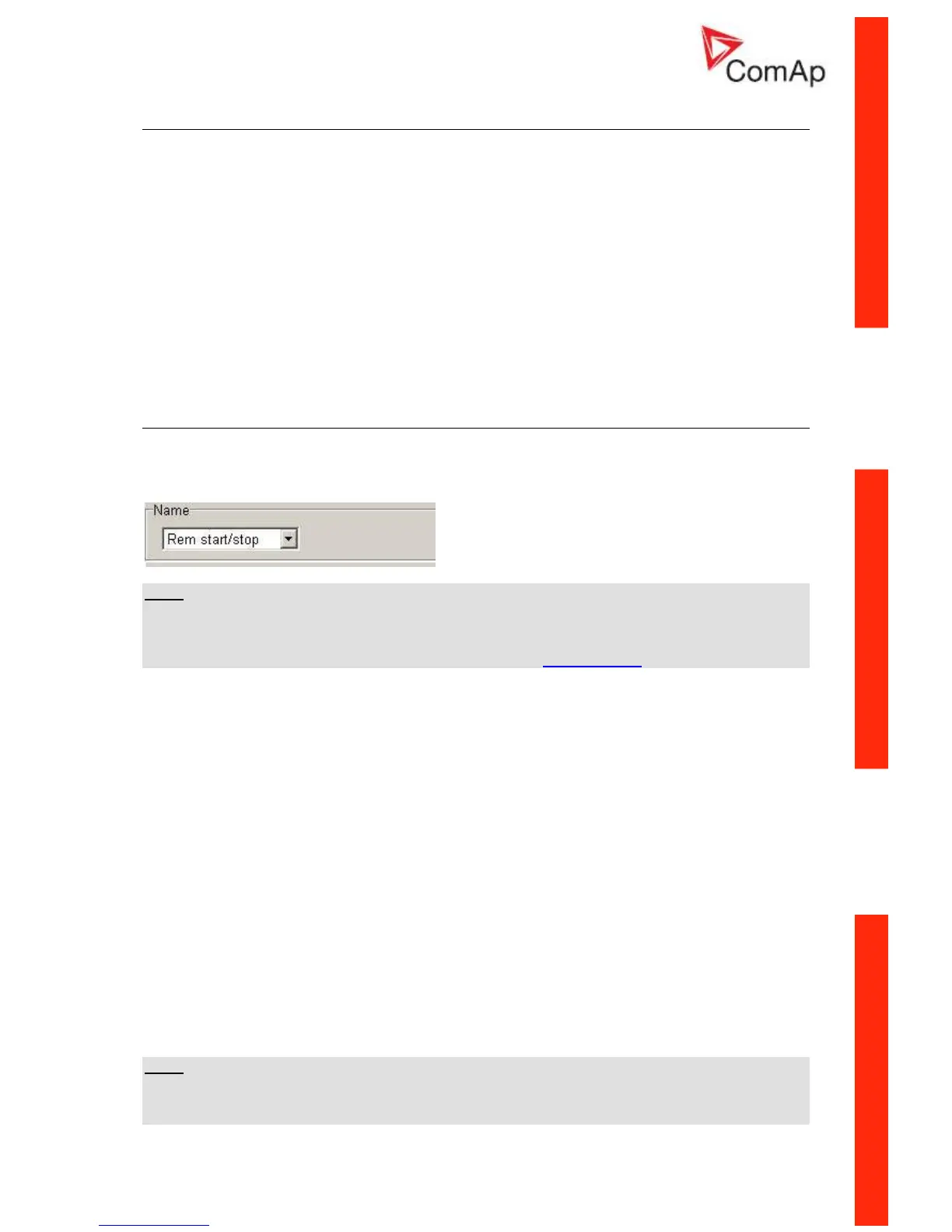InteliATS
NT
PWR, SW version 1.0, ©ComAp – March 2009 29
IA-NT- PWR-1.0-Reference Guide R1.pdf
Binary inputs IA-NT - default
BI1 GenReadyToLoad
BI2 MainsFailBlock
BI3 Remote AUT
BI4 GCB Feedback
BI5 MCB Feedback
BI6 Remote TEST
BI7 Remote TEST OnLd
Binary inputs – list
Rem Start/Stop
External request for engine run. AUT mode only.
NOTE:
If the binary input Rem Start/Stop is active and mains failure occures, the MCB breaker opens and
after the Trans Del delay the GCB breaker is closed. Once the mains is OK, the MainsReturnDel delay
elaspes and the GCB breaker is opened. Then after the Trans Del delay is MCB breaker closed. Gen-
set remains running as long as Rem Start/Stop is active. See AMF time chart for more details.
Rem Transfer
External request for an immediate transfer from mains to generator without waiting for the AMF
Settings: EmergStart Del has elapsed. In the case the transfer not succeeded the system will stay in
neutral position. The MainsFailBlock input performs its work normally.
GCB Feedback
Use this input for indication, whether the generator circuit breaker is open or closed.
If the feedback is not used, connect this input to the output GCB CLOSE/OPEN
MCB Feedback
This input indicates whether MCB is closed or opened.
Emergency Stop
If the input is opened, the stop signal for the gen-set is sent and the MCB and GCB are opened. Input
is inverted (normally closed) in default configuration.
Access Lock
If the input is closed, no setpoints can be adjusted from controller front panel and gen-set mode (OFF-
MAN-AUT-TEST) cannot be changed.
NOTE:
Access Lock does not protect setpoints and mode changing from LiteEdit. To avoid unqualified
changes the selected setpoints can be password protected. Also the button Fault reset, is not blocked
at all and buttons Start and Stop in MAN mode are not blocked.
