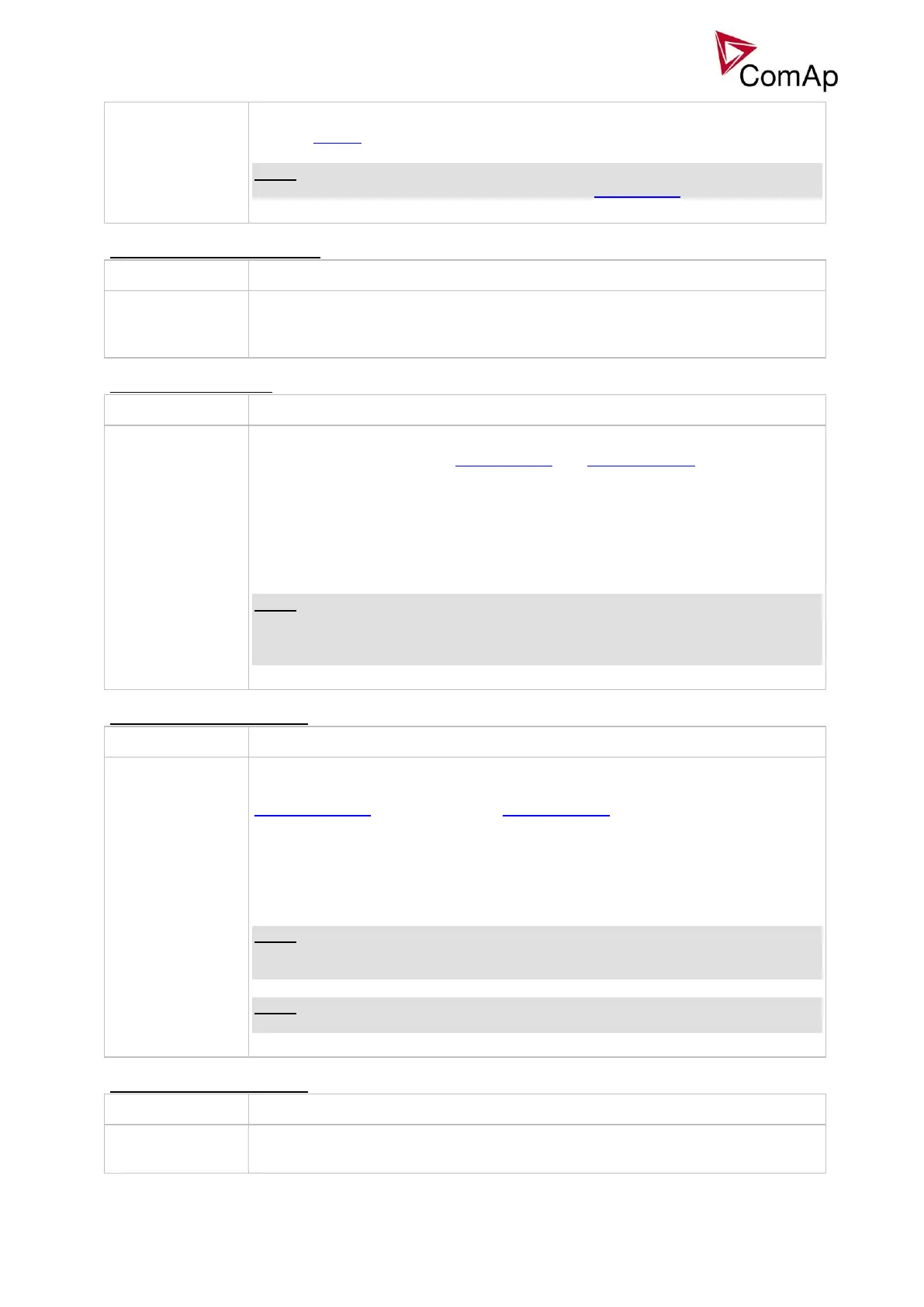IGS-NT Combi, SW Version 3.0, ©ComAp – May 2013
IGS-NT-Combi-3.0 Reference Guide.PDF
These inputs are optional and if not configured, the priority is then adjusted by the
setpoint Priority.
NOTE:
See encoding table in the description of the input Priority sw A.
Binary input: ECUComFailBlck
The input disables issuing of the ECU communication failure alarm and all other
alarms related to values that are beeing read from the ECU.
Binary input: GroupLink
This input is used for logical connection and disconnection of the two gen-set
groups selected by setpoints GroupLinkLeft and GroupLinkRight. If the input is
active, then the two selected groups will perform power management, kW-sharing
and kVAr-sharing together as one large group.
For linking of one couple of groups use this input only at one controller, e.g. the
nearest to the bus tie breaker which physically disconnects the groups, and
connect the input to the BTB feedback contact.
NOTE:
This function is independent on the group which the particular controller belongs
to, i.e. the controller can provide linking function e.g. for groups 3,4 although it self
belongs to group 2.
Binary input: PulseCounter 1
This is the input of the PulseCounter #1 module. The module counts pulses at the
input and if the input pulses counter reaches value given by the setpoint
ConvCoefPulse1, the counter value PulseCounter 1 (in the group Statistic) is
increased by 1 and input pulses conter is reset to 0. Both counter value and input
pulses counter are stored in the nonvolatile memory.
The PulseCounter modules are intended e.g. for connecting external energy or
fuel meters with pulse outputs.
NOTE:
Minimal pulse width as well as minimal pause between two succesive pulses is
100ms.
NOTE:
The counter value can be reset in the InteliMonitor statistics window.
Binary input: PulseCounter 2
This is the input of the PulseCounter #2 module. The module counts pulses at the
input and if the input pulses counter reaches value given by the setpoint
