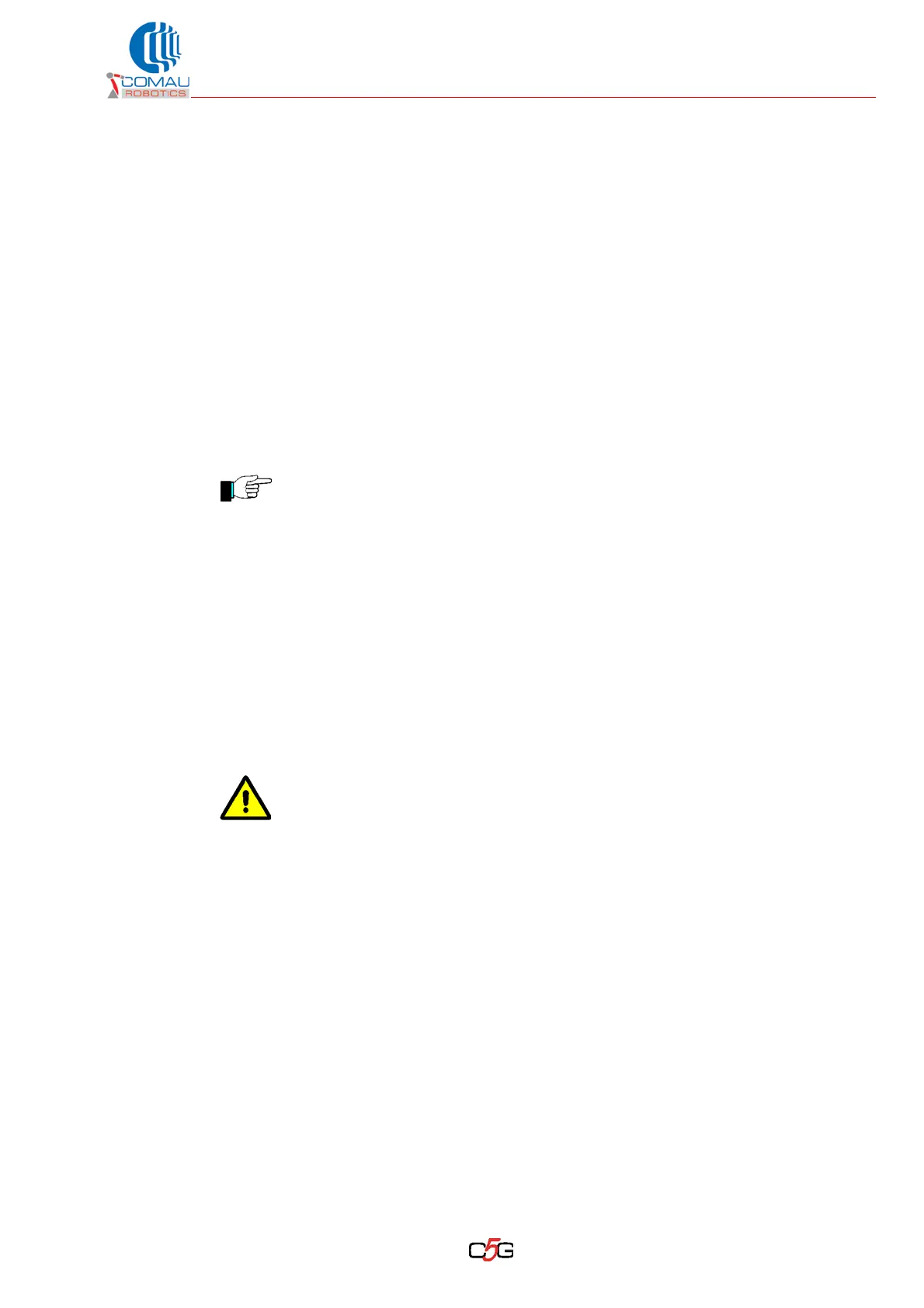General Safety Precautions
13
ge-0-0-0_01.FM
00/0710
– Connect the power supply cable, first connecting the earth conductor to the circuit
breaker on the mains line, after checking with a tester that the circuit breaker
terminals are not powered. Connect the cable armouring to the earth.
– Connect the signals and power cables between the Control Unit and the robot.
– Connect the robot to earth or to the Control Unit or to a nearby earth socket.
– Check that the Control Unit door (or doors) is/are locked with the key.
– A wrong connection of the connectors could cause permanent damage to the
Control Unit components.
– The C5G Control Unit manages internally the main safety interlocks (gates,
enabling pushbuttons, etc.). Connect the C5G Control Unit safety interlocks to the
line safety circuits, taking care to connect them as required by the Safety
standards. The safety of the interlock signals coming from the transfer line
(emrgency stop, gates safey devices etc) i.e. the realisation of correct and safe
circuits, is the responsibility of the Robot and Control System integrator.
– The safety of the system cannot be guaranteed if these interlocks are wrongly
executed, incomplete or missing.
– The safety circuit executes a controlled stop (IEC 60204-1 , class 1 stop) for the
safety inputs Auto Stop/ General Stop and Emergency Stop. The controlled stop is
only active in Automatic states; in Programming the power is cut out (power
contactors open) immediately. The procedure for the selection of the controlled
stop time (that can be set on
SDM board) is contained in the Installation manual .
– When preparing protection barriers, especially light barriers and access doors,
bear in mind that the robot stop times and distances are according to the stop
category (0 or 1) and the weight of the robot.
– Check that the environment and working conditions are within the range specified
in the specific product Technical Documentation.
– The calibration operations are to be carried out with great care, as indicated in the
Technical Documentation of the specific product, and are to be concluded
checking the correct position of the machine.
– To load or update the system software (for example after replacing boards), use
only the original software handed over by COMAU Robotics & Service.
Scrupulously follow the system software uploading procedure described in the
Technical Documentation supplied with the specific product. After uploading,
always make some tests moving the robot at slow speed and remaining outside the
protected area.
– Check that the barriers of the protected area are correctly positioned.
In the cell/line emergency stop circuit the contacts must be included of the control
unit emergency stop buttons, which are on X30. The push buttons are not
interlocked in the emergency stop circuit of the Control Unit.
Check that the controlled stop time is consistent with the type of Robot connected
to the Control Unit. The stop time is selected using selector switches
SW1 and
SW2 on the SDM board.
