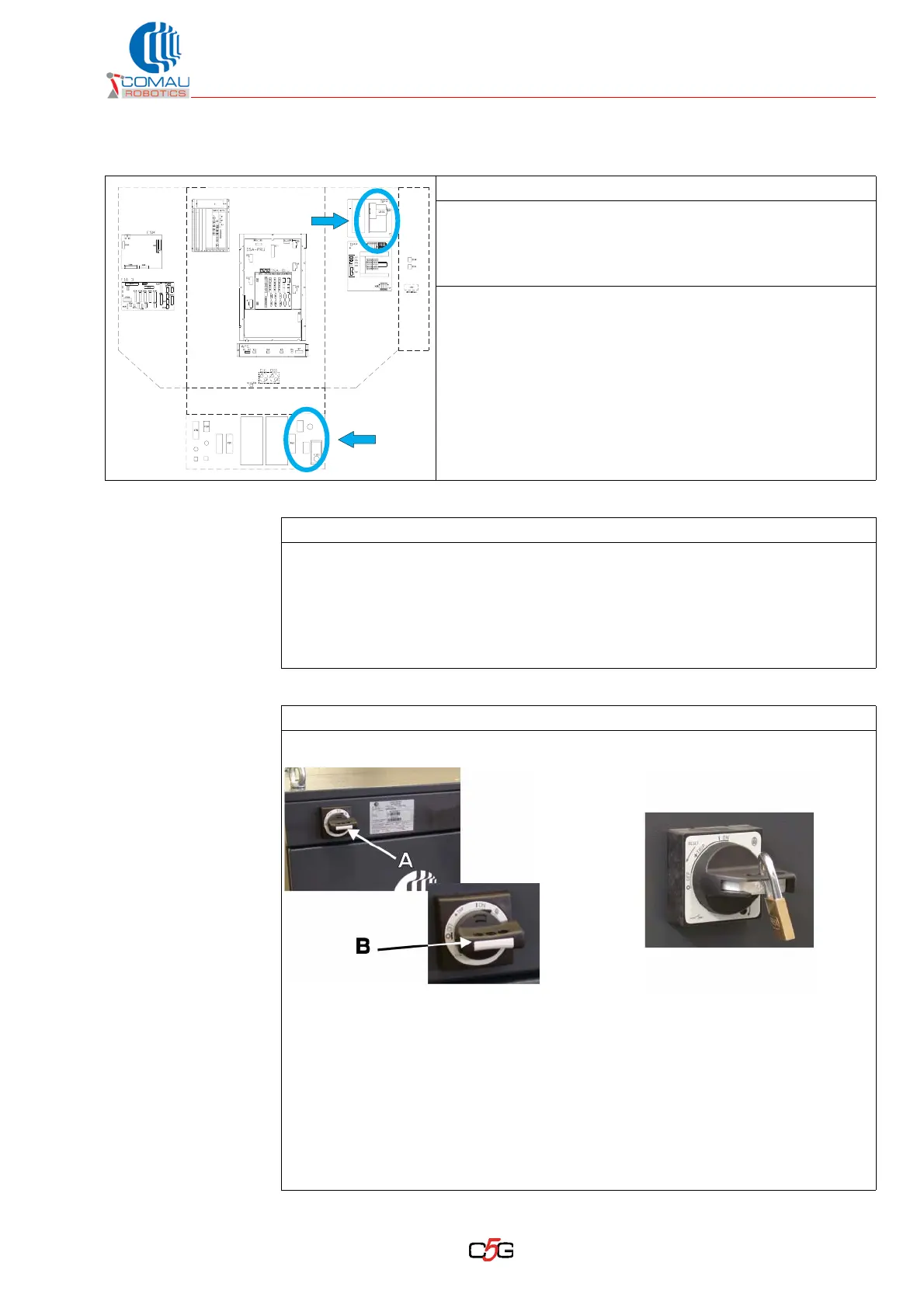Switching off the power supply
31
HS-RC-C5E-MAN_09.fm
00/0211
4.2 Switching off the power supply
Status: – Unimportant
Material: – Padlock diameter
min. 5 mm / max 8 mm
(min. 0.19 in / max 0.31 in),
(not supplied)
Equipment: – Not required
Preliminary procedures / notes
– Tha majority of maintenance activities for the Control Unit are to be carried out
with power supply off. In those cases the maintenance card feature the wording
“Main switch open (OFF)”.
– Some activities, especially those related to the box main power supply section,
are to be carried out only after switching off the mains power supply. In those
caes the maintenance card features the wording “Incoming power supply off”.
Operating procedure
Main switch control in OFF position
Main switch open (OFF)
a. Carry out the software shutdown. Act on the specific control on the programming
terminal.
b. Wait for the shutdown procedure to end.
c. Padlock and post the plate specifying “Maintenance in progress”.
d. With box door closed, move lever (A) of the Q100 main switch to 0 (OFF)
position.
RPU
OPM
