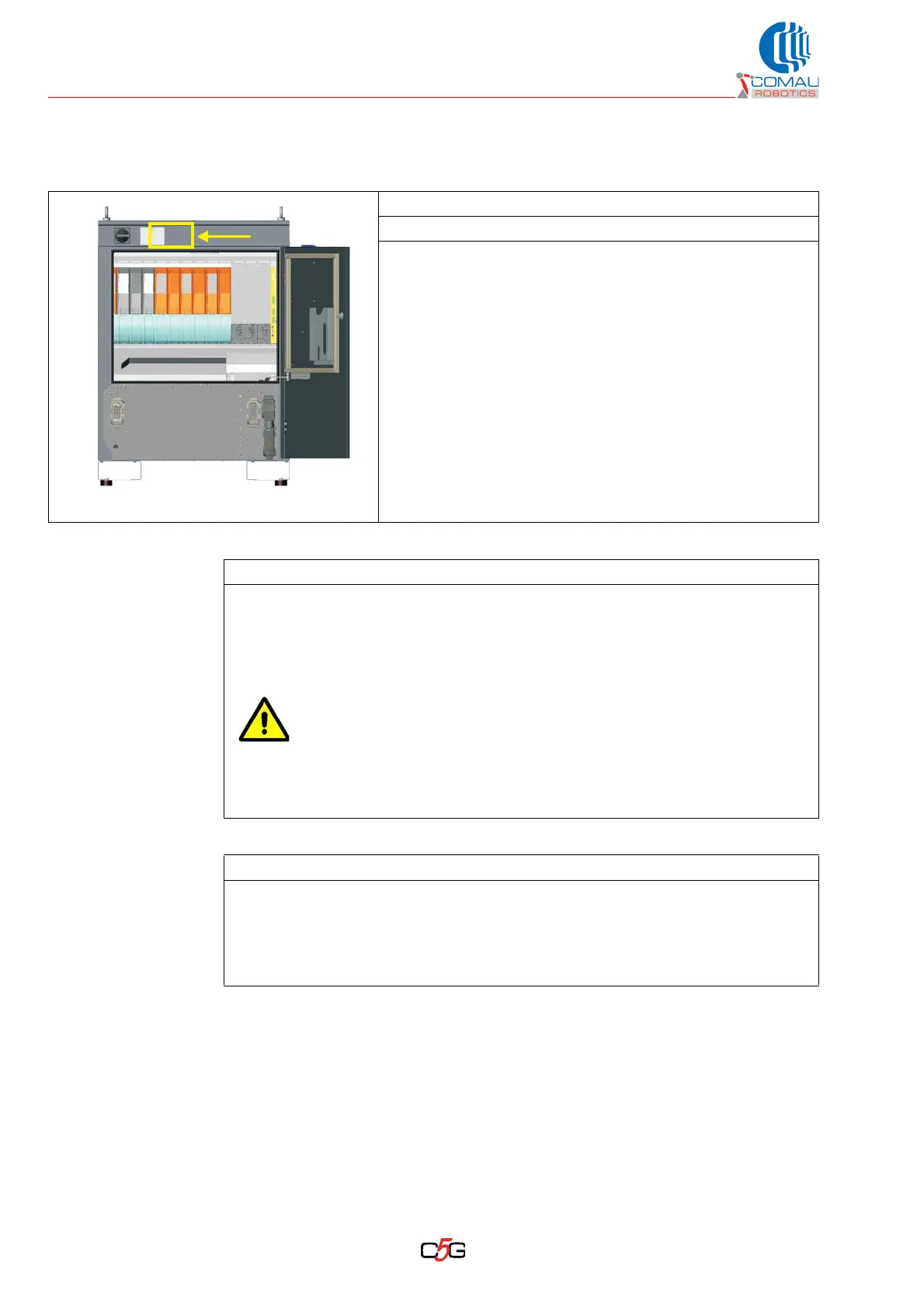Preventive maintenance - E110
49
HS-RC-C5E-E110_01.fm
00/0309
7.7 E110: fan cleaning
Fan
Front view
Status: – Main switch open (OFF)
Material: – Not required
Equipment: – 3-mm allen spanner
– Soft bristle brush
– Vacuum-cleaner
–Gloves
Preliminary procedure/ notes
– To ensure the control unit smooth operating, it is necessary to guarantee the
efficiency of the cooling system.
– The amount of dirt on the cooling fan depends on the quality of the air circulating
in the installation area. The times specified in the maintenance plan apply to a
typical situation.
Before removing the panel, make sure the power is disconnected and
the fan is still.
We do not advise using compressed air, as it does not allow to
control the dirt removed, that could hit the operator face.
Operating procedure
a. The cleaning procedure involves the fan and adjacent area.
b. Remove the Upper panel (see par. 5.3.2 on page 37) to reach the upper area.
c. Remove the dirt using a brush and contemporaneously suck the dirt with the
vacuum-cleaner.
