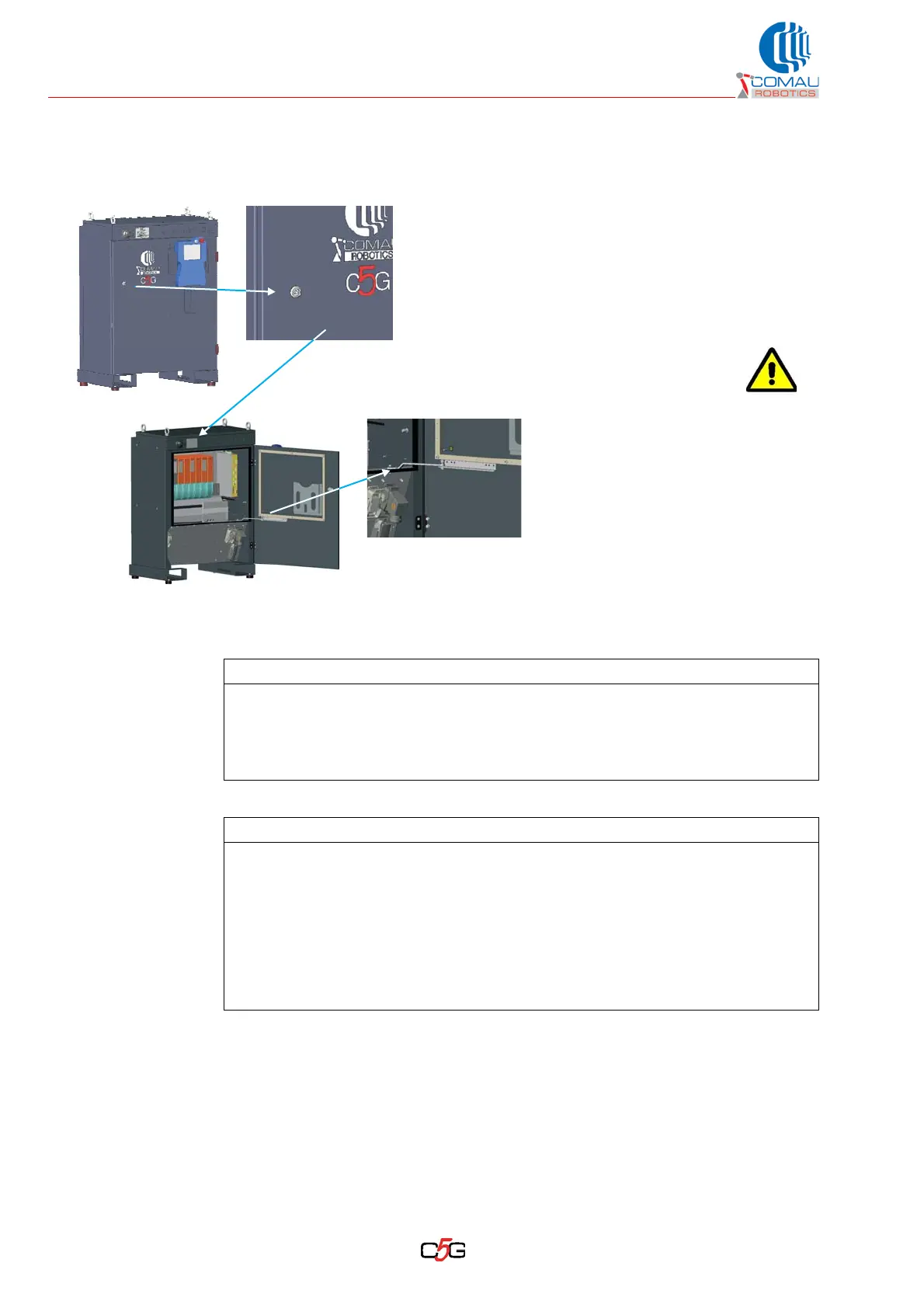How to reach the modules
36
HS-RC-C5E-MAN_03.fm
00/0309
5.3.1 Front door
Equipment
Supplied fist key
Fastening screws
Not required
Be careful
– Terminals are in
protection
category IP2x
Precautions
– if possible, turn the power off
before starting to work inside
the cabinet.
Front door opening procedure
a. Turn the supplied key by 90° clockwise (1).
b. Open the door (2)
c. The door is supplied with a special item that locks it in open position (3).
Front door closing procedure
a. Make sure the lock inside lever is vertical and pointing upwards.
b. Unlock the door acting on the lower locking item (3).
c. Close the door.
d. Lock the door using the supplied key, turning it by 90° anticlockwise.
e. Do not leave the key in the lock.
1
2
3
