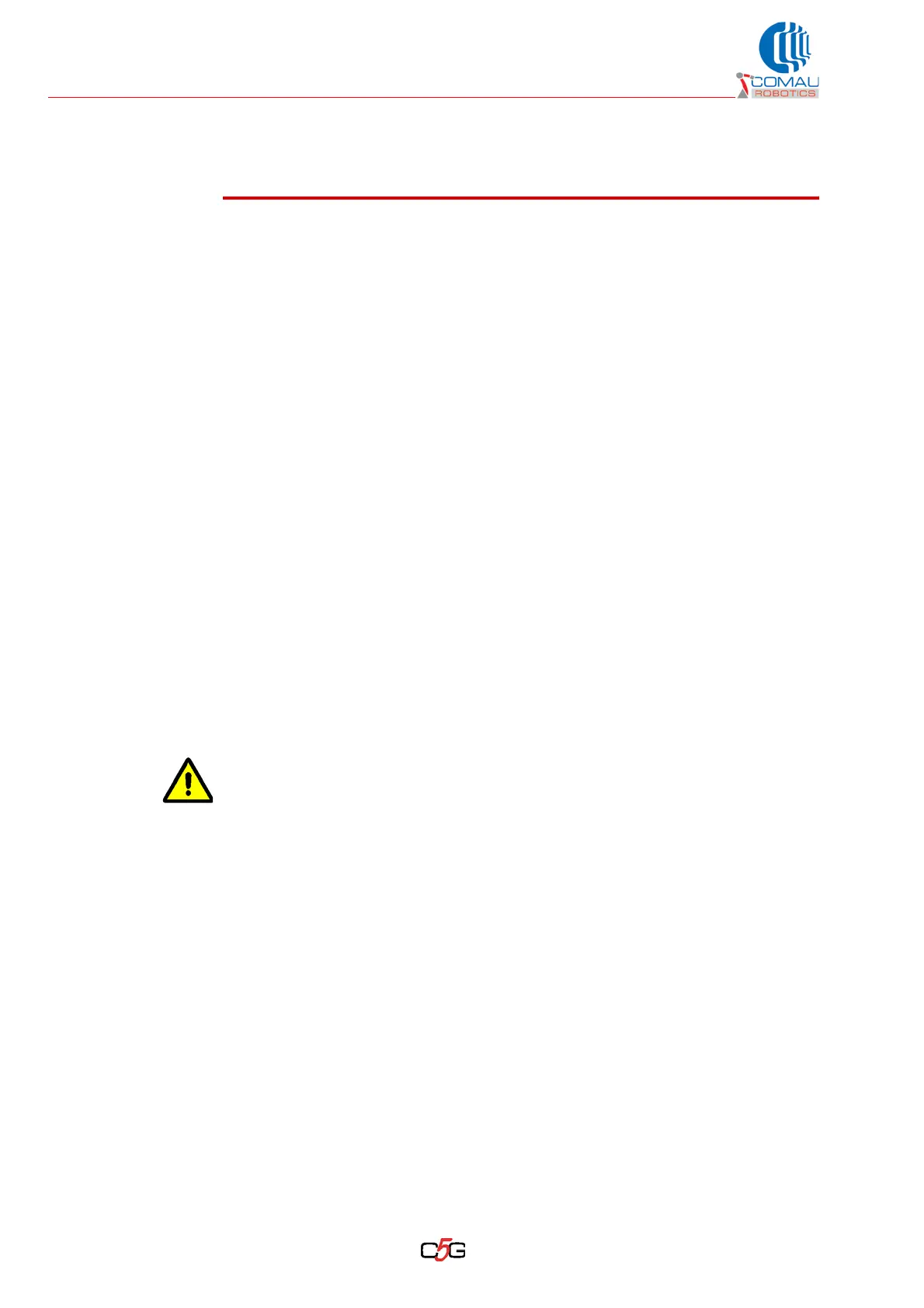Switching off the power supply
30
HS-RC-C5E-MAN_09.fm
00/0211
4. SWITCHING OFF THE POWER SUPPLY
This section deals with the following topics:
– Precautions and risks associated to the power supply off-switching
– Switching off the power supply.
4.1 Precautions and risks associated to the
power supply off-switching
– After switching off the Control Unit wait for at least 30 seconds before switching
it back on.
– Before removing any connector wait for at least 30 seconds and make sure that
all LEDs are off.
Failure to comply with those warnings may result in :
• in the jamming of one or more modules
• in the damaging of one or more modules functionality.
– In case one or more module stop, switch off the system and wait for at least 30
seconds before switching the power supply back on.
– If installed, connector X120 shall not be used for the power supply sectioning
(C5G-MCK option).
–To increase the battery life do not switch off the Control Unit before carrying out
the software shutdown.
– The software shutdown procedure enables the files and applications closing
without requiring the buffer buttery.
If the Control Unit is switched off when the Robot is in motion, the system and
therefore the Robot are compelled to perform an immediate stop without
deceleration ramps with consequent stress for the kinematic chain, drift of the
trajectory direction (unpredictable also due to the force of gravity) and risk of
impacts. If this stop modality is performed repeatedly, the Robot System and/or
equipment connected to the Robot may suffer damages.
