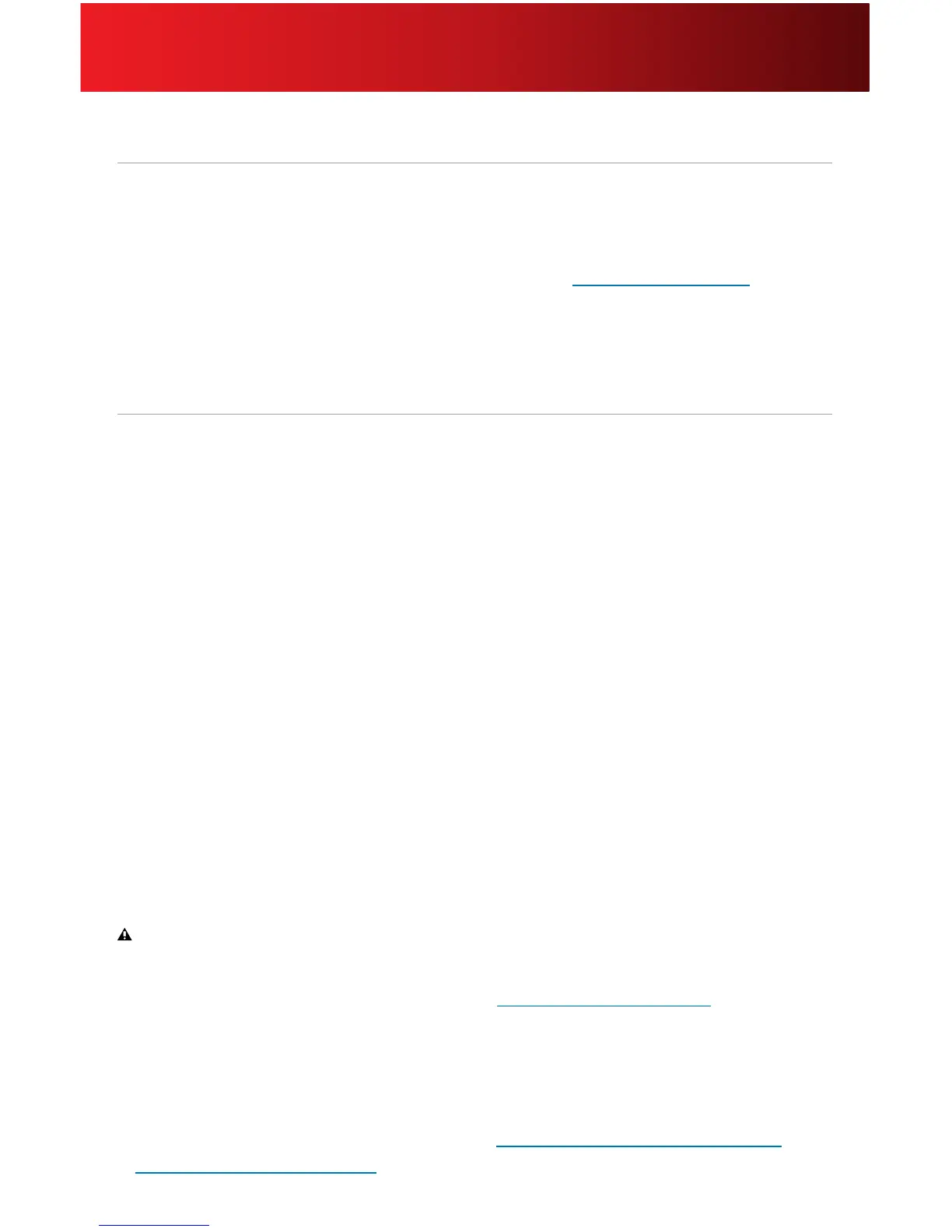3
Introduction
Welcome
This user guide is where you will nd answers to questions along with easy to follow, step-by-step
guidance on how to set up and use Skype on XFINITY
®
in your home. Learn how to maximize the full
potential of every feature, make a call or message a friend—everything you need to know is right here.
If you have questions that are not answered in this user guide, visit http://comcast.com/skype. For
additional support, call 877-704-7713.
About Skype on XFINITY
Skype on XFINITY delivers high-quality, face-to-face video calling right to your TV. Enjoy video and audio
calls—even messages—without a computer, without opening a browser. It’s the next best
thing to being there.
• ConnectwithXFINITYandSkypecontacts,withHDvideo/audiocallsandmessages.Nowyouwill
never have to miss an important moment.
• Oncesignedin,youcanmakeorreceivecallsandmessageswhilewatchingTV.Forincomingcalls,
you will see who is calling you and be able to choose how you want to connect—by video or audio.
Important Notes
• TheEmergencyAlertSystem(EAS)fornationalpublicwarningsonlybroadcastsinTVmode(not
duringcallsormessaging).LearnmoreaboutEASatwww.fcc.gov/pshs/services/eas.
• NoemergencycallswithSkype.Skypeisnotareplacementforyourtelephoneandcan’tbeusedfor
emergency calling.
• DatausedwhileenjoyingSkypeonXFINITYcountstowardyourComcastmonthly
Internet bandwidth usage. For more information go to www.comcast.com/corporate/customers/
policies/highspeedinternetaup.html.
