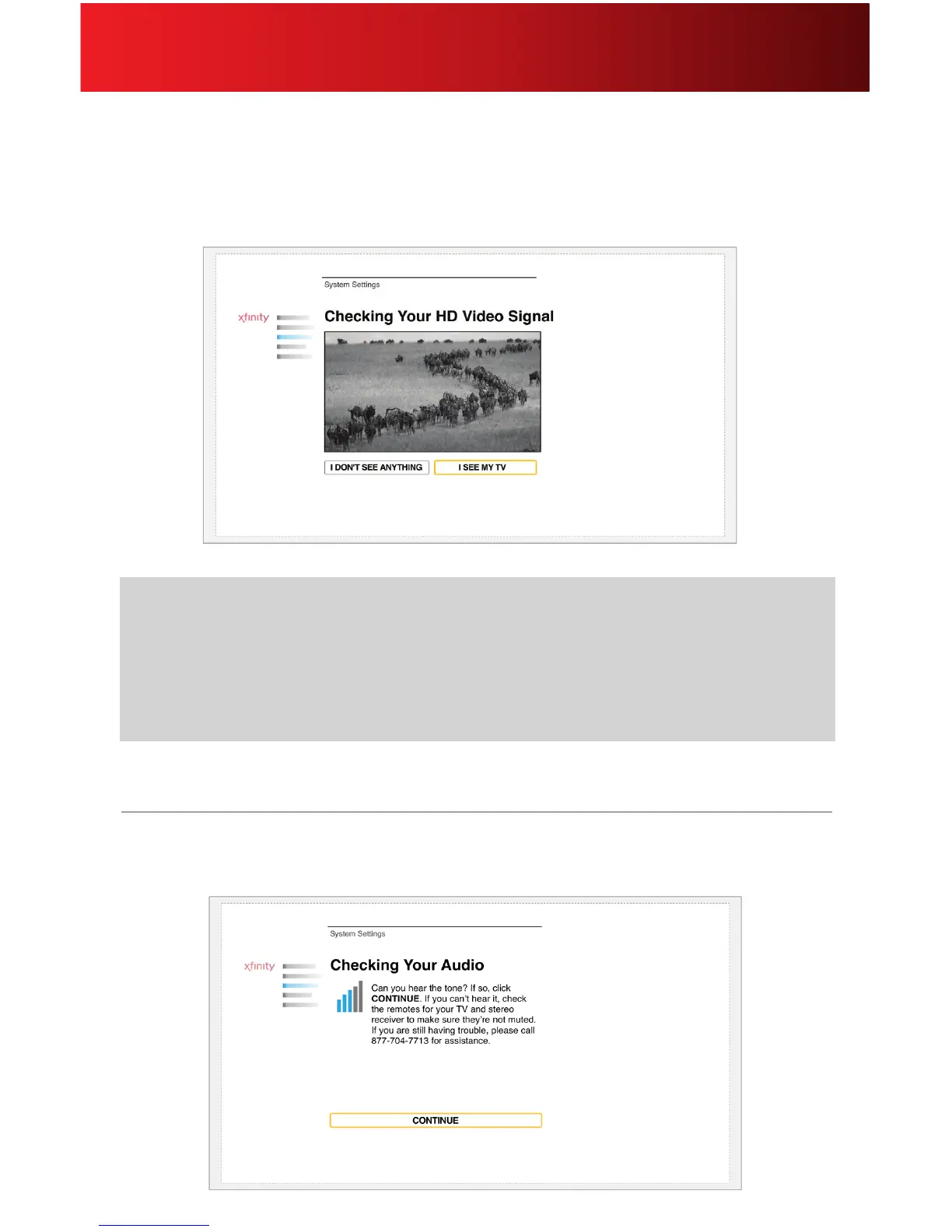71
Settings
Video Settings: HD Video Signal
This test ensures that your set-top box is connected properly and that you will be able to watch TV
while using Skype on XFINITY. If you see TV programming on the screen, click I SEE MY TV.
Audio Settings
Audio Settings: Checking Audio
This test ensures that you will be able to hear your contact.
Helpful Hints for HD Video Signal
• If you only see a gray or black box, click I DON’T SEE ANYTHING. Check if your HDMI cable is
connected properly and try again.
• You can use Skype on XFINITY without the connection, but you will not be able to watch TV while
using the service.