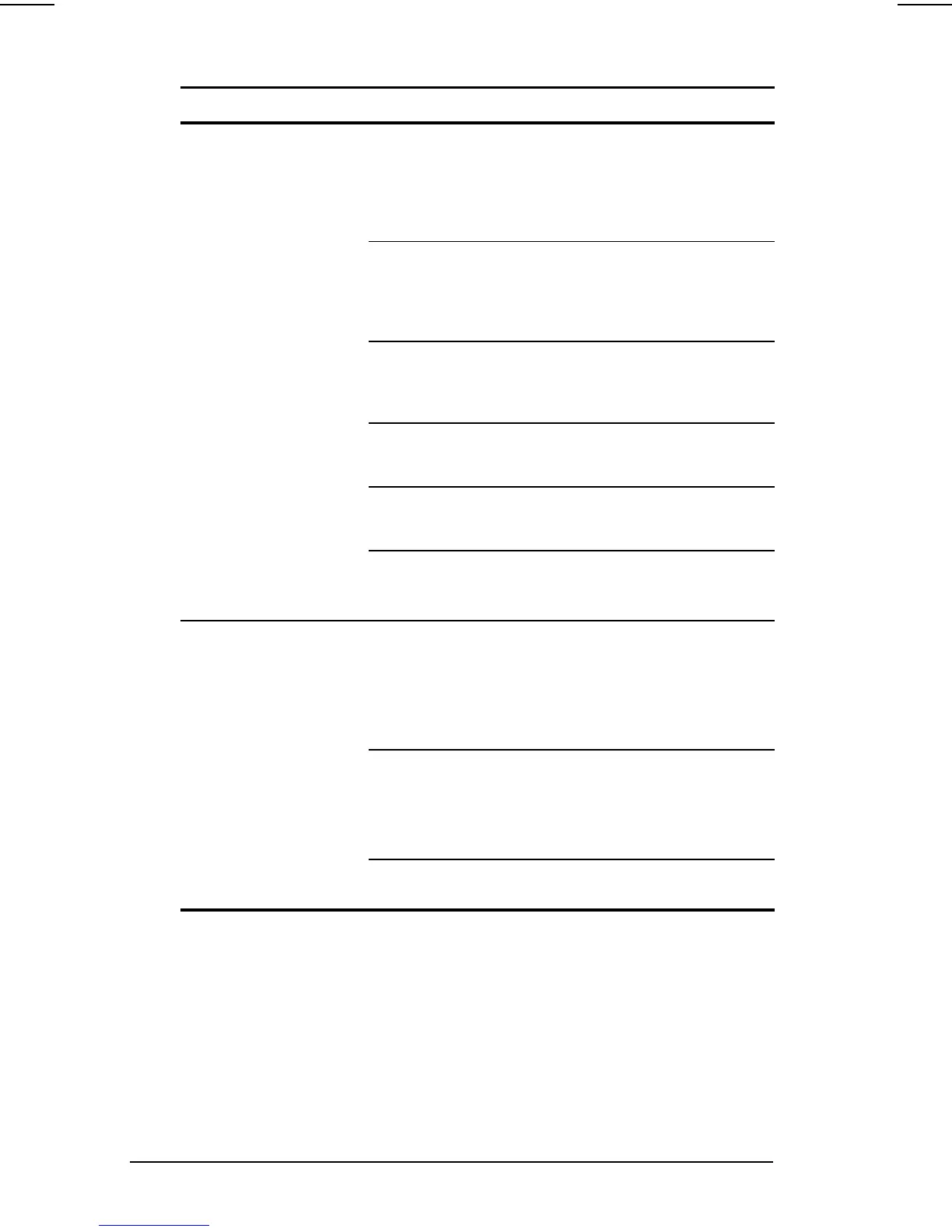2-26 Troubleshooting
COMPAQ CONFIDENTIAL - NEED TO KNOW REQUIRED
Writer: David Calvert Saved by: The Integrity Group Saved date: 10/26/00 11:45 AM
Part Number: 128679-006 File name: Ch02
Table 2-13
continued
Problem Possible Cause Solution
Cannot transmit data Direct sunlight,
fluorescent light, or
flashing
incandescent light is
close to the infrared
connections.
Remove any interfering
light sources.
There is interference
from other wireless
devices.
Keep remote control units
such as wireless
headphones and other
audio devices away from
the infrared connections.
There is a physical
obstruction in the
way.
Do not place objects that
will interfere with a line-of-
sight data transmission
between the two units.
One of the units was
moved during data
transmission.
Do not move either unit
during data transmission.
The orientation of
the units is wrong.
Adjust the devices so that
they point directly at each
other.
The distance
between the units is
too great.
Verify that devices are not
more than 1.5 feet (0.5
meter) apart.
Infrared port doesn’t
work.
Direct sunlight,
fluorescent light, or
flashing
incandescent light is
close to the infrared
connections.
Remove any interfering
light sources.
There is interference
from other wireless
devices.
Keep remote control units
such as wireless
headphones and other
audio devices away from
the infrared connections.
IR has been
disabled.
Run the IR configuration
utility in Control Panel.
