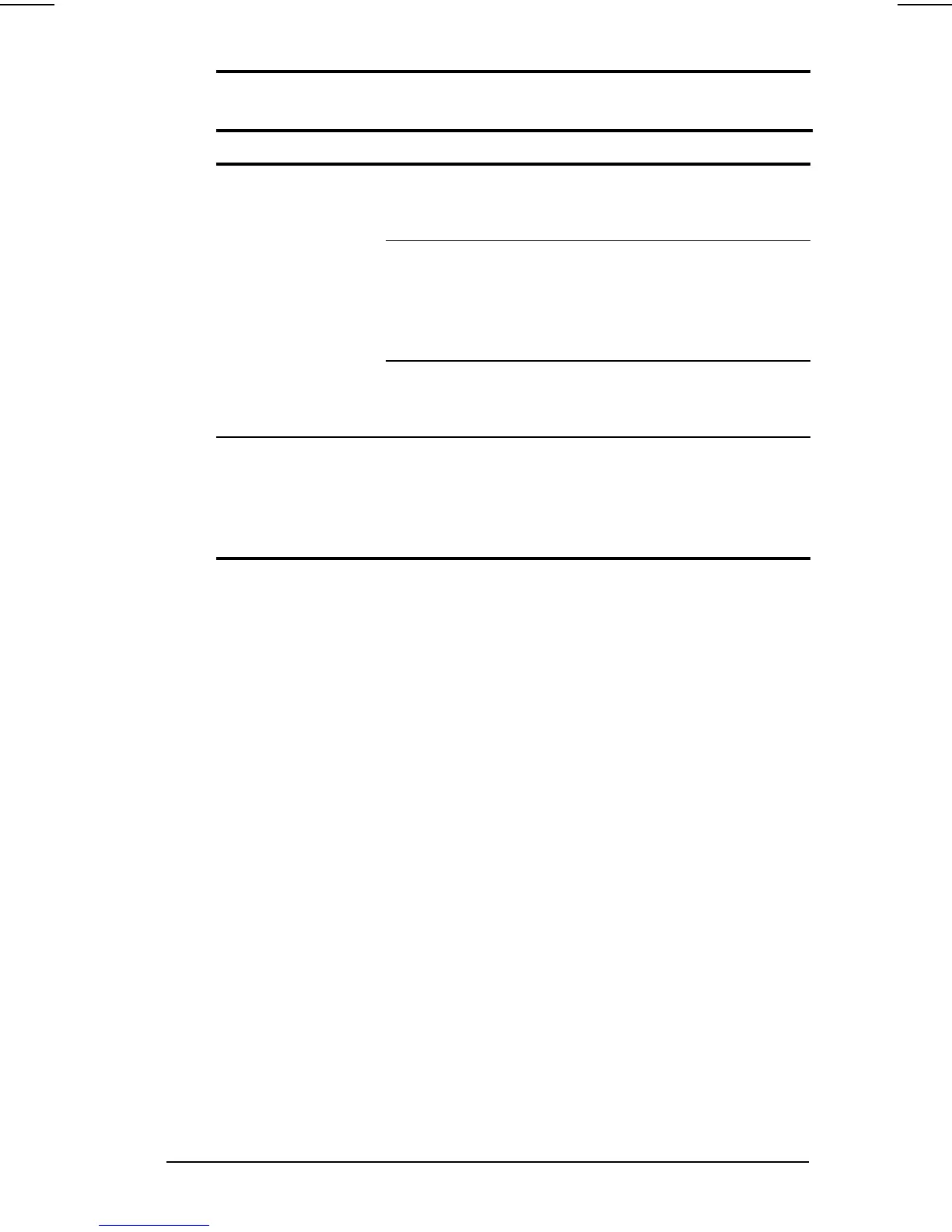Troubleshooting 2-27
COMPAQ CONFIDENTIAL - NEED TO KNOW REQUIRED
Writer: David Calvert Saved by: The Integrity Group Saved date: 10/26/00 11:45 AM
Part Number: 128679-006 File name: Ch02
Table 2-14
Solving Keyboard Problems
Problem Possible Cause Solution
Screen is blank
and keyboard is
working.
A screen timeout has
been initiated.
Press any key to refresh
the screen.
QuickLock/QuickBlank
has been initiated.
To enable the keyboard
and return your
information to the screen,
enter your power-on
password.
LCD has been
disabled.
Press Fn+F4 to cycle
from external monitor to
internal LCD.
Embedded
numeric keypad on
computer keyboard
is disabled.
Num Lock function is
not turned on.
Press Fn
+
Num Lk to
enable the Num Lock
function and the
embedded numeric
keypad.
