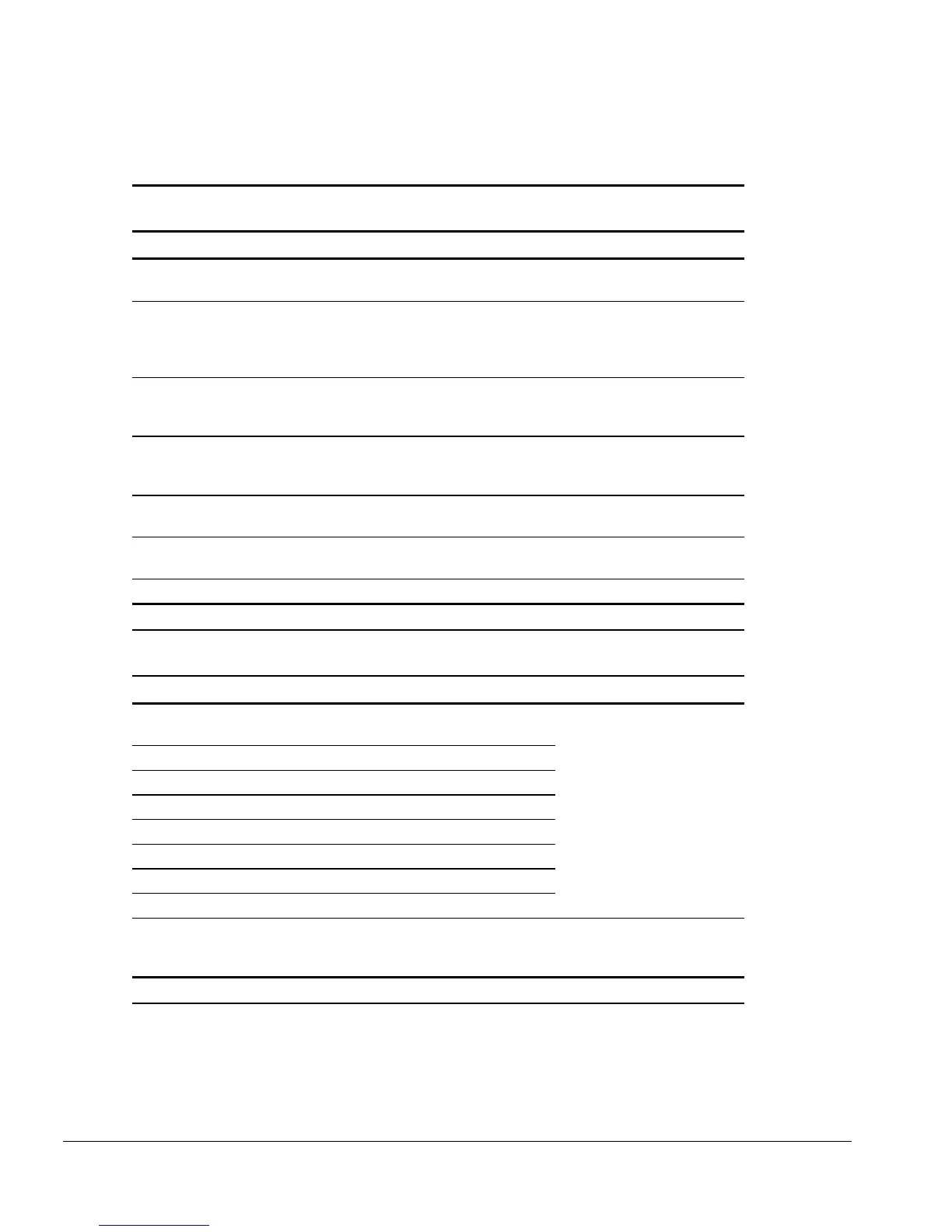2-6 Troubleshooting
Fatal errors emit a beep and may display a FATAL message. Fatal errors indicate
severe problems, such as a hardware failure. Fatal errors do not allow the system to
resume. Some of the Fatal error beep codes are listed at the end of this section.
Table 2-2
Fatal Error Messages
Message Description Beep code
CMOS RAM test failed A walking bit test of CMOS RAM location 0E
(Hex) - 3F (Hex) failed.
3
DMA controller faulty A sequential read/write of the transfer count
and transfer address registers within the
primary and secondary DMA controllers
failed.
4
Faulty DMA page registers A walking bit read/write of the 16 DMA
controller page registers starting at location
80 Hex failed.
0
Faulty refresh circuits A continuous read/write test of port 61h
found that bit 4 (Refresh Detect) failed to
toggle within an allotted amount of time.
1
Interrupt controller failed A sequential read/write of various Interrupt
Controller registers failed.
5
ROM checksum incorrect A checksum of the ROM BIOS does not
match the byte value at F000:FFFF.
2
RAM error at location xxxx RAM error occurred during memory test. None
*Beep codes are defined in Table 2-3.
Table 2-3
Fatal Error Beep Codes
Beep Code Beep Sequence Description Recommended Action
0 S-S-S-P-S-S-L-P The DMA page registers are
faulty.
Replace system board.
1 S-S-S-P-S-L-S-P The refresh circuitry is faulty.
2 S-S-S-P-S-L-L-P The ROM checksum is incorrect.
3 S-S-S-P-L-S-S-P The CMOS RAM test failed.
4 S-S-S-P-L-S-L-P The DMA controller is faulty.
5 S-S-S-P-L-L-S-P The interrupt controller failed.
6 S-S-S-P-L-L-L-P The keyboard controller failed.
7 S-S-L-P-S-S-S-P Graphics adapter is faulty.
8 S-S-L-P-S-S-L-P Internal RAM is faulty. Replace memory board or
system board if memory on
system board is faulty.
NOTE: S = Short, L = Long, P = Pause
