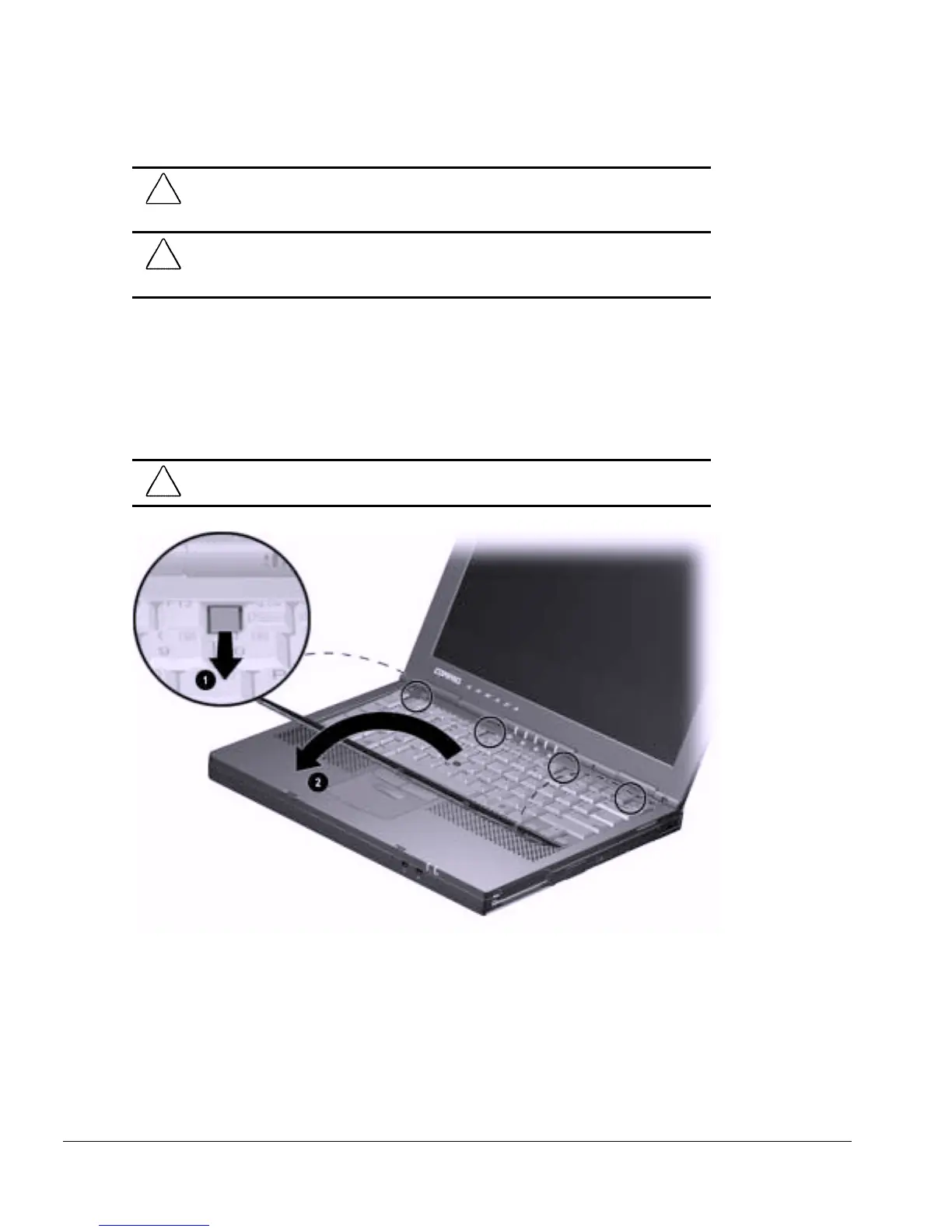5-20 Removal and Replacement Procedures
5.12 Keyboard
!
WARNING: Failure to unplug the power cord and remove the battery pack before
installing a memory expansion board can damage the equipment and expose you to the
risk of electrical shock.
CAUTION: Electrostatic discharge (ESD) can damage electronic components. Before
beginning this procedure, ensure that you are properly grounded. For more information,
refer to Section 4.4 “Preventing Electrostatic Damage.”
1. Prepare the computer for disassembly (Section 5.5).
2. Open the computer.
3. Slide the four tabs ➊ located along the top of the keyboard toward the front of the
computer (Figure 5-18).
4. Swing the top of the keyboard toward the front of the computer ➋.
CAUTION: There are two cables underneath the keyboard that connect it to the system
board. If you lift it too quickly, you may damage the cables.
Figure 5-18. Removing the Keyboard
