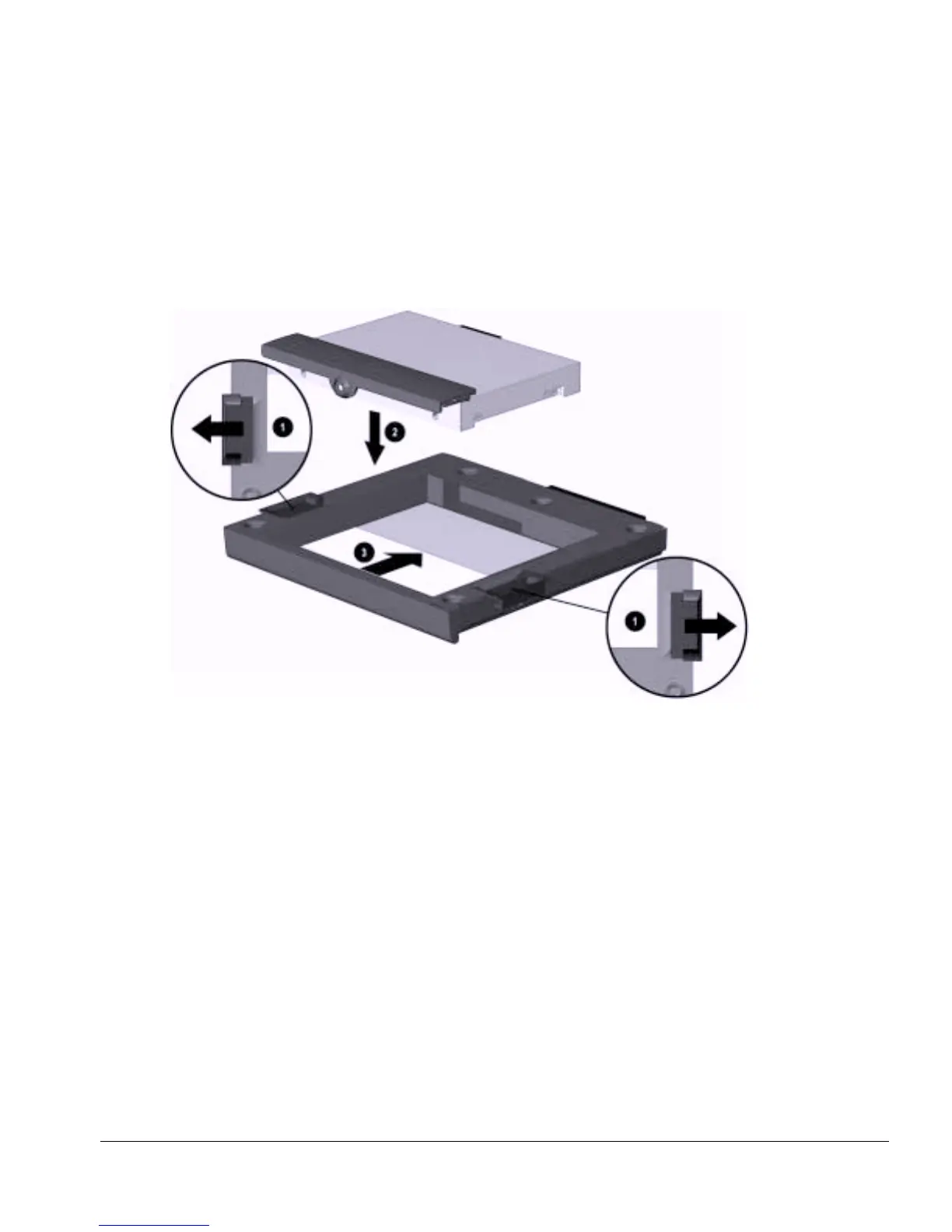Removal and Replacement Procedures 5-13
Inserting a Hard Drive into the MultiBay Adapter
Before a hard drive can inserted into the MultiBay, it must first be placed in the hard
drive MultiBay adapter.
1. Push the adapter slide tabs ➊ toward the outside of the adapter (Figure 5-12).
2. Place the hard drive, label up, into the adapter ➋, and slide the drive connector
toward the adapter connector ➌ until the drive is seated.
3. Release the adapter slide tabs.
Figure 5-12. Inserting a Hard Drive into the MultiBay Adapter
