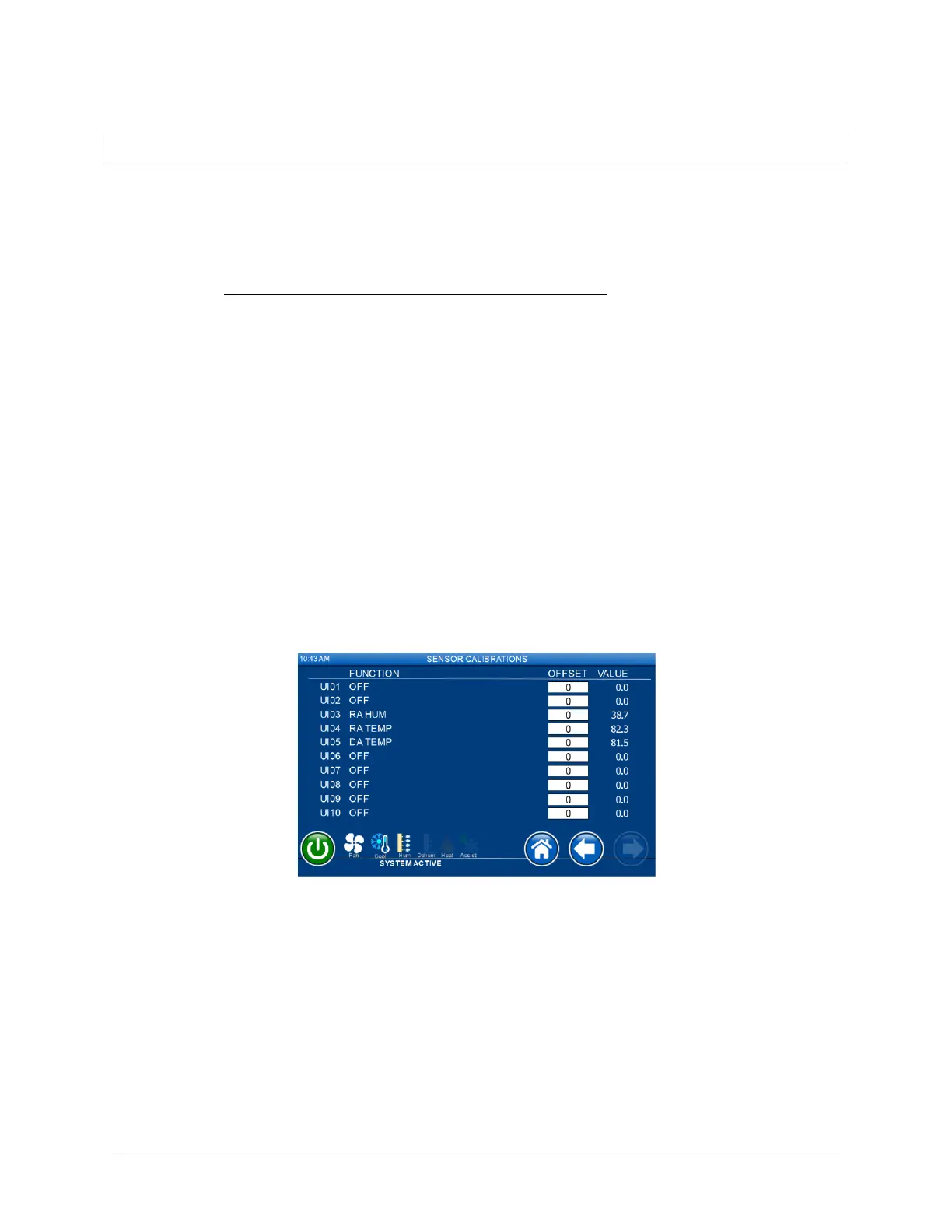Technician Setup Menu
Alarm setup
Alarms are triggered if the conditions dropped or exceeded setpoint. Default settings are shown
as follows:
Alarm Low High Delay (second)
Temperature 65 85 30
Humidity 25 65 30
Discharge temp 35 150 30
Compressor 35 355 60 (Unit in PSI)
Fire stat temp 125 30
Fan feedback 30
Condensate overflow Alarm
Condensate pump Shutdown
Sensor calibration
Default offset for all the analog inputs are zero. To perform a calibration, enter the +/- values in
the offset field. New changes take immediate effect. The value column shall show the
immediate changes.
Figure 17. Sensor calibration