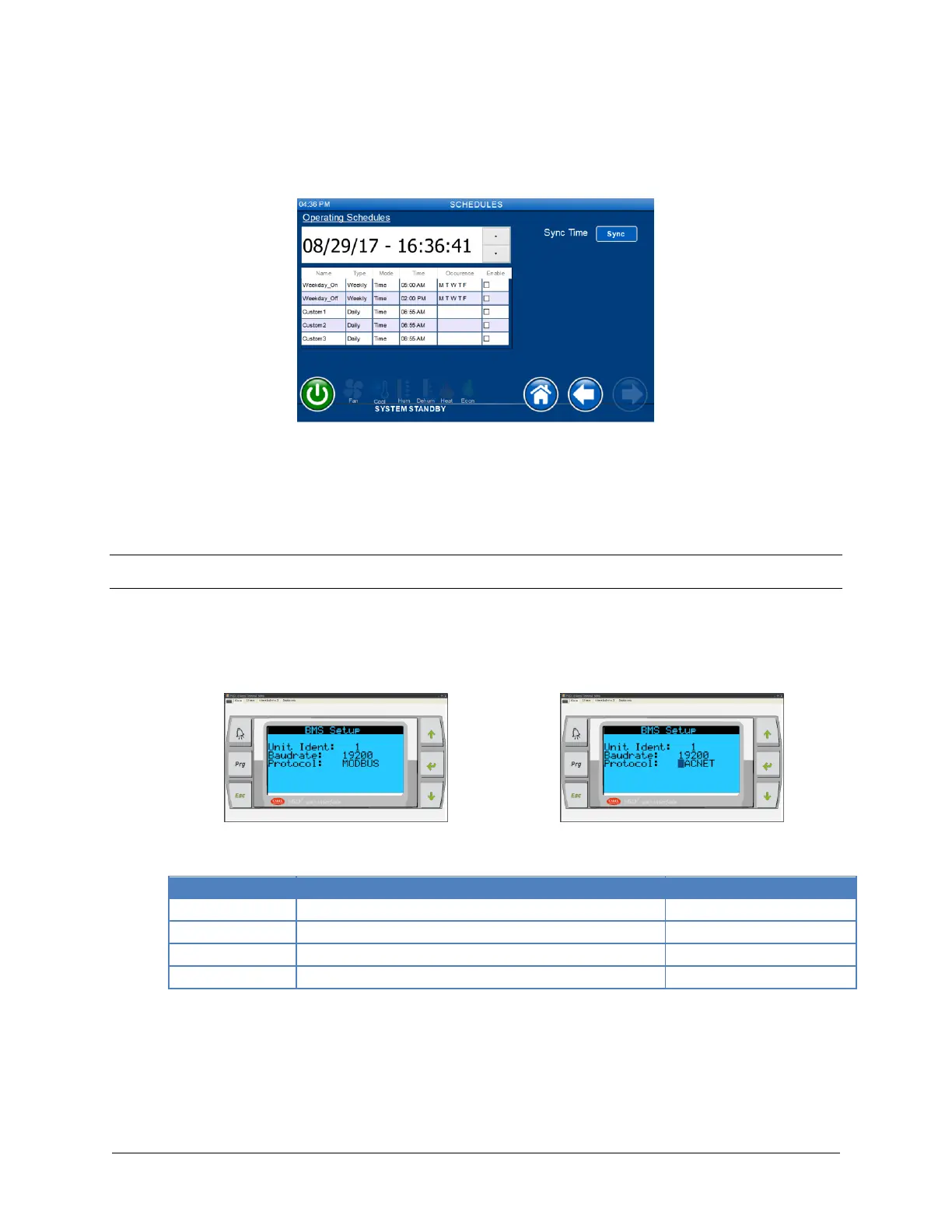To active the Night Setback, change its setting to “YES” and follow the on screen directions. Use
the arrow keys to navigate through the different screens to program each individual day.
Figure 45. Night setback
NIGHT SETBACK IS ONLY AVAILABLE ON THE TOUCH SCREEN USER INTERFACE.
8.0 BUILDING MANAGEMENT SYSTEM (BMS)
In addition to the built in BMS ports, The System 2500 is capable of communicating with
external remote Building Management System (BMS) through the add on BMS Card interface.
Supporting protocol is enabled by a plug-in communication card.
Figure 46 - Building management system
Figure 47 - Communication protocol
Serial communication through RS-485
BACnet over TCP/IP, SMNP, HTML, FTP
The controller also features an alternative method of networking multiple cooling units in a built
in standalone pLAN network through terminal J11. Baud Rate setting under BMS menu is only
applied for Modbus protocol. Other protocol required separate software interface. Consult
factory for more information.
