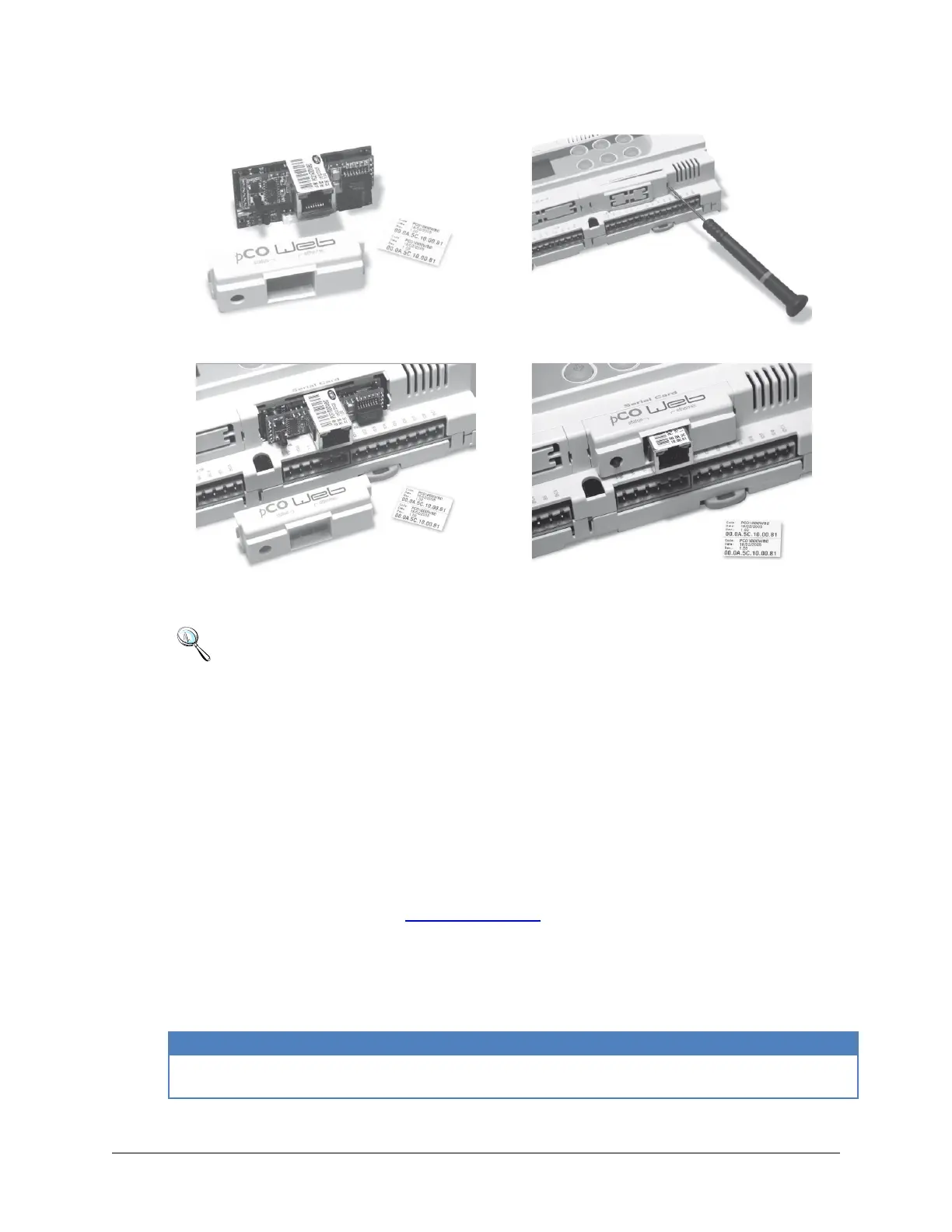Note: The parameters recalled with the “Pushbutton” cannot be modified and must not
be confused with the values that are modifiable by the user. For a complete description of
all the parameters that can be set, consult the factory for user manual.
8.3.6 Web server
The web server included in the pCOWeb is “thttpd”, compliant with the HTTP 1.1 specifications,
and is used to display HTML pages directly on the Internet browser. A client application can
thus control and monitor the controller that the pCOWeb board is installed on from a remote
location.
The HTML pages can be easily created and downloaded to the pCOWeb by the end user with
any FTP client. Common programs can be used to create the custom HTML pages (e.g.
Macromedia® Dreamweaver™ or Microsoft® FrontPage™) and download them to the pCOWeb
via FTP client such as SmartFTP™ (www.smartftp.com).
8.3.7 Accessing the operating system by authentication
The system can be accessed via a telnet terminal or via FTP. Authentication with user name and
password is required for each access. The following users are registered.
