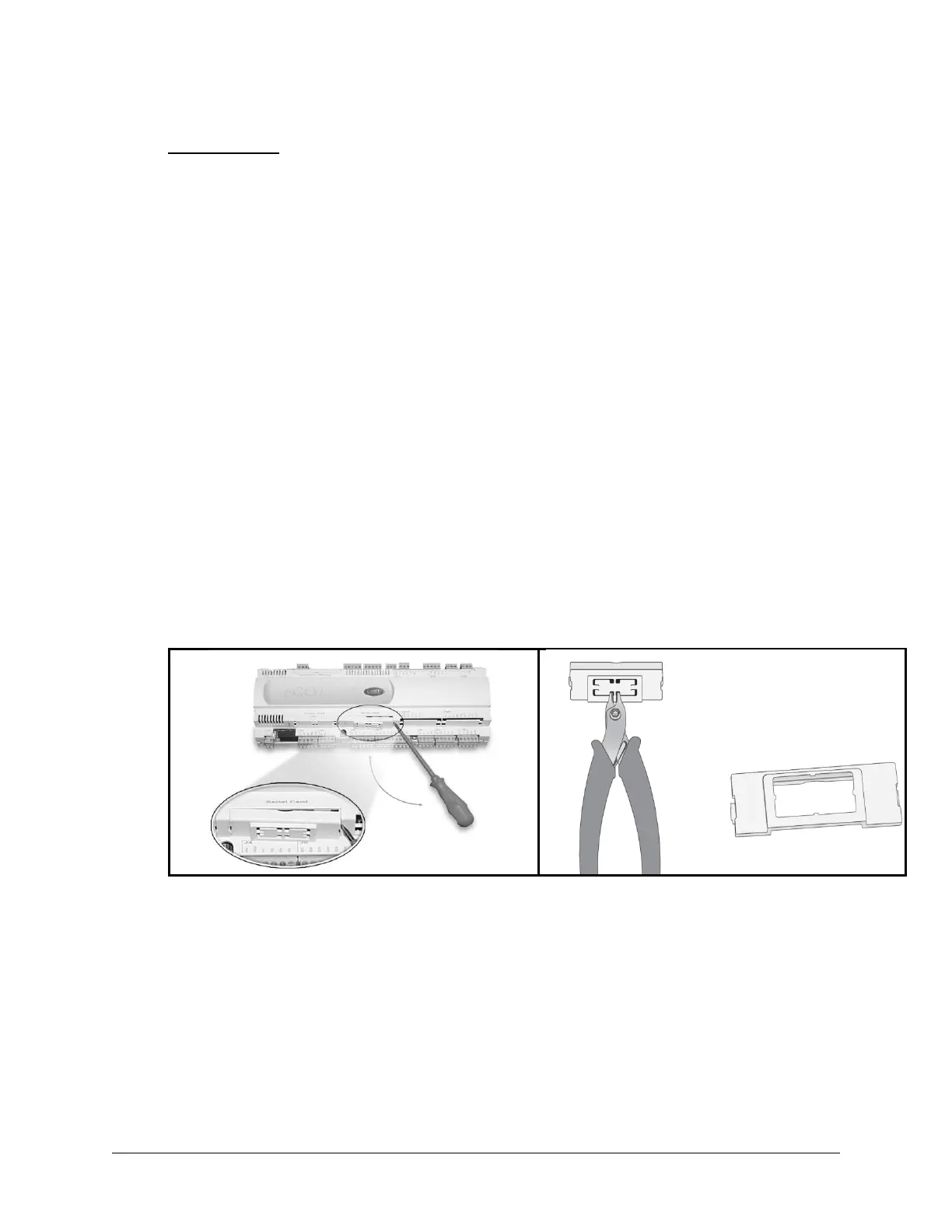Default Setting:
Unit Identification: 1 Baud Rate: 19200 Protocol: Modbus
8.1 Modbus
The controller supports an optional RS-485 card, which allows you to interface directly to a
supervisory network RS-485. The max baud rate available is 19200 baud (it can be set by
software).
8.1.1 Mounting
To install the card in the unit follow these instructions:
1. Remove the "serial card" placement cover with a screwdriver.
2. Remove the pre-punctured plastic piece corresponding to the card being installed.
3. Insert the optional card into the corresponding connector; confirm the card is firmly
placed on both plastic supports on the controller case.
4. Close the cover using the screwdriver making sure the outside card terminal fits within
the punched hole made on the cover.
The connection with the RS485 network is carried out by means of the plug-in terminal
connector on the card Pin-wiring of the connector is stamped on the card. If the card is placed
in the last position of the supervision serial line, pins 2 and 3, you must connect a 120 Ω - 1/4 W
end line resistors.