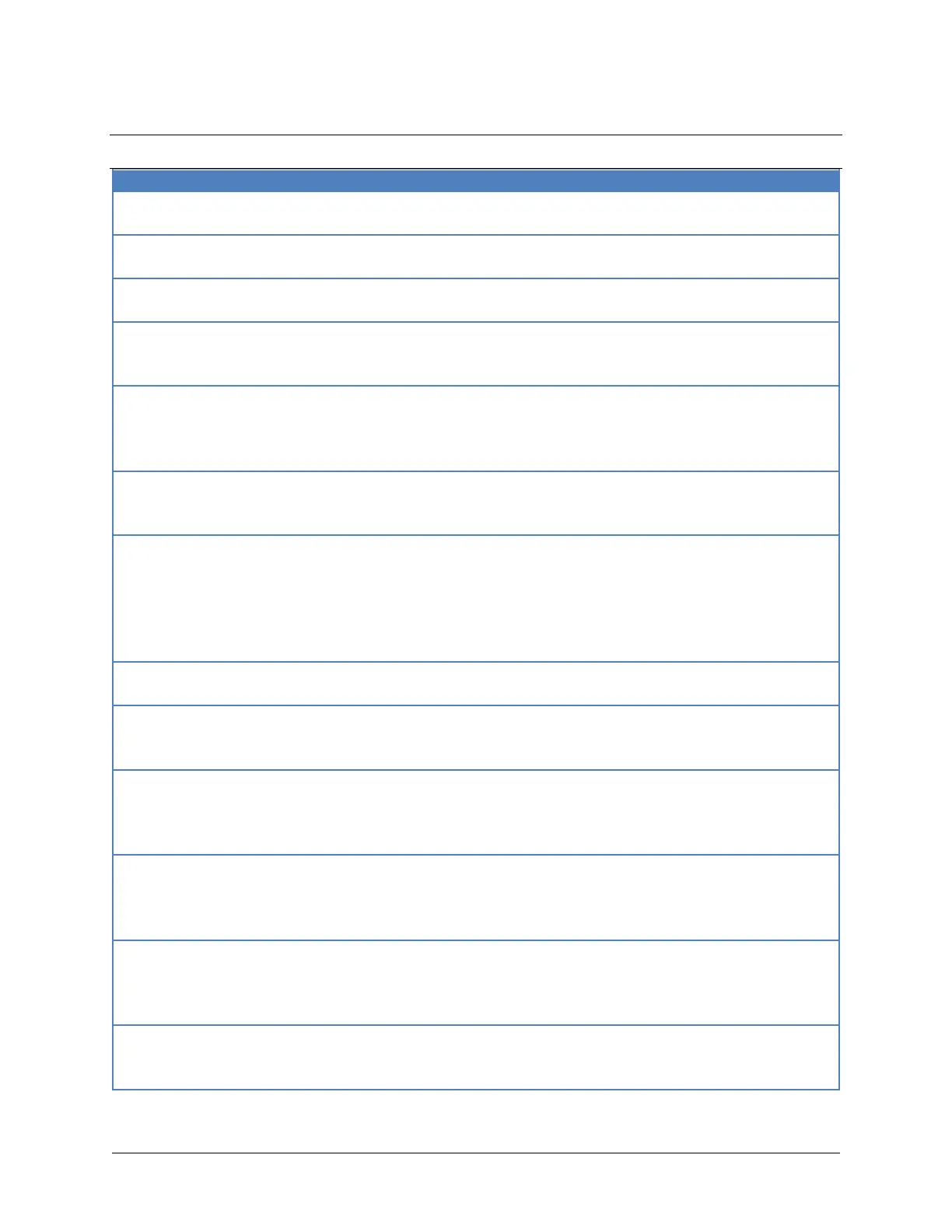9.0 TROUBLESHOOTING GUIDE
Check 24Vac at controller and
display
Check Unit ID. See “pLAN
setup” for instruction.
Check wiring on J11 from the
controller to the display.
Loss of communication link
between controller & display
Make sure the controller and
display get proper 24Vac
voltage.
Check to make sure cables
meets specification and not
exceeding 200 meters for
24AWG.
Press the Alarm button to view
the alarm. Press up/down
arrow key to view next alarm.
Press the alarm button
following by pressing the down
arrow key until “Reset” shows
on the screen. Tap the Reset
button on the screen to clear
the alarm.
See “Screen Calibration” for
detail on recalibration.
Check to make sure cable is
comply with standard and not
exceeding 1000 meters.
Make sure computer and
controller are set to the same
speed. Default speed on the
controller is 19.2k.
Add-on card not installed
properly
Verify that the card is installed
properly. Check the matting
connectors with a flash light.
Check for status light.
Verify the physical wires
between the controller and the
BMS system. A parallel cable
should be in used.
Decommission and commission
the card. Use a Wink command
to check response.