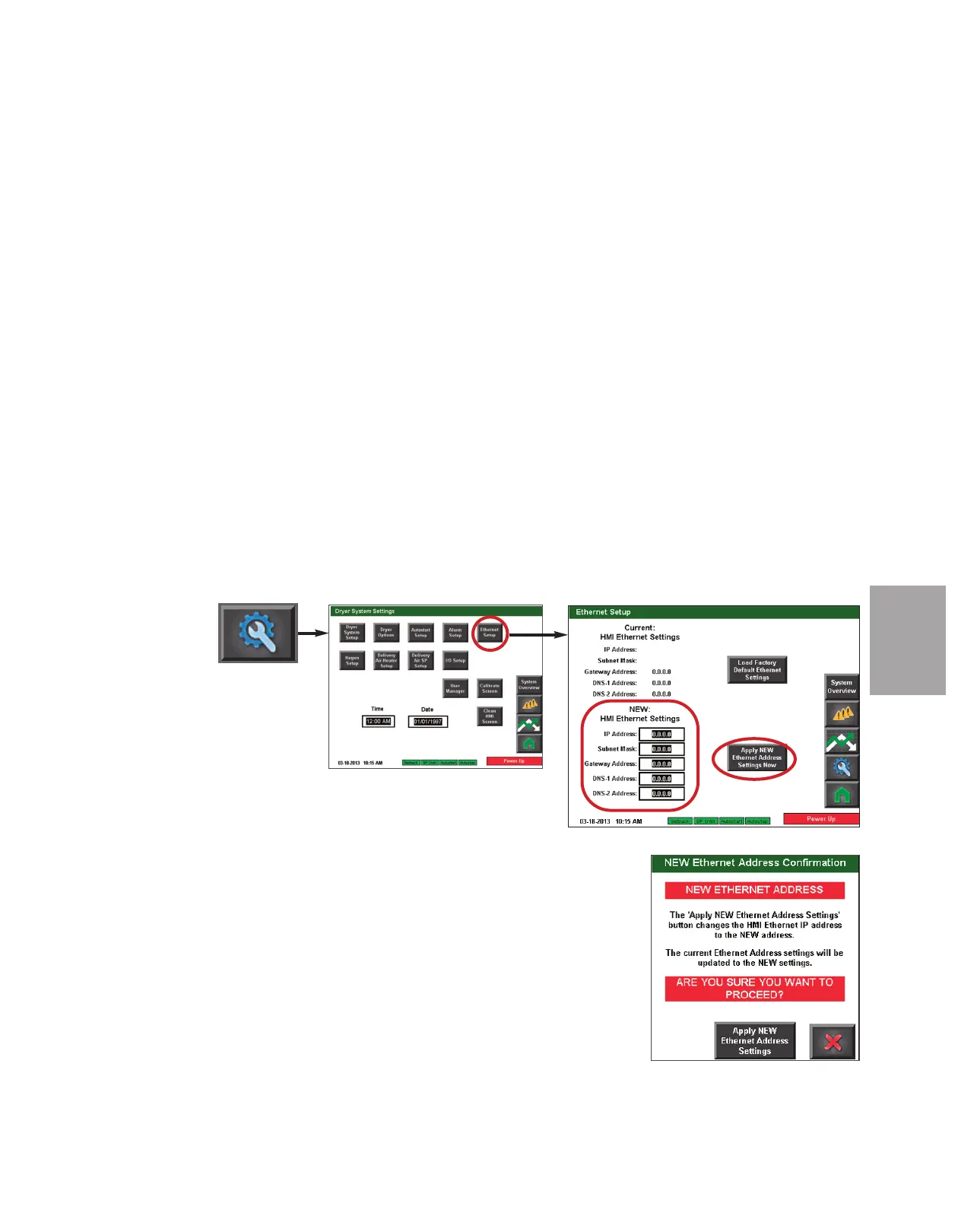4
O p e r a t i o n
A l a r m Em a il an d Text Not i fi c at i on
The DC-T can send out Alarm messages as emails or text messages when this option is pur-
chased. The option requires activation by Conair service personal. It also requires a fixed
IP address for the DC-T HMI and access to a DNS server to connect to the Internet. This
function resides in the HMI so the HMI must be on for this feature to work. This also
means that multiple HMIs could be setup to email different addresses based on different
types of alarms.
E t h e r n et TC P /I P A d dr e ss Se t up to
E n a b l e E ma i l/ Tex t N o ti f ic a ti o n.
The DC-T can send out Alarm messages as emails or text messages when this option is pur-
chased. The option requires activation by Conair service personal. It also requires a fixed
IP address for the DC-T HMI and access to a DNS server to connect to the Internet. This
function resides in the HMI so the HMI must be on for this feature to work. This also
means that multiple HMIs could be setup to email different addresses based on different
types of alarms.
After activation of the Email option and Ethernet connection to the DNS server, navigate to
the Ethernet Setup screen.
1 From the main screen, press the Settings button, followed by the Ethernet Setup
button. The Ethernet Setup screen will appear.
2 Enter the IP, Submat Mask, Gateway, and at least 1 DNS server IP address.
The IP address and other related information will need to be provided by the net-
work administrator.
3 Press the “Apply NEW Ethernet Settings now” button. A pop-up confirmation
window will appear to verify that you want to make the changes.
When the “Apply NEW Ethernet Address Settings” button is pressed, the HMI will
reset. Conair recommends that the dryer not be running during these changes.
However, HMI reset function will not affect the operation of the dryer.
O p e r a ti o n l 4 - 8 7
NOTE: Proper login is required to
change these settings.
✐
( C o n ti n ue d )