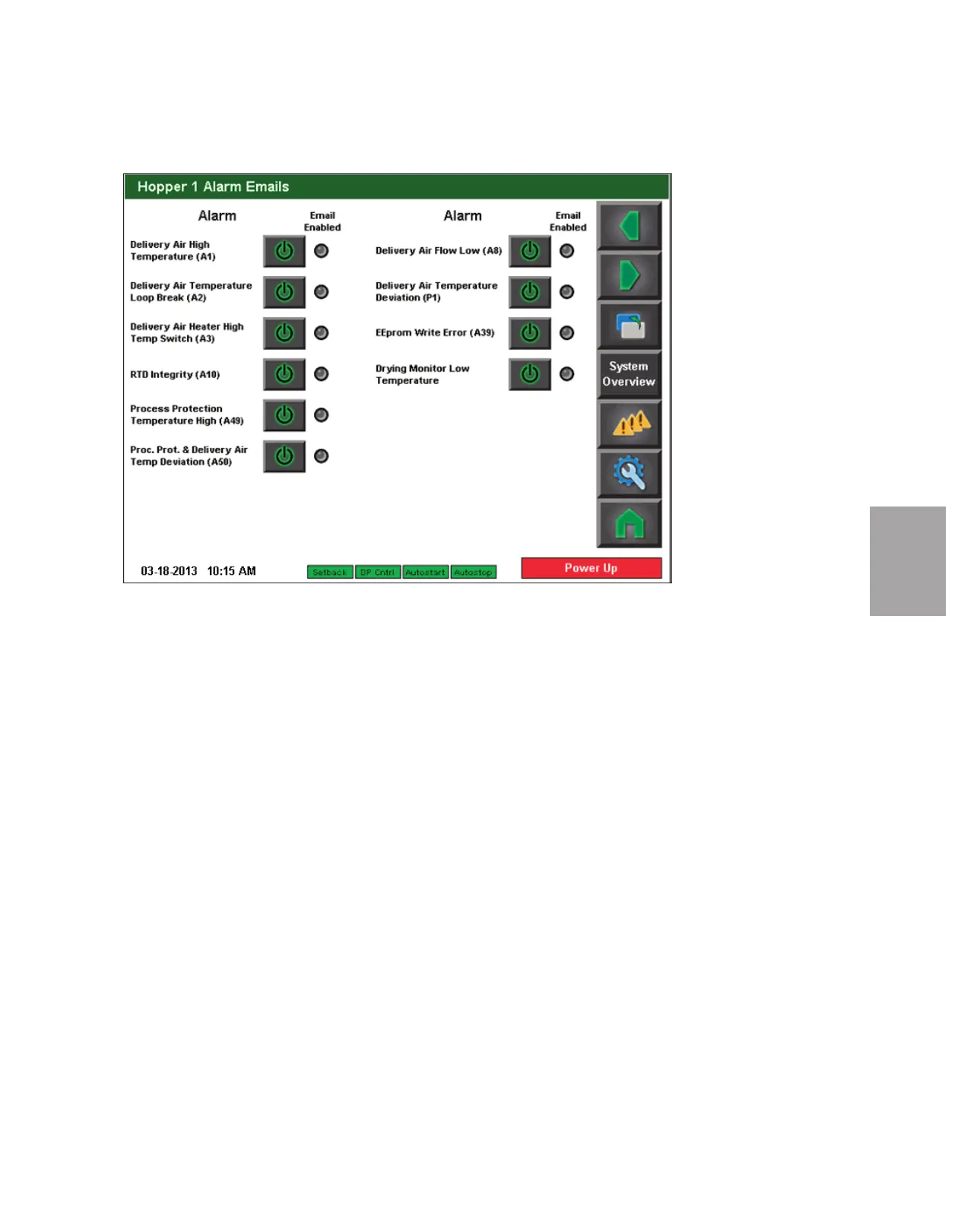4
O p e r a t i o n
O p e r a ti o n l 4 - 9 3
H o p p e r A la r m E ma i ls
Hopper Alarm Emails screen
This screen shows the enable/disable buttons for all of the possible Hopper alarms. This set
of screens will only be available for DC-T systems in a Central Dryer or Resinworks con-
figuration with one or more hoppers. Depending on the hopper configurations, some of
these alarms may be hidden. The arrows at the top of the navigation bar allow the operator
to scroll through the configured hopper screens. There will be one alarm screen for each
configured hopper in the system. This screen is available on every Central Dryer and
Resinworks DC-T system with the Email Notification option and one or more configured
hoppers.
NOTE: Proper login is required to
change these settings.
✐
