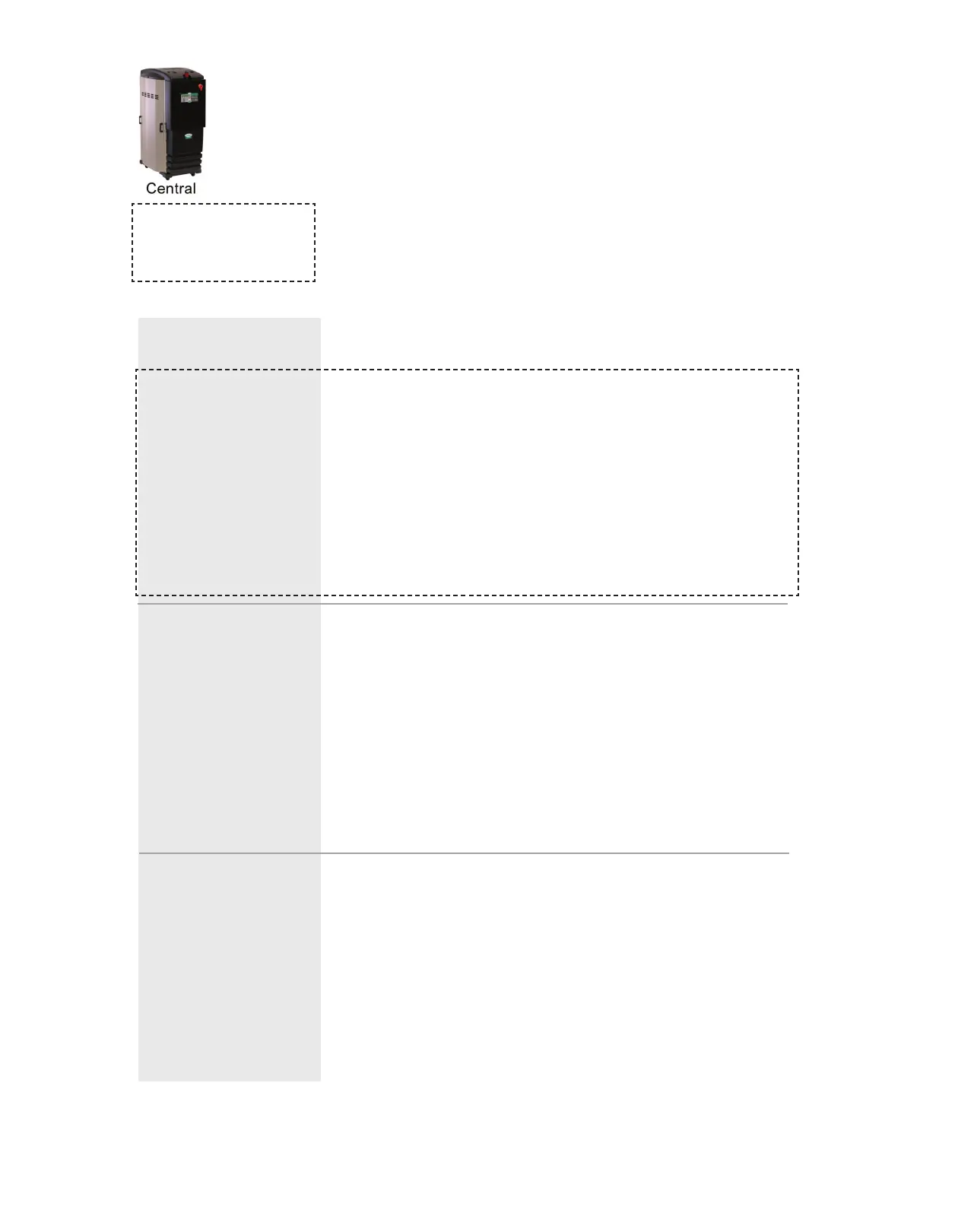6 - 1 6 l Tr o u b l e s h oo t in g
Pa ss i v e Ala r ms
If an alarm occurs, a red dialog box is displayed on the dryer’s touch screen control. The
dryer continue to operate, but this problem could prevent correct drying of your material.
The dialog box will indicate whether the alarm is a shut down alarm or a passive alarm.
Problem
Regeneration Temperature
Deviation – The regeneration
temperature exceeds the
deviation band for the speci-
fied time. Default values are
10°F {6°C} for 5 seconds.
Return Air Mid-High
Temperature – If the return
air temperature is between 150
and 180°F {66 and 82°C}.
(The return air temperature
on W Series Dryers is meas-
ured at the inlet to the desic-
cant wheel.)
Regeneration Low
Temperature – The regenera-
tion temperature is less than
the low temperature setpoint
for the specified time.
Defaults are 200°F {93°C} for
20 seconds.
Possible cause
One of the solid state relays (SSRs)
failed.
The regeneration RTD is loose or has
fallen out.
The air hose connections are loose.
The output on the board has failed.
Defective regeneration heater.
The hopper does not contain enough
material.
You are drying at a high drying tempera-
ture above 120°F {49°C} or running at
low throughputs.
The aftercooler does not have enough
water.
The aftercooler coils are dirty.
The regeneration heater has failed.
The output on the control board has
failed or the fuse has blown.
The regeneration RTD is loose or has
fallen out.
Solution
Replace the failed solid state relays
(SSRs).
Check the regeneration RTD and tighten
if needed.
Tighten all air hose connections.
Replace the board.
Check the heater fuses and resistance
across each leg of the regeneration
heater.
Make sure your material supply system
is working properly.
Ensure water flow to the aftercooler/
aftercooler.
Turn on the water supply, or fix any
leaks or blockages.
Clean the aftercooler coils.
See
Maintenance section entitled, Cleaning
the aftercooler coils.
Check the heater fuses, and resistance
across each leg of the process heater.
Replace the control board or the fuse.
Check the regeneration RTD and tighten
if needed.
When supplied for central
drying applications, these
shutdown alarms are not
available.
NOTE: This alarm is factory
defaulted to OFF.
✐
NOTE: This alarm is factory
defaulted to OFF.
✐