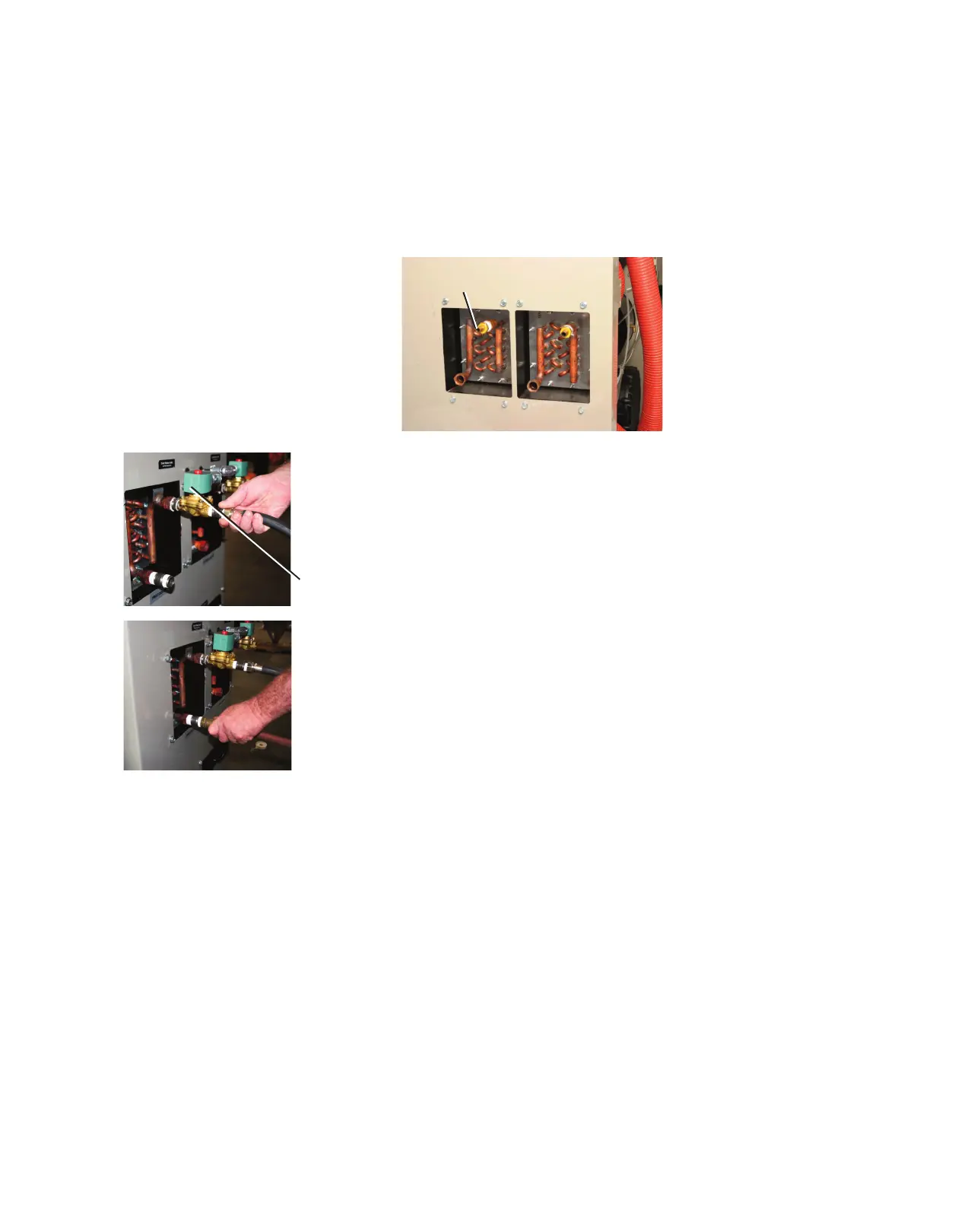A p pe n di x l B - 2
I n s t a l li n g a P r ec o ol e r ( O pt i on a l) ( c o n t i nu e d)
7 Prepare the precooler for installation. Make sure the gasket is put in place. Apply the
gasket material to the inside of the precooler flange.
8 Install the coils in the housing. Make
sure the staggered holes in the precooler
mounting plate align with the holes in the
precooler housing.
9 Connect the water supply line to the precooler
cooler inlet. If a manual shut off valve is used.
it should be mounted on the inlet line.
10 Connect the water discharge or return line
with the pressure relief valve to the precooler
outlet. Use the bracket supplied to secure the
pressure relief valve to the back of the dryer.
IMPORTANT: Turn the water off when the dryer is not in use to prevent condensation.
✒
TIP: Make the water supply and
discharge / return connections with
flexible hoses at least 24 inch
(61 cm) long. This allows you to
easily remove the precooler
assembly for cleaning.
✒
TIP: If an optional flow control is also
being installed with the precooler,
the manual shut off valve should be
installed on the inlet line for the
flow control.
Precooler Installed
Water solenoid (Optional)
NOTE: Your dryer may not
be equipped with optional
water solenoids.
✐
( C o n ti n ue d )