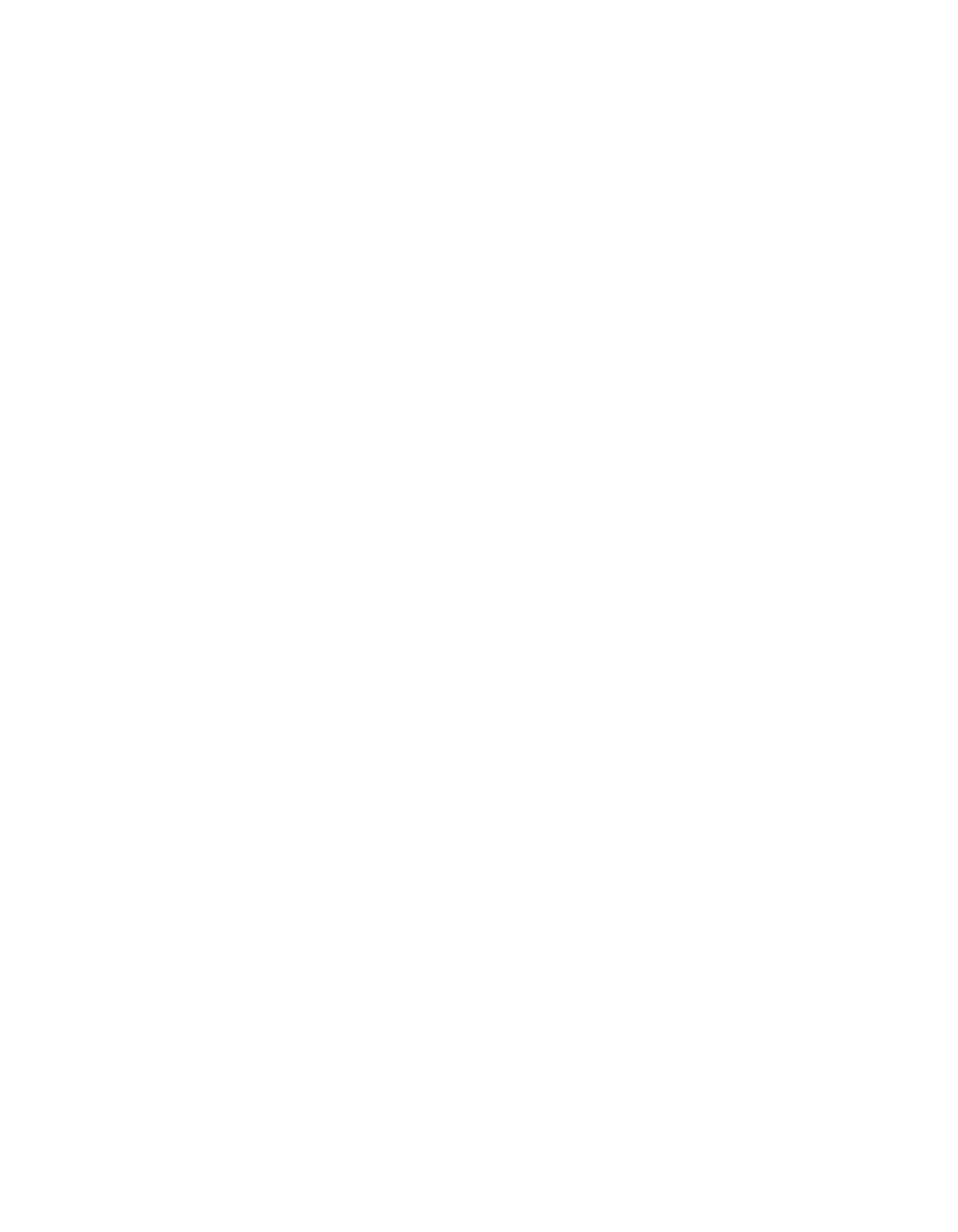i i
l Ta b l e o f C o nt e nt s
Operation - ResinWorks Configuration . . . . . . . . . . . . . . . . . . . . . . . . . . . 4-7
Control Function Flow Charts. . . . . . . . . . . . . . . . . . . . . . . . . . . . . . . . 4-8
Control Function Descriptions - ResinWorks Configuration. . . . . . . . . 4-16
Operation - Stand Alone Dryer Configuration . . . . . . . . . . . . . . . . . . . . . 4-45
Control Functions Flow Chart. . . . . . . . . . . . . . . . . . . . . . . . . . . . . . . 4-46
Control Function Descriptions - Stand Alone Configuration . . . . . . . . 4-56
General Operation - Stand Alone and
ResinWorks Dryer Configuration . . . . . . . . . . . . . . . . . . . . . . . . . . 4-81
DC-T Security Levels . . . . . . . . . . . . . . . . . . . . . . . . . . . . . . . . . . . . . 4-82
Starting the Dryer . . . . . . . . . . . . . . . . . . . . . . . . . . . . . . . . . . . . . . . 4-83
Adjusting the temperature setpoint . . . . . . . . . . . . . . . . . . . . . . . . . . 4-84
Stopping the Dryer . . . . . . . . . . . . . . . . . . . . . . . . . . . . . . . . . . . . . . 4-85
Stopping the Dryer in an emergency . . . . . . . . . . . . . . . . . . . . . . . . . 4-86
Understanding the Control LED Lights . . . . . . . . . . . . . . . . . . . . . . . . 4-86
Alarm Email and Text Notification . . . . . . . . . . . . . . . . . . . . . . . . . . . 4-87
Ethernet TCP/IP Adress Setup to Enable Email/Text Notification . . . . . 4-87
Email Alarm Activation and Address Setup. . . . . . . . . . . . . . . . . . . . . 4-88
Configuring the Email and Text Addresses . . . . . . . . . . . . . . . . . . . . . 4-89
Text Messaging Addressing . . . . . . . . . . . . . . . . . . . . . . . . . . . . . . . . 4-90
Enabling and Disabling Notification for Individual Alarms. . . . . . . . . . 4-90
DC-T Web Access Logon and Security . . . . . . . . . . . . . . . . . . . . . . . . 4-94
Web Server Setup Screen . . . . . . . . . . . . . . . . . . . . . . . . . . . . . . . . . 4-95
5-1 Maintenance
Preventative Maintenance Checklist . . . . . . . . . . . . . . . . . . . . . . . . . . . . . . . 5-2
Checking Dewpoint . . . . . . . . . . . . . . . . . . . . . . . . . . . . . . . . . . . . . . . . . . . . 5-3
Cleaning the Hopper . . . . . . . . . . . . . . . . . . . . . . . . . . . . . . . . . . . . . . . . . . . 5-4
Cleaning the Process Filter . . . . . . . . . . . . . . . . . . . . . . . . . . . . . . . . . . . . . . 5-5
Cleaning the Regeneration Filter . . . . . . . . . . . . . . . . . . . . . . . . . . . . . . . . . . 5-7
Cleaning the Aftercooler Coils . . . . . . . . . . . . . . . . . . . . . . . . . . . . . . . . . . . . 5-8
Cleaning the Precooler Coils . . . . . . . . . . . . . . . . . . . . . . . . . . . . . . . . . . . . . 5-9
Cleaning the Volatile Trap on the Demister. . . . . . . . . . . . . . . . . . . . . . . . . . 5-10
Inspecting Hoses and Gaskets . . . . . . . . . . . . . . . . . . . . . . . . . . . . . . . . . . . 5-11
Cleaning the DC-T HMI Screen . . . . . . . . . . . . . . . . . . . . . . . . . . . . . . . . . . 5-12
