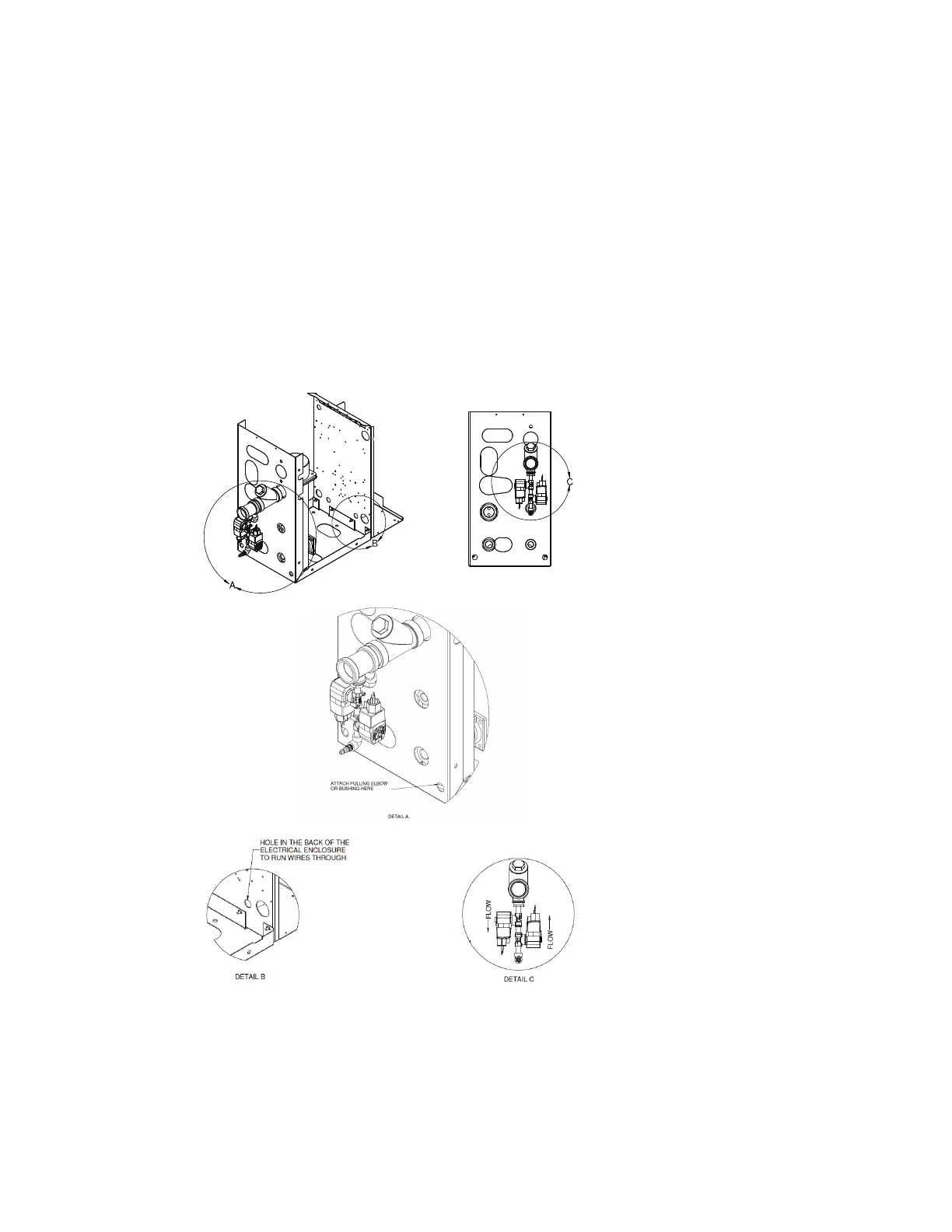Appendix I G-1
Mold Purge Installation Instruction Sheet
PRH020-0915
1 Install external ball valve at cooling water inlet, if not already installed, in order to shut
off water supply during installation and when using mold purge.
2 Remove any plumbing used to connect the unit to the process.
NOTE: The unit’s ‘To Process’ plumbing could be at a different location on the back and could use different
plumbing from what is shown in the drawing views below. Regardless of pump piping and configuration, the
mold purge should always be added to the existing piping attached to the unit.
NOTE: Solenoid valves shown are for reference only. Actual valves supplied could look different.
3 Starting with the part in Detail A closest to the heater tank, add sealant to the threads
and attach components to the tank, or the end of the ‘To Process’ line plumbing at-
tached to the unit. If a ‘To Process’ check valve is already installed, a second one is not
needed.
– The flow direction arrows on the solenoid valves should point towards each other
as shown in Detail C.
4 If installing mold purge on a TW-V, proceed to Step 5. If installing on a TW-P,
skip to Step 12.
(continued)
