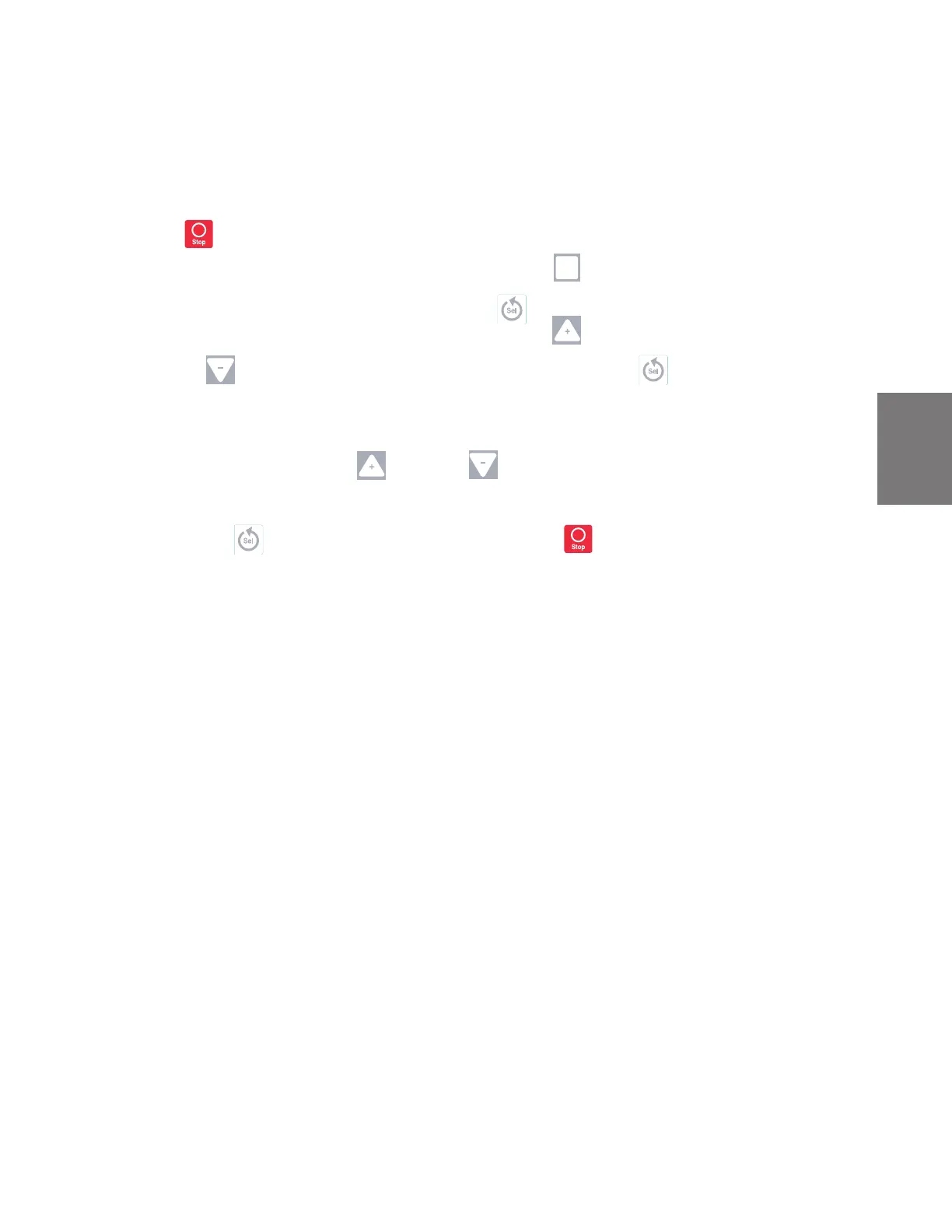Installation I 3-11
3
Installation
Temperature Units
To select the desired temperature units for your system (°F vs. °C), follow this procedure:
1 Stop the Thermolator or ensure that you are on the home screen by pressing the
STOP button.
2 Enter the user configuration menu by holding the “Function”
button for 5
seconds.
If the passcode is at its default “0”, simply push “Select” .
If the passcode has been changed to something else, use the “Up” and
“Down” buttons to scroll to the correct passcode, and then push “Select” .
3 Repeatedly push “Select” to scroll through available user parameters until Unt
(Units) is displayed in the upper display (about 2 presses).
In the lower display, use the “Up” or “Down” buttons to select F for a
Fahrenheit or for Celsius.
4 Push “Select” to save the changed parameter. Push “STOP” to exit.