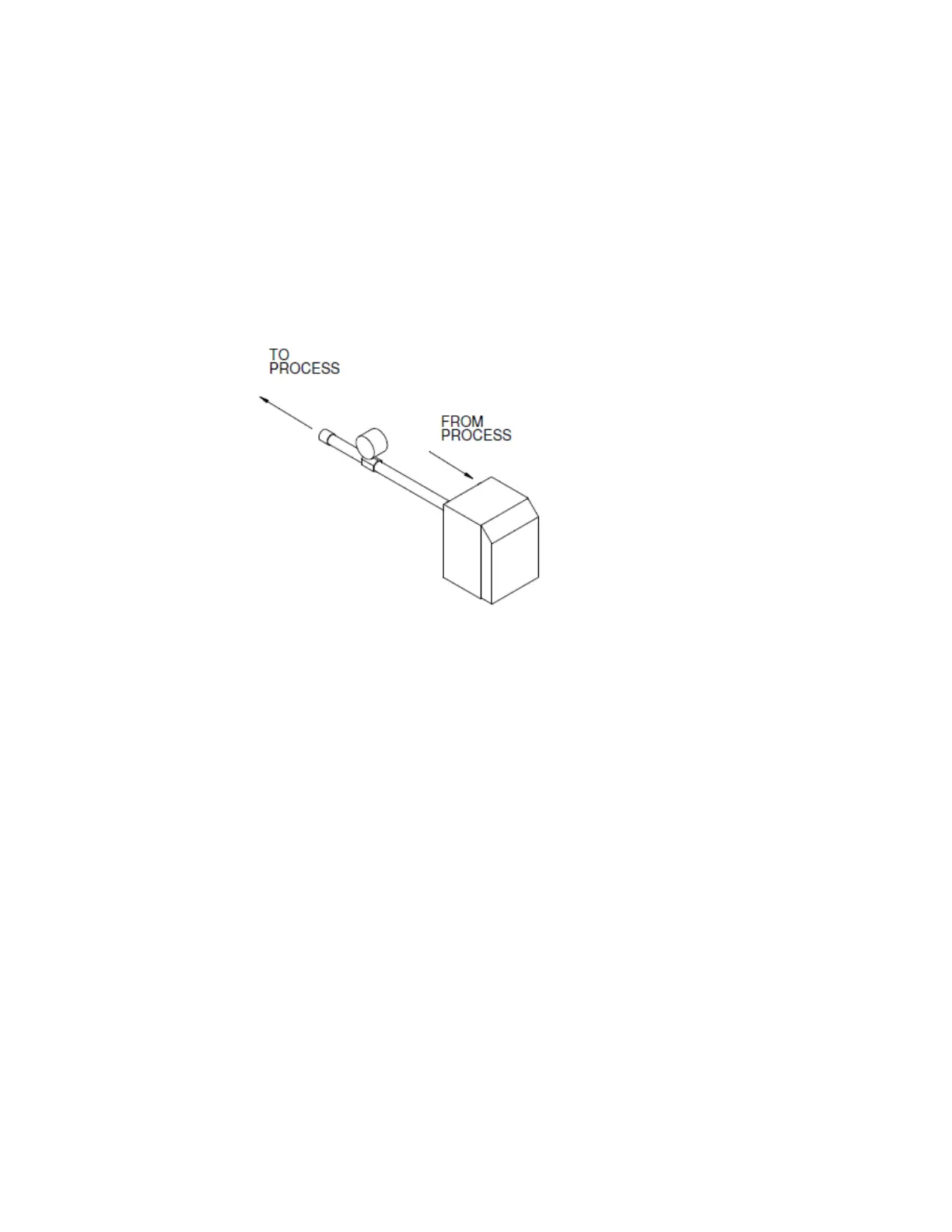Appendix I H-1
Flowmeter Installation Instruction Sheet
PRH021-0915
1 Remove the plumbing connection from the unit to the process.
2 Add sealant to threads and attach flow meter and fittings to the unit according
to the figure below. The flow direction is indicated on the valve body. Make sure the
meter is installed with the correct orientation.
3 Reinstall all plumbing that was removed during installation.
4 Turn water on and check for leaks. Repair as required.
5 If the flowmeter has auxiliary contacts, reduce the process flow below the
designated alarm threshold to test if they were set up properly.
Flowmeter installation instruction sheet PRH021-0915
1. Remove the plumbing connection from the unit to the process.
2. Add sealant to threads and attach flow meter and fittings to the unit according to the figure
below. The flow direction is indicated on the valve body. Make sure the meter is installed with
the correct orientation.
3. Reinstall all plumbing that was removed during installation.
4. Turn water on and check for leaks. Repair as required.
5. If the flowmeter has auxiliary contacts, reduce the process flow below the designated alarm
threshold to test if they were set up properly.
