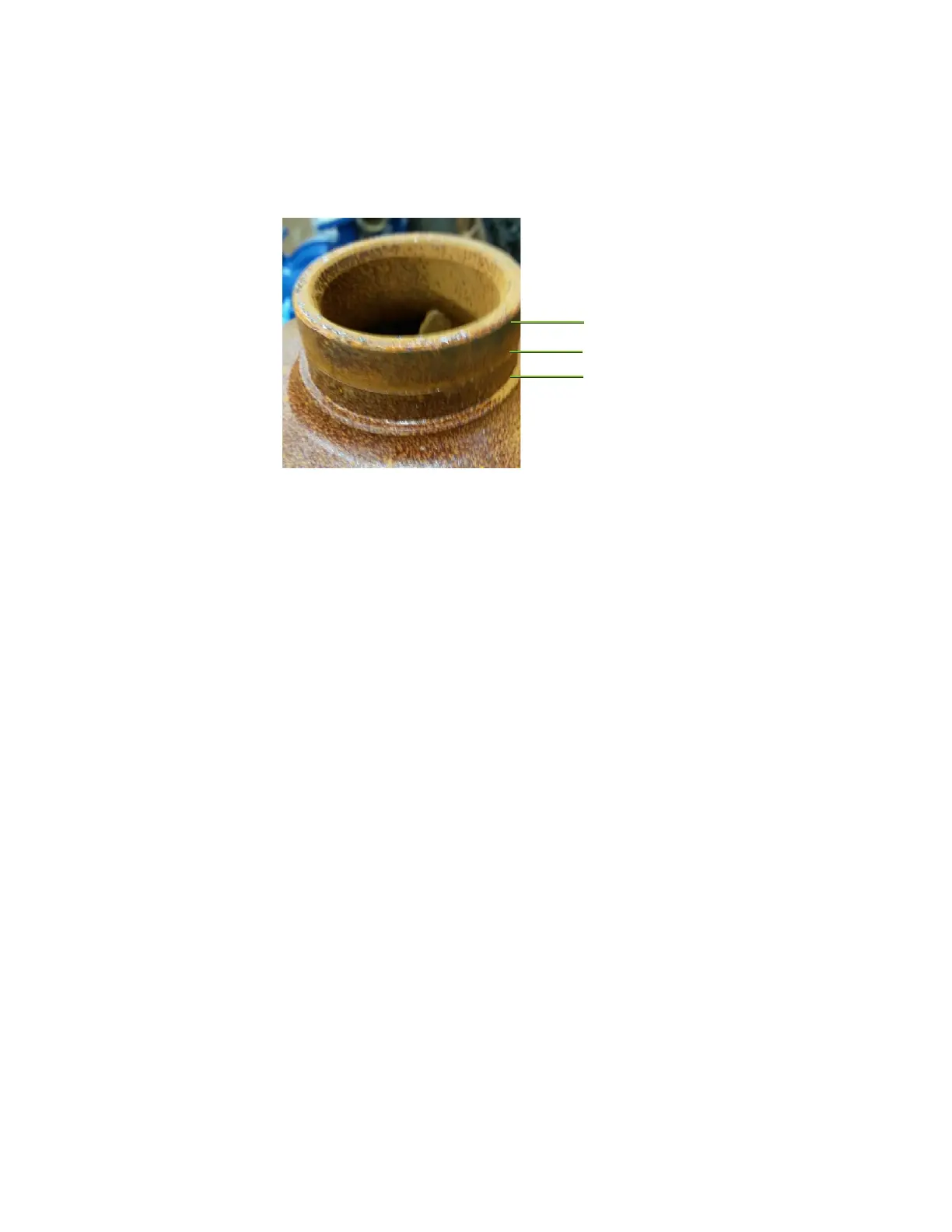5-10 I Maintenance
Removing the Pump Motor and Seal
(3 Hp, 50Hz and 5 to 10 Hp, any frequency units)
(Continued)
5 Unscrew impeller from shaft.
6 Slide rotating half of shaft seal off of shaft. Be careful not to contaminate, chip or
scratch seal surfaces if it is to be re-used. Set seal half aside for re-use if appropriate.
7 Slide shaft sleeve off of shaft.
8 Remove 4 motor bolts using 9/16-inch wrench.
9 Slide motor adapter off of motor shaft.
10 Press stationary half of pump seal out of motor adapter being careful not to dam-
age rubber diametral seal or rotating / non-rotating seal interface surface. Set seal
half aside for re-use if appropriate.
This area interfaces with volute
Witness line
Clamp in this region if needed
