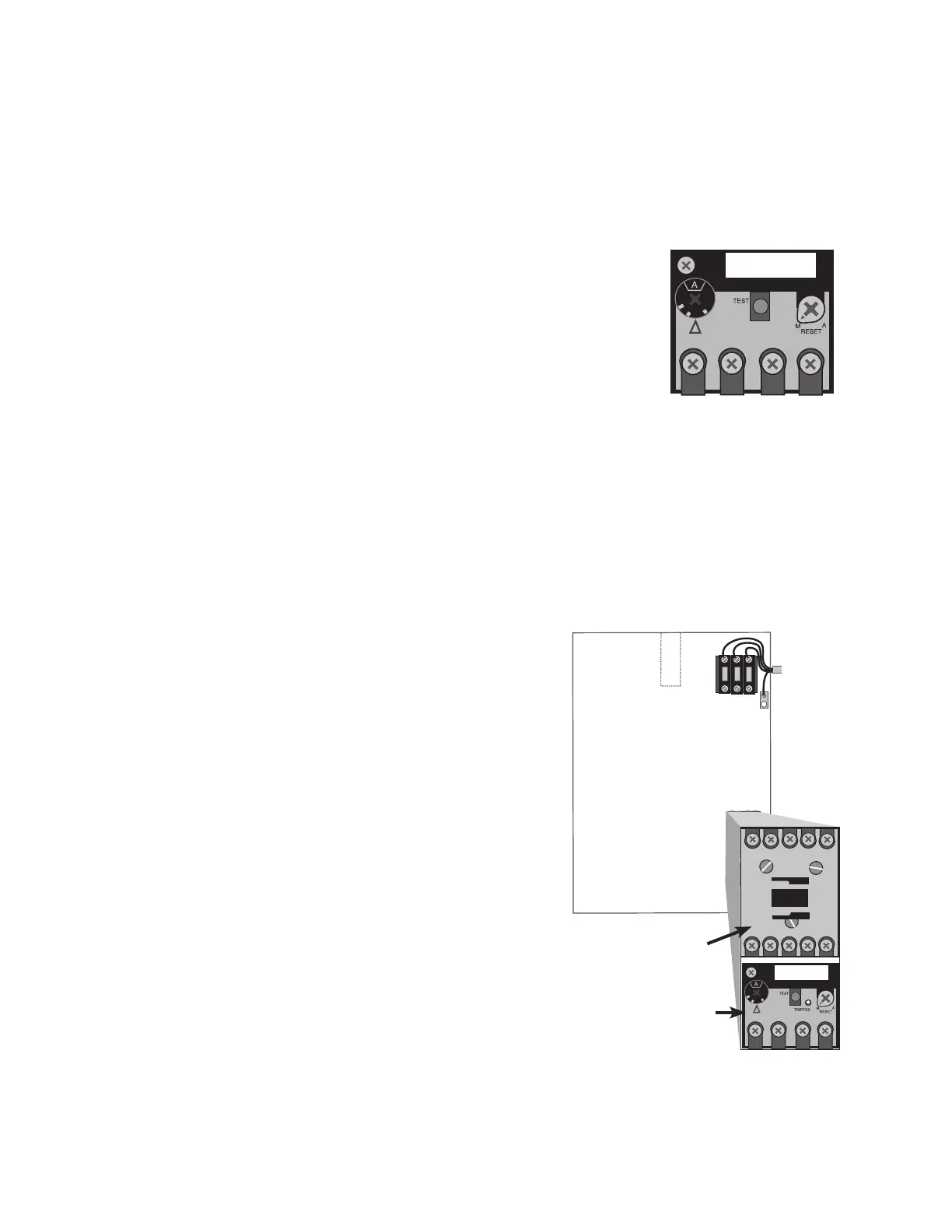5-12 I Maintenance
Resetting Pump Overload
The pump motor overload is located inside the unit’s electrical enclosure.
1 Disconnect and lockout the main power.
2 Open the electrical enclosure door. Turn the screw on
the front panel counterclockwise to open.
3 Check the overload. Press the blue button to attempt
to reset the overload. If it clicks, the overload was
tripped. Verify that the overload trip point is set as
specified by the electrical power prints.
Replacing Pump Overload
1 Disconnect and lockout the main power.
2 Open the electrical enclosure door. Turn the screw on the front panel counterclock-
wise to open.
3 Locate the pump overload module attached to the pump motor starter.
4 Disconnect the three power leads from
the overload module to the pump motor.
Note the color/placement of each lead
and label as needed.
5 Disconnect auxiliary wiring on the
overload module.
6 Remove the overload module. Loosen
the three screws that connect the over-
load module to the motor contactor. Pull
the overload module down to release it
from the starter.
7 Reverse these steps to install the new
overload module.
8 Set the module reset mode to M for
manual.
9 Set the proper FLA trip point. Trip
point will be shown on electrical prints
10 Push reset button on overload to ensure
it is not in the tripped state.
11 Verify that pump rotation is correct (see Installation section of this manual).
Tools Required
r Phillips
Screwdriver
Motor Contactor
Motor Overload
