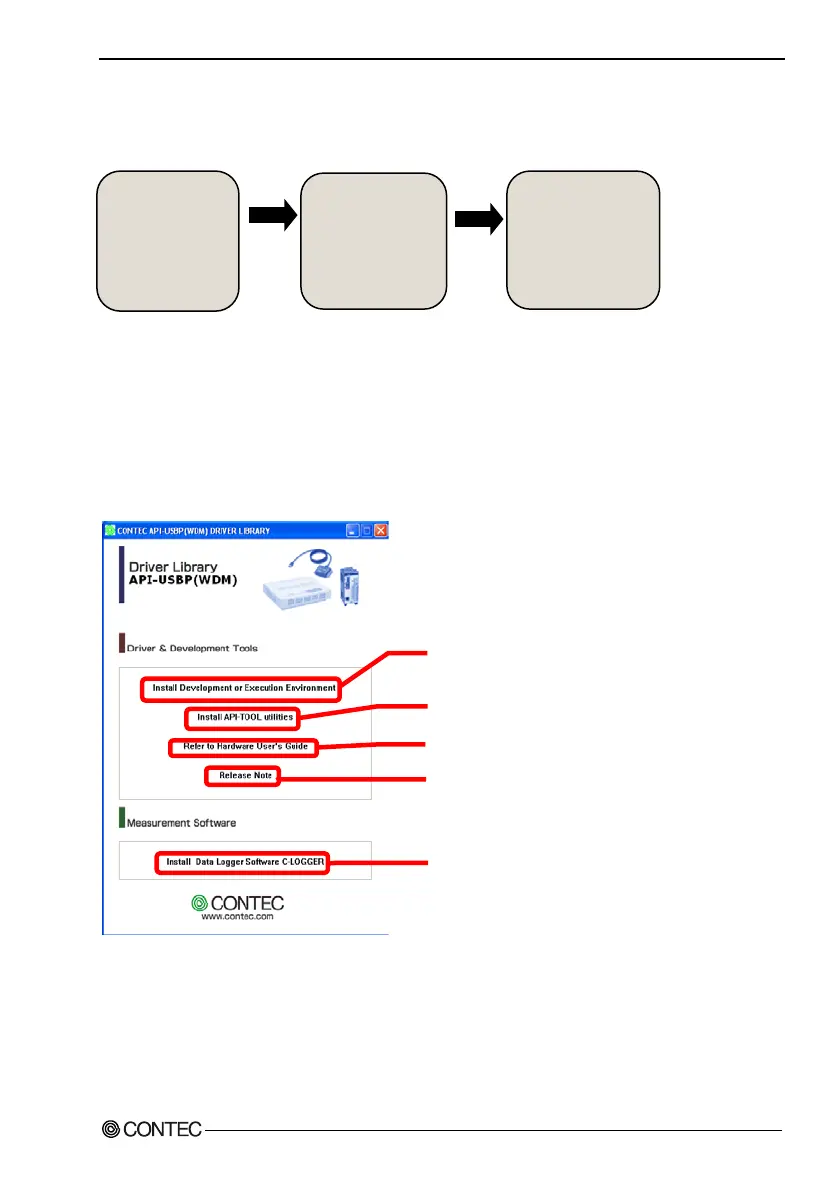3. Setup
ADI16-4(USB)
13
Setup Flow
The following shows the basic flow for installing USB module.
Software Installation
Install software.
Illustration of Menu Screen
Points
- Please set up the supplied CD-ROM if it has not been set up. The menu starts automatically.
- If the menu do not start, launch X:AUTORUN.EXE(X:CD-ROM drive) from [Run…] in Start
menu.
- The screen design may be different.
Connecting to a PC
-Installing USB driver
Setting Properties
Using Device Manager
-Setting device name
Software Installation
-API-USBP(WDM)
Development
Environment
-Utilities
Page 13 Page 16 Page 18
Install the Development Environment such
as sample programs and online help, etc.
Refer to the description about CD-ROM.
Install the utility.
Install the C-LOGGER.
*Cannot be used for this product.
Refer to the user’s guide.