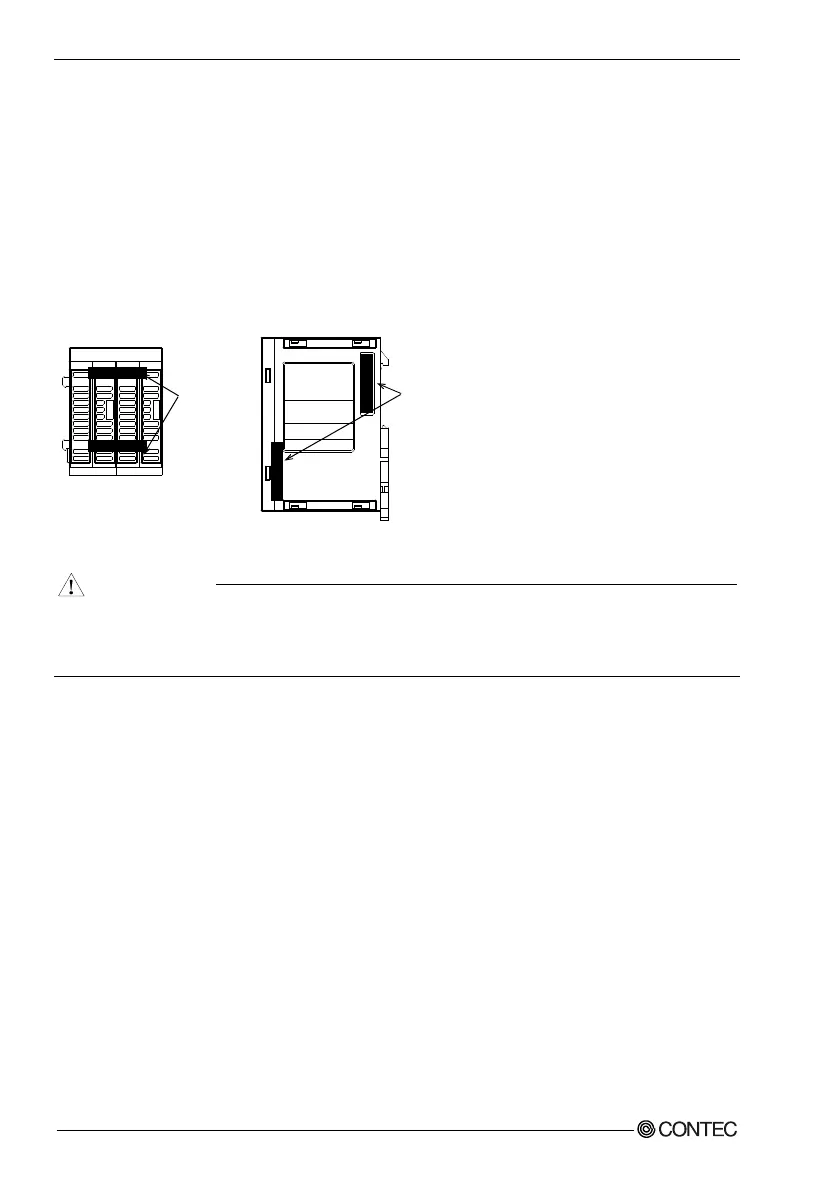3. Setup
30
ADI16-4(USB)
Mounting with magnets
Two magnets are appended to this product. It is easy of attachment and removal of the module to metal
sides, such as a desk, partition panel and so on.
Initial adhesion strength of seal is high, but adhesion strength decreases an ability of peeling strength if
once removing a magnet from the enclosure of USB module.
The example of magneto-attachment
Figure 3.15. The example of magneto-attachment
- Please attach in a DIN rail on the wall and use USB Module, if connecting expansion modules.
- Please do not close ventilation holes due to prevention of the temperature rise inside a product.
Otherwise, it can bring about malfunction, heating and trouble.
Magnet
Magnet
Back side
Front side
(A) Bottom side (B) Side view
Front side Back side