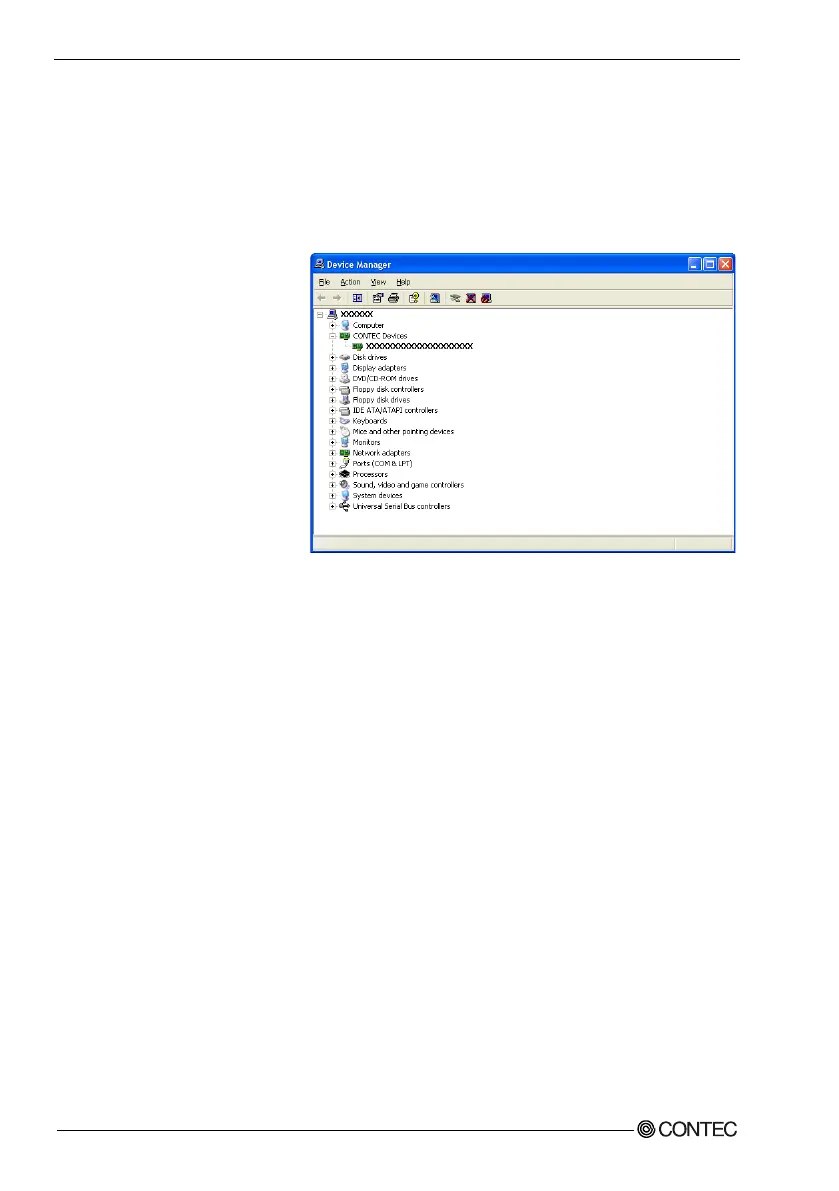3. Setup
18
ADI16-4(USB)
Setting Properties Using Device Manager
After connecting USB module with a PC and completing driver installation, open Device Manager and
set properties.
Step1 Starting Device Manager
Right-click on [My Computer]
and select [Properties] to start
device manager.
* The model number of the USB
module appears under CONTEC
Devices [XXXXX].
- In the case of Windows XP/2000
From [Start] menu, click on [Settings]-[Control Panel]-[System] and then click on [Device
Manager] button in [Hardware] tab.