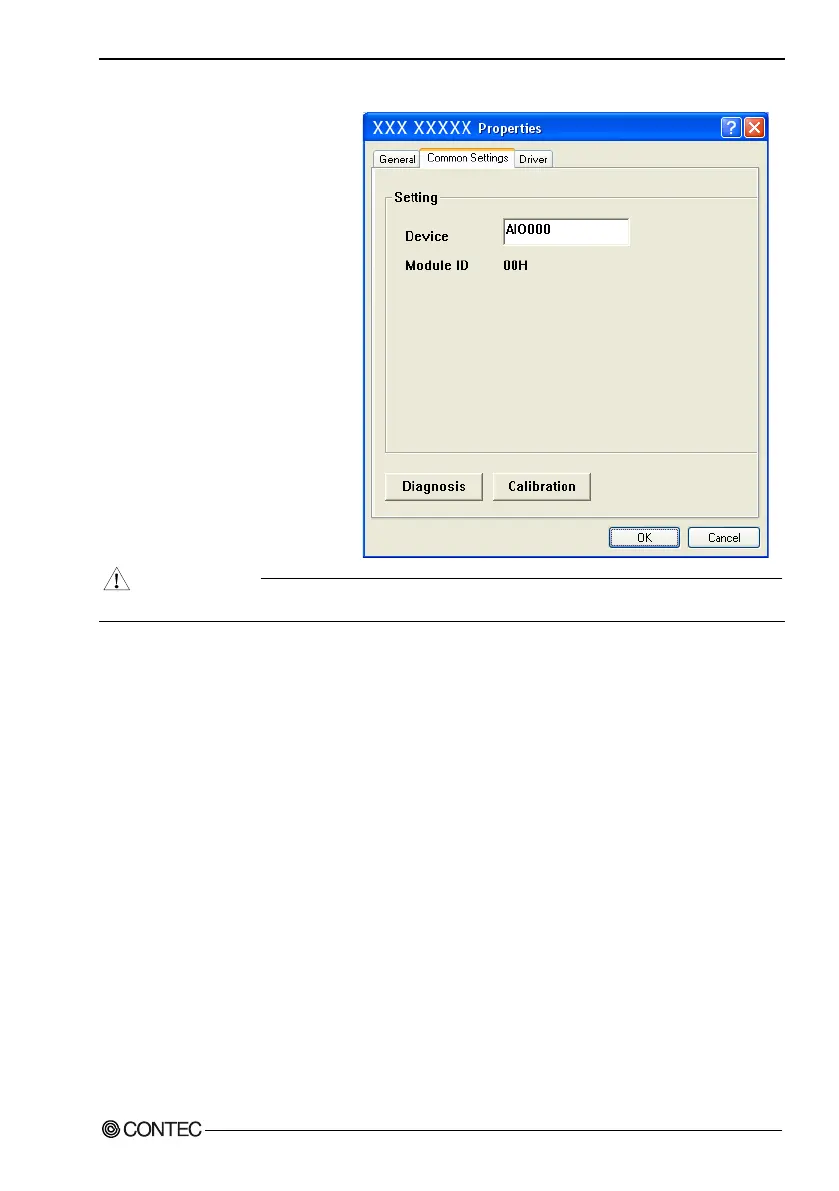3. Setup
ADI16-4(USB)
19
Step2 Setting the Device Name
Right-clicking on USB module
name and selecting [Properties]
displays [USB Module Properties].
Open [Common Settings] tab and
enter arbitrary name in the editing
box for device name. (Default
name also can be used.)
USB driver can not be used without settings. Settings must be performed.
Step3 Clicking on [OK] button
Device name is set by clicking [OK] button.
Points
- When the application developed by users is running on another PC, please perform foregoing
operation on the target computer. (No need to install software introduced on next page)
- Please use the device name specified in last step for initialization function when initialization is
performed using API function. When running on other PC, it can run without changing the
application for the same device name being specified.