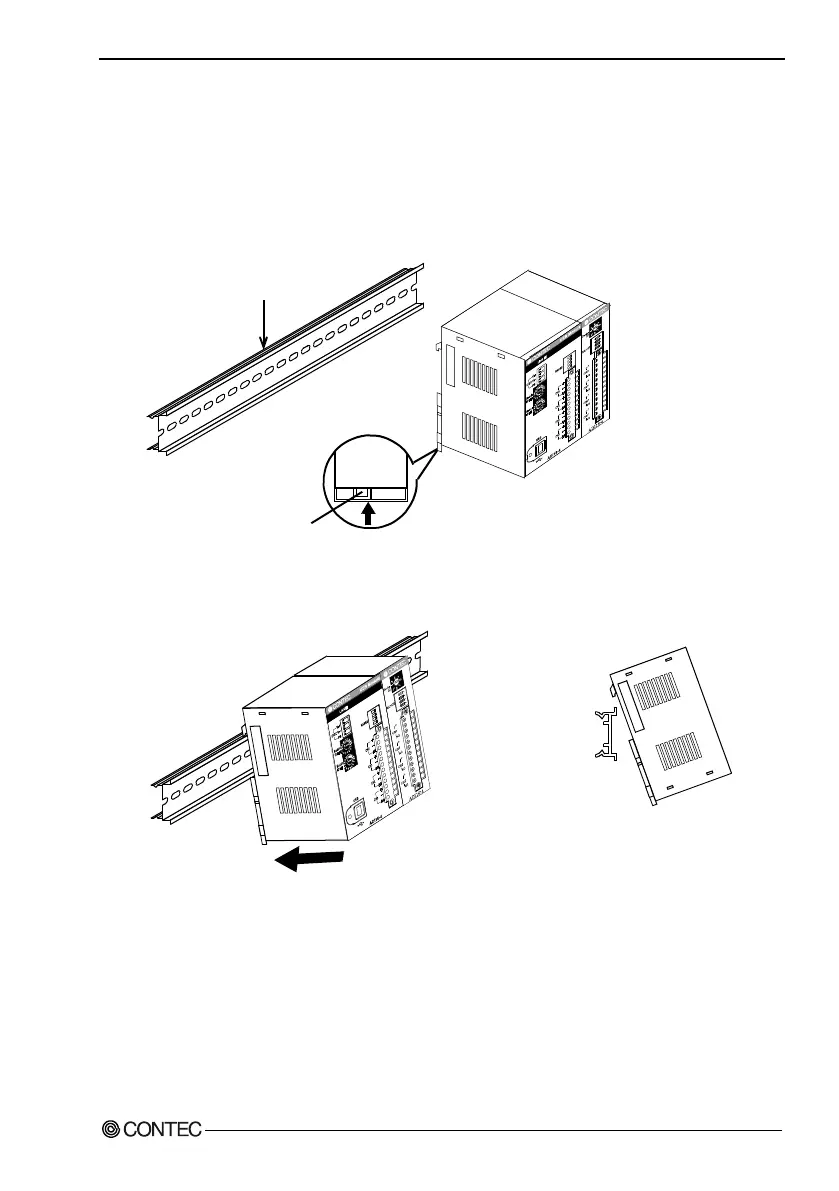3. Setup
ADI16-4(USB)
31
Mounting on a DIN Rail
Installation Method
The following illustrates the installation with
expansion module. Please reference to page 45, “6.
Connecting with Expansion Accessories”.
(1) Pushing the fixing hook with a flat-head screwdriver renders it into a lock-enabled condition (this
should be done on all connected modules).
Figure 3.16. Mounting on a DIN Rail < 1 / 3 >
(2) Hook the unit (an object consisting of a controller and a module) from the upper part of the DIN
rail, and press the lower part of the unit onto the DIN rail.
Figure 3.16. Mounting on a DIN Rail < 2 / 3 >
Pr
ess here to lift
the
fixing ho
ok.
35mmDIN rail