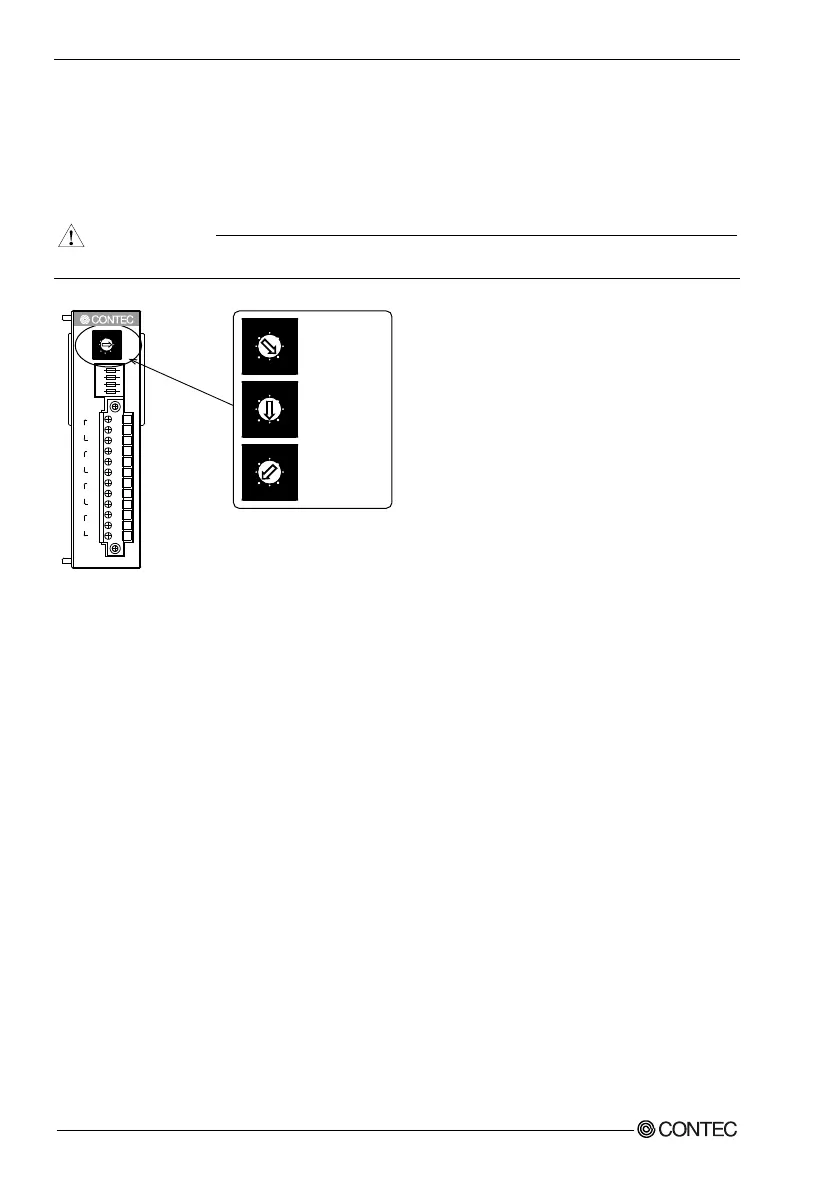6. Connecting with Expansion Accessories
48
ADI16-4(USB)
Setting a Device ID
Set Device ID by rotary switch on the front when adding modules.
The ID for the first module being added must be 1 and values 2 and 3 are for the following two modules
respectively. Furthermore, the factory setting for the Device ID is “0”.
To avoid malfunction, please do not set the Device ID to one other than 1, 2 and 3.
Figure 6.2. Setting a Device ID
Setting the
first module
0
4
0
4
6
2
5
1
3
7
0
4
0
4
6
2
5
1
3
7
0
4
0
4
6
2
5
1
3
7
Setting the
second module
Setting the
third module
ADI16-4
Device
ID
0
4
7
3
6
2
5
1
RANGE
CH0
CH1
CH2
CH3
+
-
AG
+
-
AG
+
-
AG
+
-
AG